Introduction
Welcome! Many of you will have worked through Blend Your Module or attended our workshops, and hopefully have some good ideas for a range of learning activities – but how do we best structure them into our Module to help students find and make the best use of them.
In this series, we’ll extend some of what we have looked at in Blend your Module, and also spend some time examining Dundee’s Exemplary Module Framework, so that you can best present the content to the students.
Dundee Module Baseline
The Dundee Module Baseline was developed in consultation with a team from across the University, to try to ensure a consistent approach and online experience for students. It’s not designed to be a straitjacket, rather a framework that will allow you to structure and organise the content to suit your module. We’d strongly recommend that you spend some time reading through it.
To help you apply the framework to your module, we have developed a Module Template, on which all modules are based. Some schools and disciplines have slightly different variations of the template, but they’re based on the standard template. This video outlines the key sections of the standard template. [This template, and the baseline, were updated in the Summer of 2021 from the previous Exemplary Module Framework and its associated template]
Student Pulse Survey
You may well have seen some of the feedback from the Student Pulse Survey – having a Module Template helps you to avoid comments like
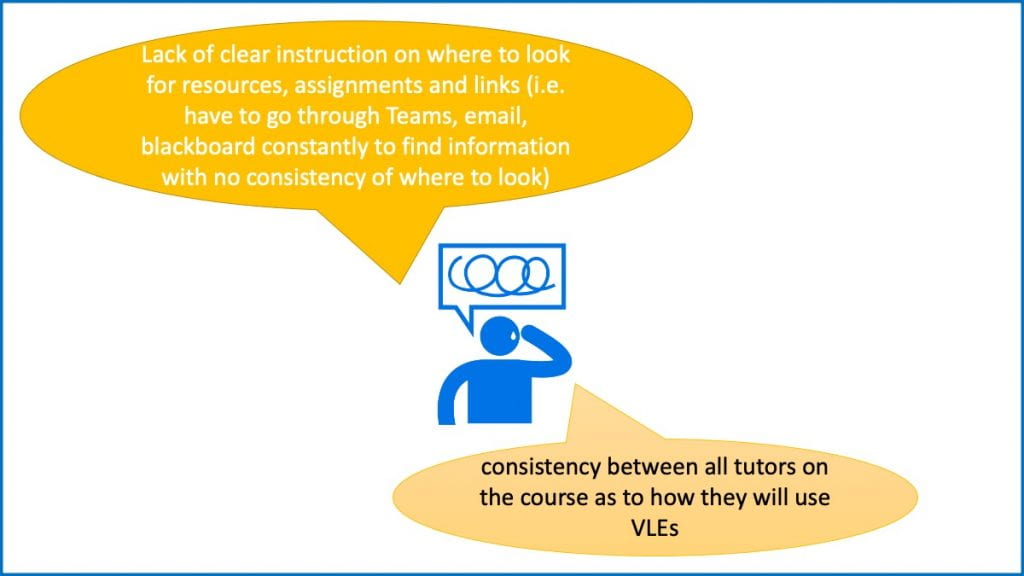
Core Information
In the Module Basline there are a number of sections that detail the key information students will need to support and guide their studies – you’ll see from the video that there are placeholders already in your module template for this information.
Section 1 –Welcome: A single Document for you to embed
Rather than repeating key information, we’ve got a placeholder for you to point to your School’s Organisation, team, OneDrive folder, LearningSpaces site etc. The key thing is that there’s only one location that needs to be updated when information changes – not every single module.
Section 2 – Module Design and Structure: Modules should be structured clearly to help students navigate quickly, understand the sequence of learning events and activities, access information and easily understand the layout of unfamiliar courses.
You’ll have thought about activities and a general structure in Blend Your Module. Ideally, you’ll have worked with other staff teaching the same group of students, so they don’t get confused between different modules.
Section 3 – Module Orientation Students will have engaged in a School and Programme welcome induction (as in 1 above). As they commence study on each module, help students orientate themselves, especially outlining how they are expected to learn and engage and how they may contact key staff members to get help when they need it.
As well as Induction activities – which are useful for all years, not just new students, you’ll want to welcome your students to your module. Something social is good to break the ice, but try to liaise with others, so that you don’t all have the same activity.
Moving Content round in My Dundee
One issue that several people have commented on, is that it’s not always easy to use your mouse to move items, if you, or the import process has put them in the “wrong” area. It’s possible to use the keyboard controls (designed for those who can’t use a mouse) to move items.
Links to Blend Your Module
In Blend your Module, we looked at the whole process of blending a module. Structuring it well is key to the students experience of their module. We particularly looked at this in
Accessibility and Legal considerations
Sections 8 and 9 in the Exemplary Framework cover key accessibility and legal issues. You’ll probably know that we have to ensure that content is accessible to all students, and that this should be a proactive process, not a reactive one. Helen Booth (ESW) has put together a Wakelet including many links covering aspects of accessibility, in particular, accessibility of learning resources.
Resources
Relevant 101 sessions
Other guides
Recipes
Staff have contributed to recipes demonstrating how they are using online tools to support students
- Welcoming students through a stepped induction – by Lorraine Smye-Smith. Some pointers to how Education and Social work are tackling an online induction
External Resources
- Refocus online – put together by Mary Washington University to look at the rapid move to online. Though this includes links to their workshops, there’s a lot of content that is useful on the website. You’ll see we refer to this several times, as it’s a wealth of information.
- Designing a course for online learning – a short video from Sara Wolfson, an OU tutor. It’s on the THES Campus – which is a new service from the THES that it’s worth exploring for more ideas.
- ALT Resources. The University is a member of ALT (the Association for Learning Technology), so you can join the community using your Uni email address. It’s worth browsing the content here for ideas that relate to your module/interests.
- Future Learn has a number of different courses relating to learning and teaching online.
- Blended and Online Learning – (Leeds / UCL) Based on the ABC model that we use. It runs every 6 weeks, lasting for 3, so you may well be able to dip in and out.
- The Online Educator: People & Pedagogy (The OU)
- There are also some that are aimed at students, covering how to study online. I’d recommend, however, that you review them carefully yourself, to make sure that the focus they have is the focus you’d like your students to have.
Over to you
Use the comments to share your thoughts on the Exemplary Module Framework – do you think we have missed anything? What about the standard module template (or, your school one, if you have a slightly different one) – again – what suggestions do you have to improve it?
What are your recommendations for other resources – either one covering general points, or something that’s more specific to something you’re interested in?

