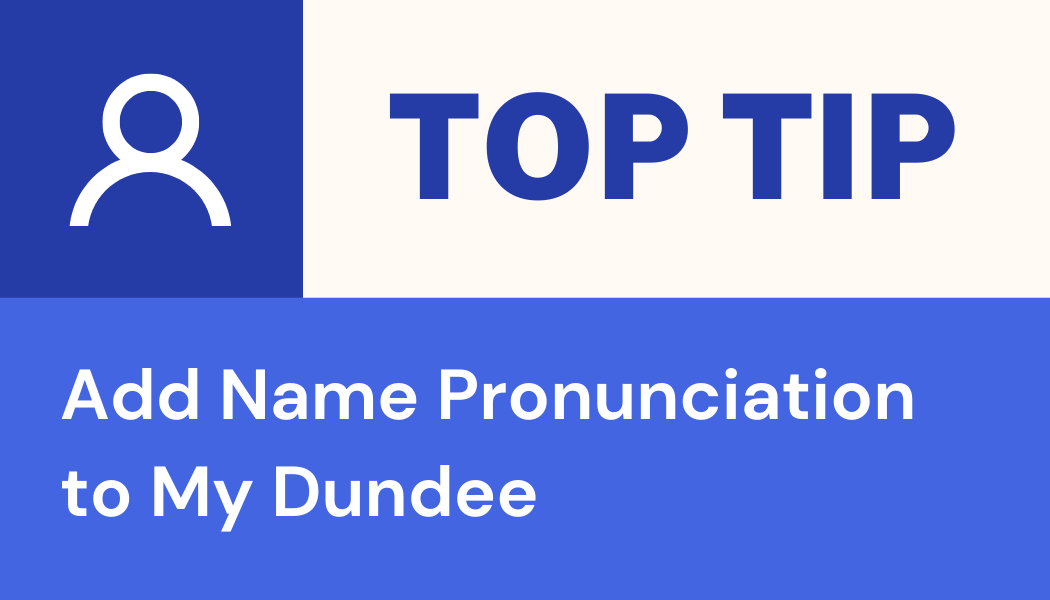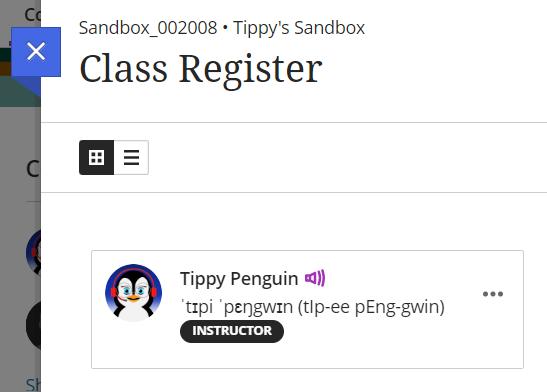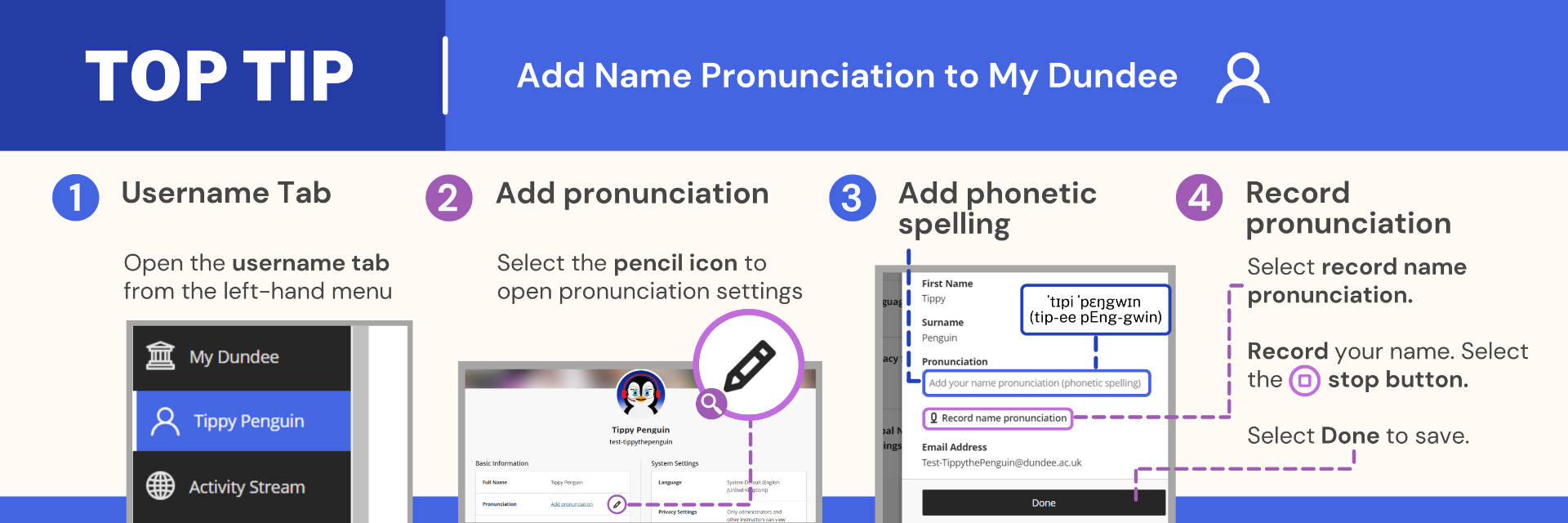You can add the phonetic spelling and an audio recording to My Dundee to help others with correct pronunciation of your name.
Once added, these details will appear beside your name in the class register of your module pages.
- Open the username tab from the left-hand menu on My Dundee.
- Select add pronunciation or the pencil icon to open pronunciation settings.
- Add the phonetic spelling of your name to the pronunciation You can search for phonetic spelling converters online or use the English Phonetic Spelling Guide below.
- Select record name pronunciation to record an audio recording of your name, then the stop button. You can listen back and re-record if necessary. Press Done to save.