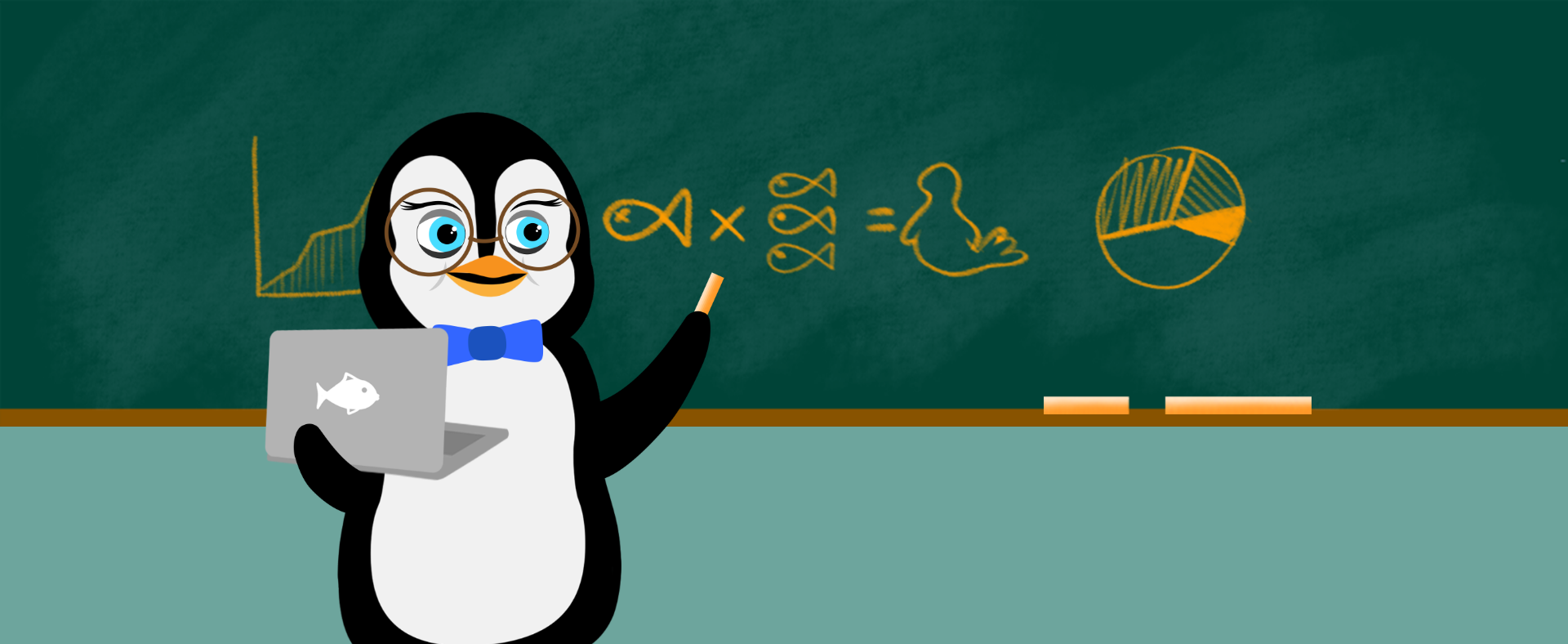We are aware of some issues with Marking Workflows in My Dundee for Blackboard Assignments. Here is an update about the reported issues.
*Reminder: Please make sure you log a ticket with Help4u if experiencing any issues with My Dundee (this applies to both staff and students). Help4u need to have the data of all instances in order to help identify user issues or wider problems and to be able to pass information onto Blackboard.
Instance 1
Annotations not always being visible to students when using in-built Blackboard marking tools.
Update
- This is a known bug that Blackboard has recognised and is working to fix.
- The grade appears as overwritten in the gradebook, which is causing this issue.
- A temporary work-around for grades that are marked as overwritten is to delete and re-enter the grade.
Instance 2
Comments being truncated when uploading an annotated file (such as PDF).
Update
- This has been logged with Help4U and is being investigated.
- If you experience this, please take a screenshot of what you are seeing and log a call with Help4U – this will help with reporting to Blackboard.
Instance 3
No option to upload or download files in bulk from the Gradebook.
Update
- This is being reported to Blackboard in two ways.
- It shall be raised at the next weekly meeting between Blackboard and CTIL.
- Has also been forwarded onto Blackboard via their product feedback form.
We are in discussion with CTIL about all of these issues.
We want to know what recommendations can be made to Blackboard from the view of School of Science and Engineering. We shall be collecting this information in due course.