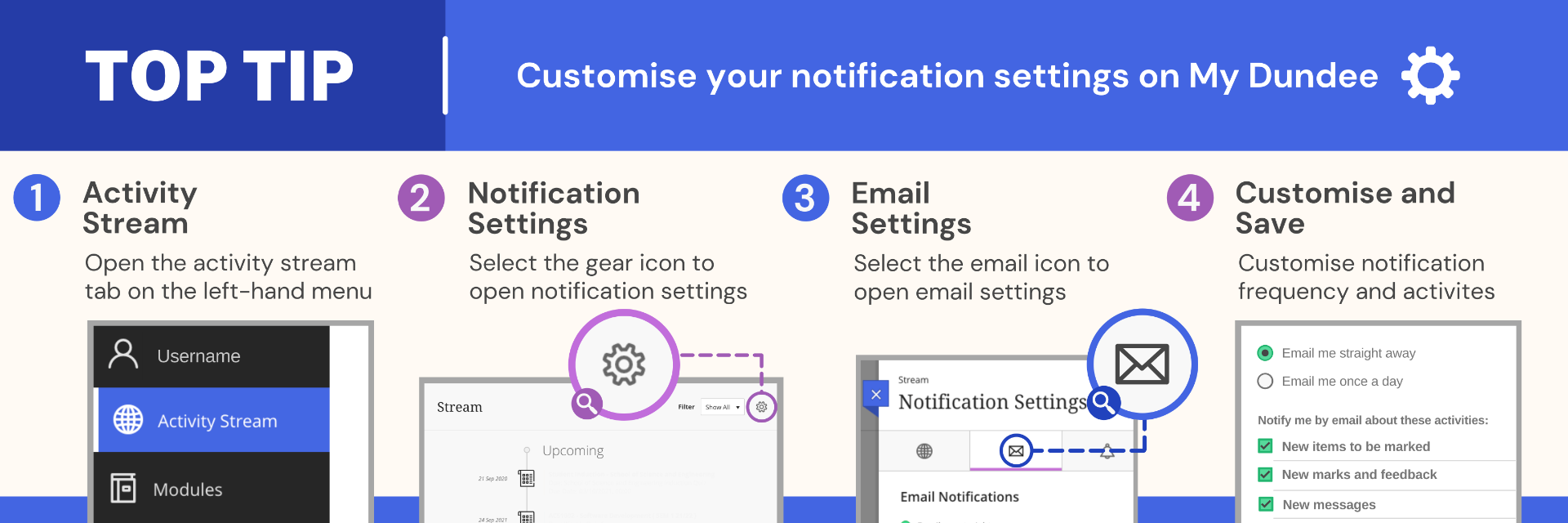By default, you will receive notifications from My Dundee on your Activity Stream and via email. You can manage notifications in My Dundee by customising your settings to ensure you are notified about important information related to your modules. You can also choose to be notified via email straight away or once a day.
Top Tip: Customise your notifications on My Dundee
-
- Open the activity stream tab on the left-hand menu
- Select the gear icon to open notification settings
- Select the email icon to open email settings
- Customise notification frequency and activities