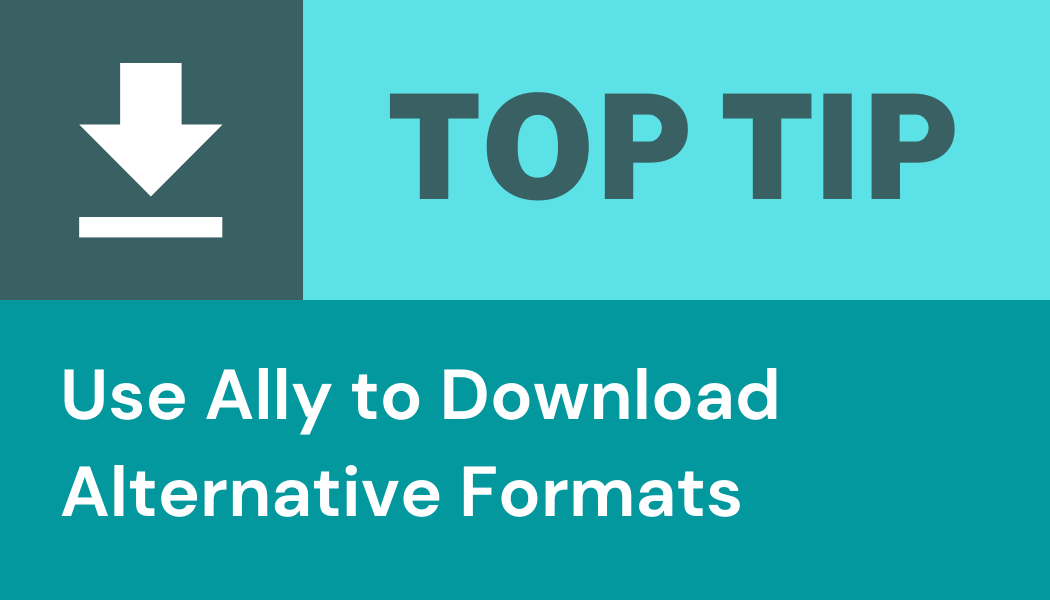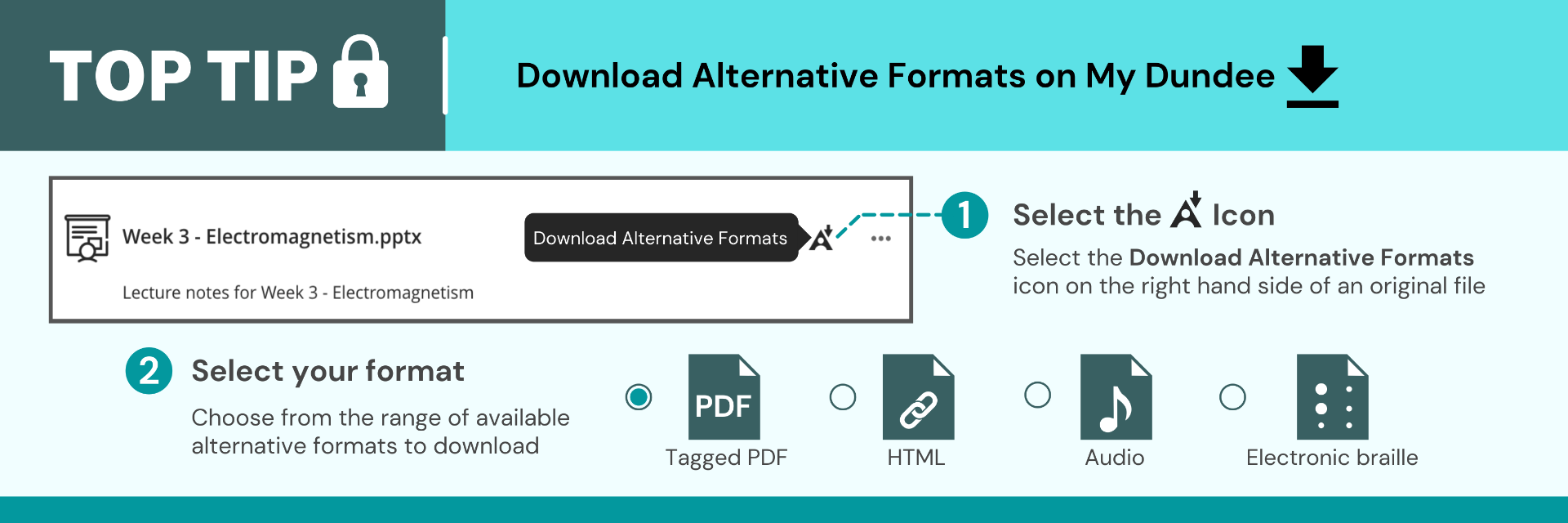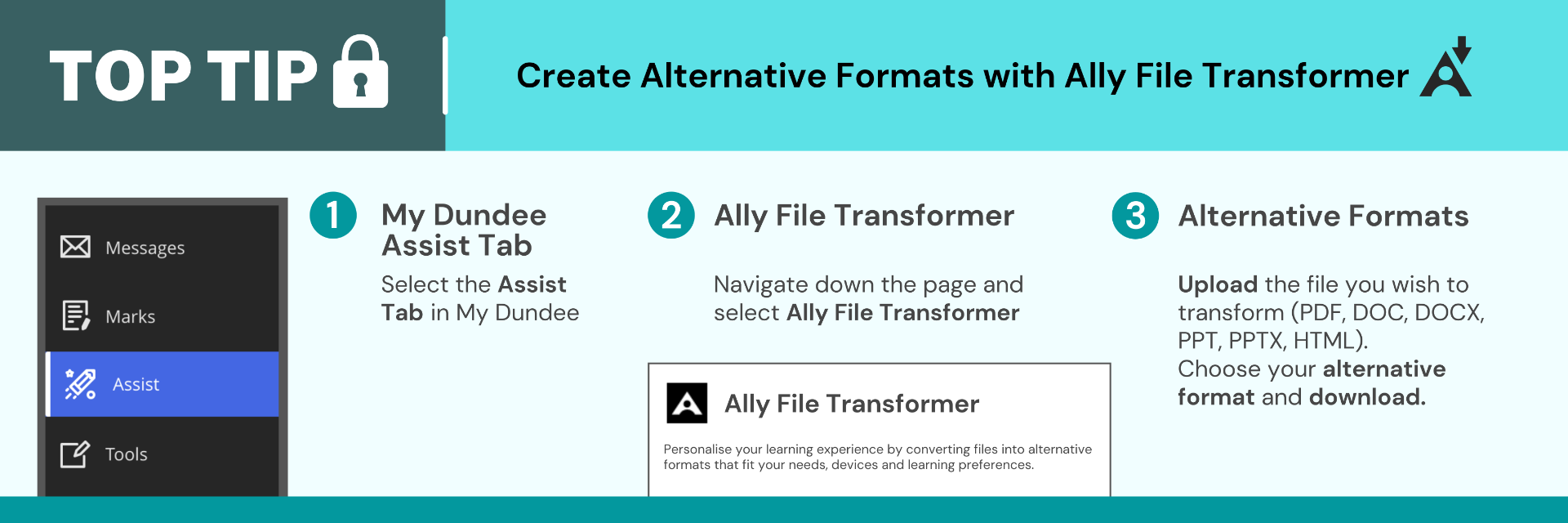You can download alternative formats of original files, such as PowerPoints, PDFs and documents, from within My Dundee or using Ally File Transformer. Alternative formats, such as HTML or audio (MP3) files, can allow you to access the original file in a format that is suitable for your learning. For more information read this guide on Ally for Students.
Read this guide for more information about alternative formats and to help you choose which format you should use.
Download Alternative Formats of files on My Dundee
The in-build accessibility tool, Blackboard Ally, automatically generates alternative formats of content uploaded to My Dundee.
- Select the Download Alternative Formats icon on the right hand side of an original file
- Select your format. Choose from a range of available alternative formats to download
Create Alternative Formats with Ally File Transformer
You can create alternative file formats outside of My Dundee by using Ally File Transformer. This can be accessed through the assist tab on My Dundee.
Simply upload your file (PDF, DOC, DOCX, PPT, PPTX or HTML), choose your alternative format and Ally will transform this for you, ready to download.