Written by EunJung Park (Msc Medical Art DJCAD Graduate) and edited by Amy Crawford (MGS Funded Museum Engagement Officer)

The museum collections at the University of Dundee cares for and displays a large collection of animal specimens. The dental collections are especially full of interesting animal skulls and teeth. I have been working on helping make these collections more accessible to the public via 3D scanning.

I joined the museum in September 2022 as an intern, working to 3D scan the collections and create educational materials such as animations and digital 3D models. One specimen that caught my eye was the Two-Toed Sloth Skull. It has 18 black teeth that have a distinctive shape.
The toe-toed sloth’s mandible is about 10 cm, so I decided to use the Artec Space Spider scanner. I made sure to get a couple of scans of the specimen from different angles to cover everything.

When I am happy with the result of the scan, I erase unnecessary parts such as a panel and sticks which are for supporting the specimen. The software has several options for erasing, I prefer lasso selection for deleting larger space, and 2D selection for deleting small and detailed polygons.
I use the software to search for unscanned surfaces and fill in the remaining blank spaces. I then fuse all the scan together whilst checking for any remaining holes.
Now the object is ready to add colour texture. I use the software to adjust the degree of hue and brightness, I finally exported the object into obj. file.
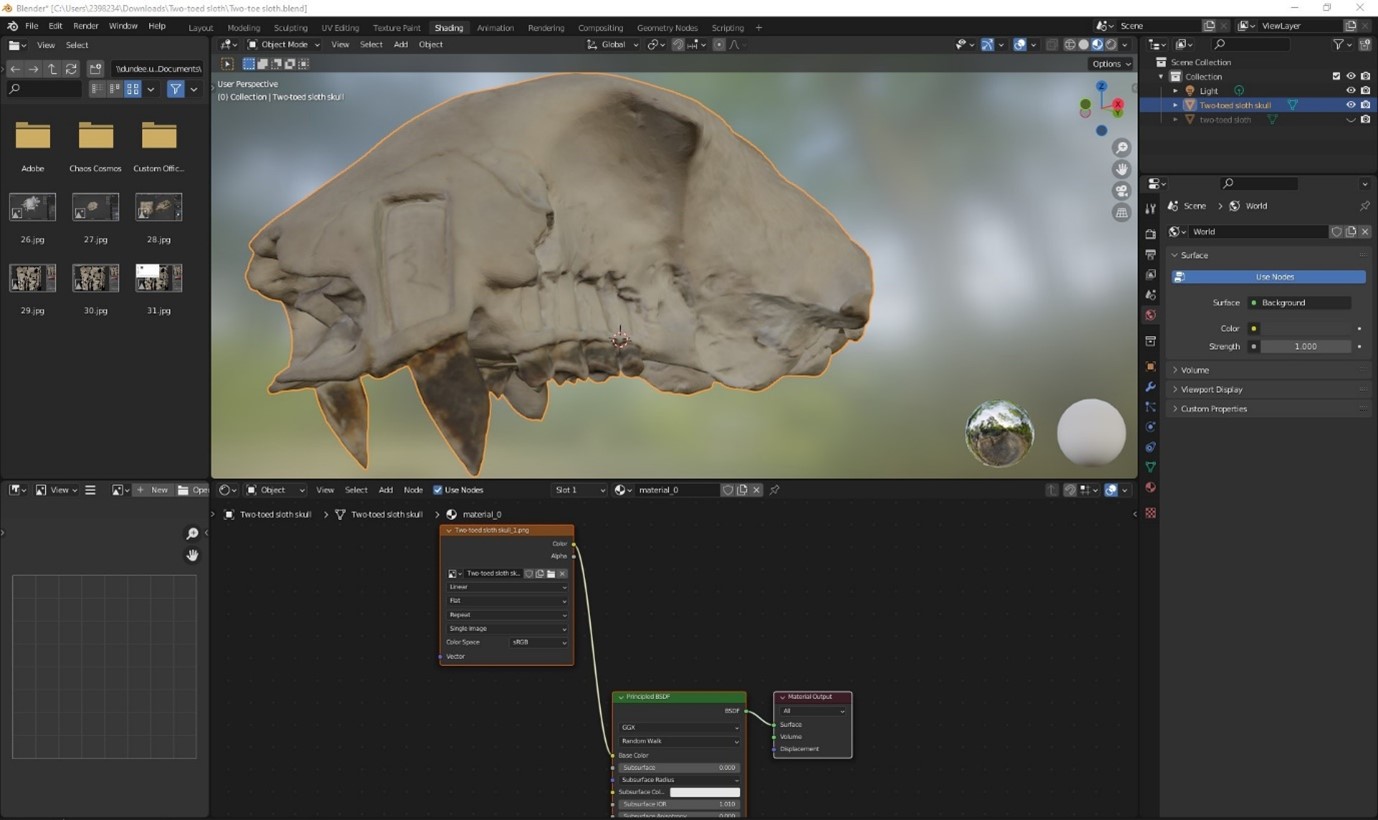
Blender is a free and open-source 3D computer graphics software toolset used for creating various 3D digital artworks, for example, animation, 3D models, visual effects, and so on. The performance of blender is recently improved, and many 3D artists loved to create their 3D artworks with the software. I also love to use this software because it has an intuitive interface design and powerful performance.
I import a texture map from Photoshop into Blender to cover the form of the skull which is an important step in adding realism to the form.
I then finally import the skull into Sketchfab which is a 3D modelling platform website to publish, share and buy 3D content. I choose the final position and click save the view to save the preview that people will see while browsing. I can change and select the animation that people will see when looking at the model, including changing light and intensity of the background.
When complete, the two-toed sloth model uploaded on University of Dundee Sketchfab. You can see the 3D model on here. We’d love to hear from you if you download or print our models, especially if you use them in education and outreach!
