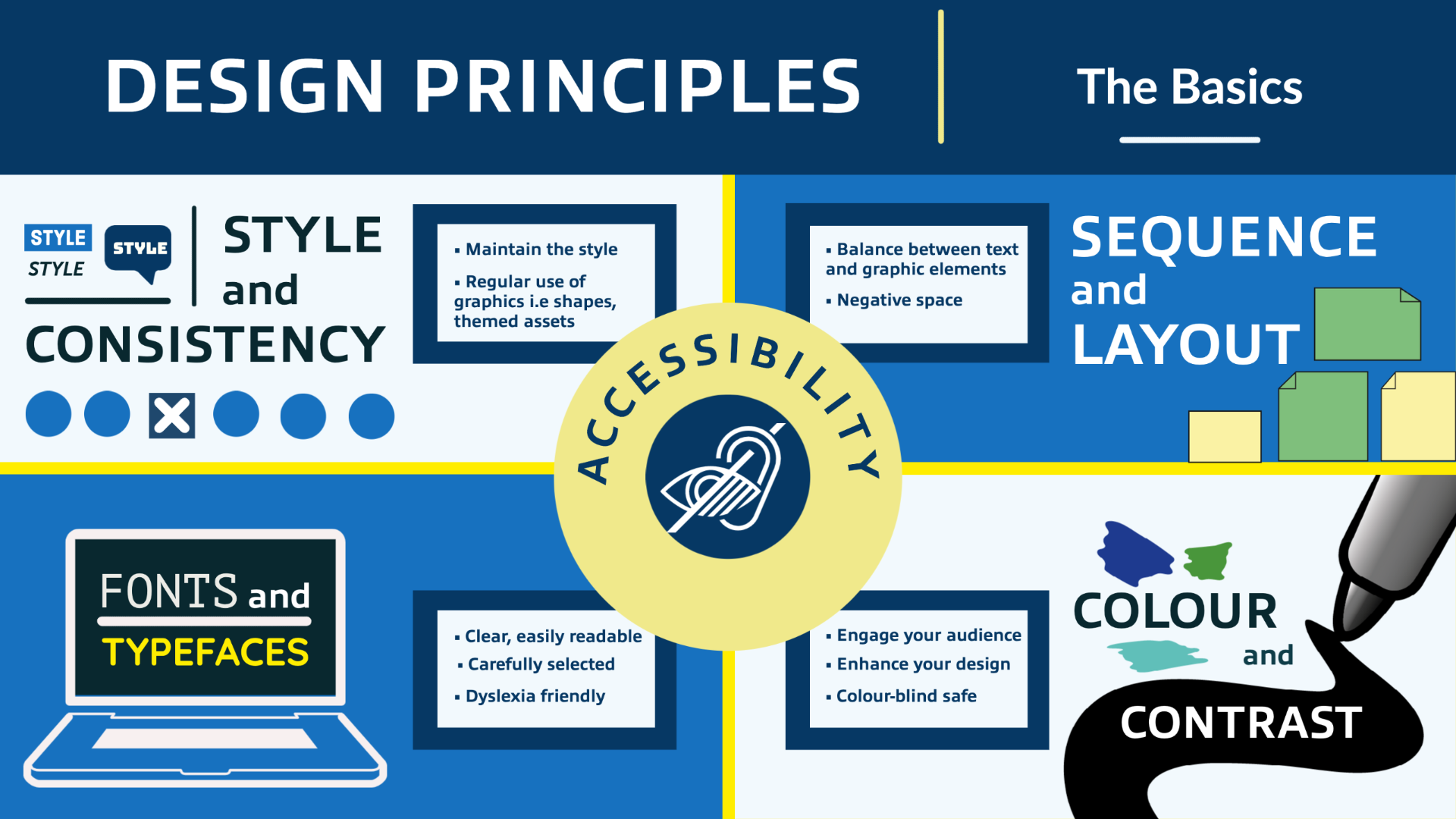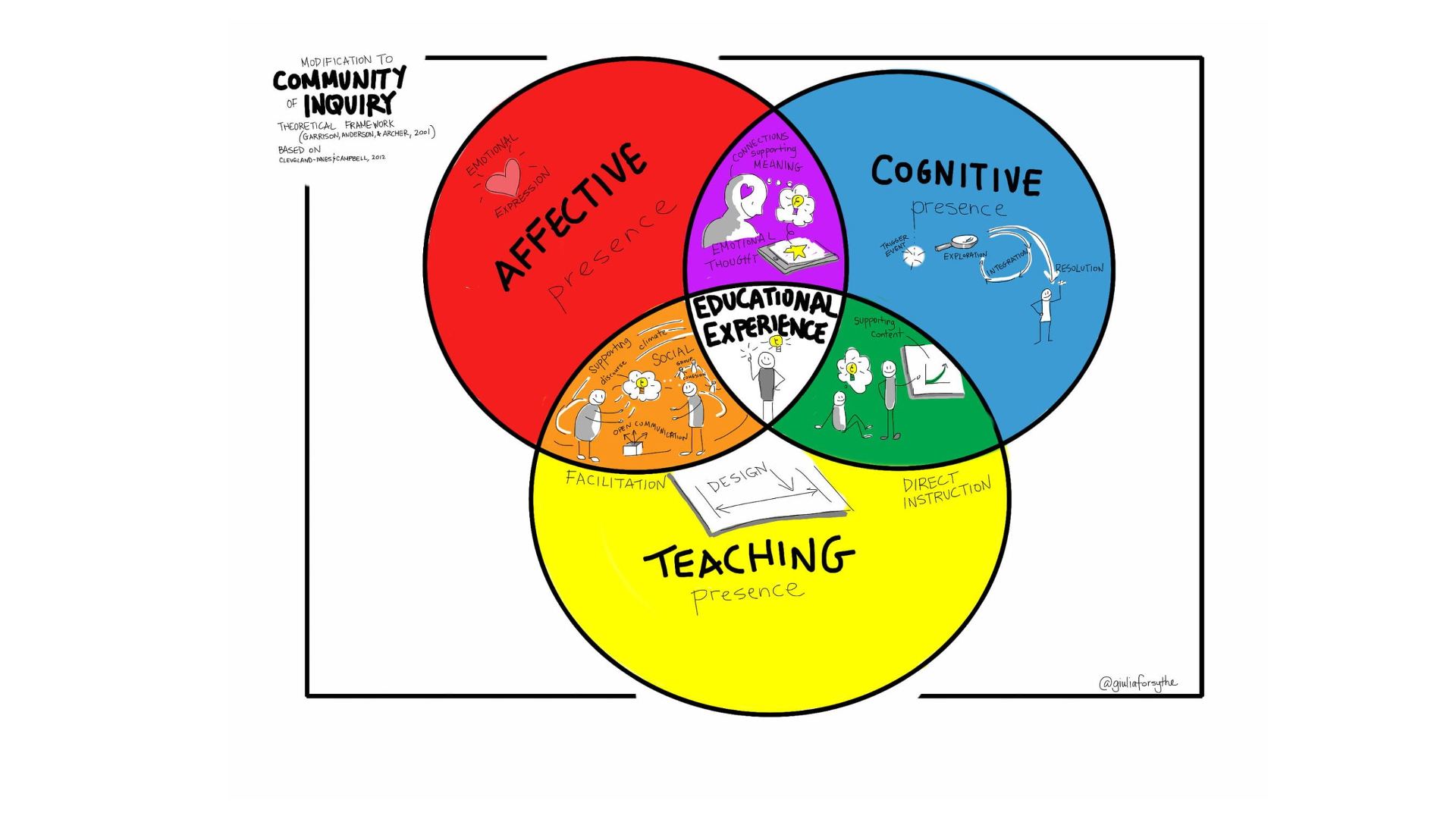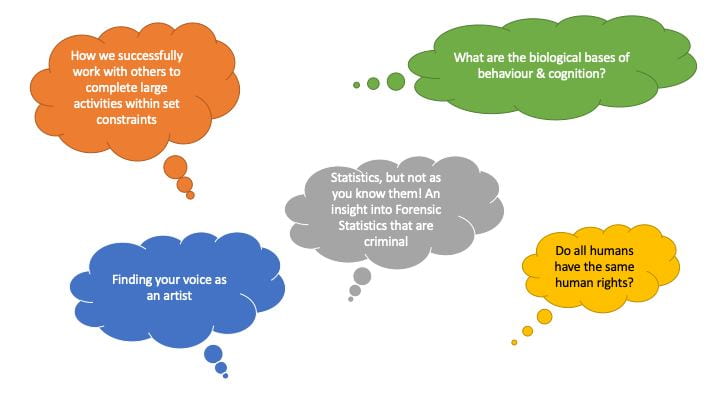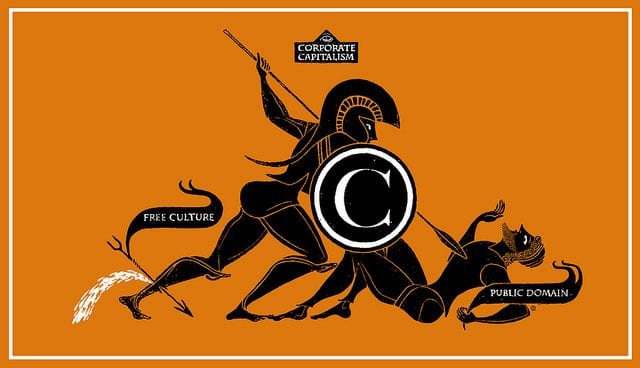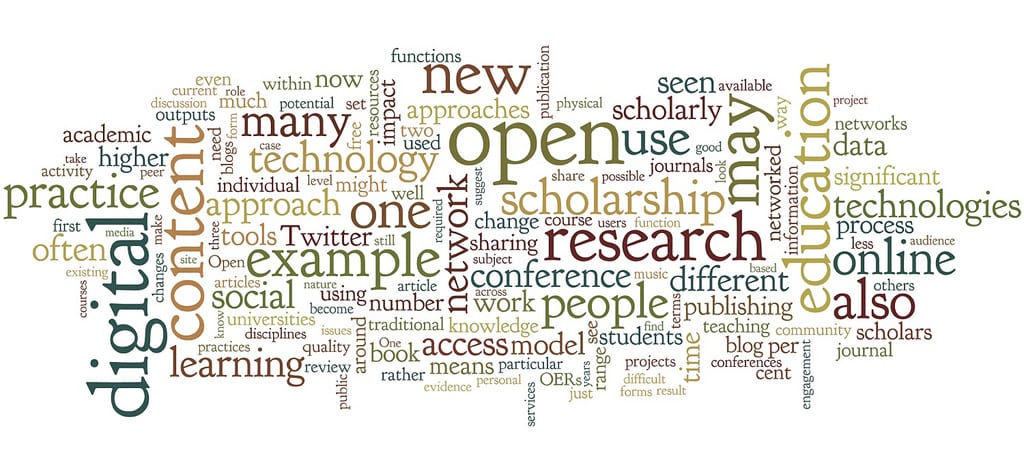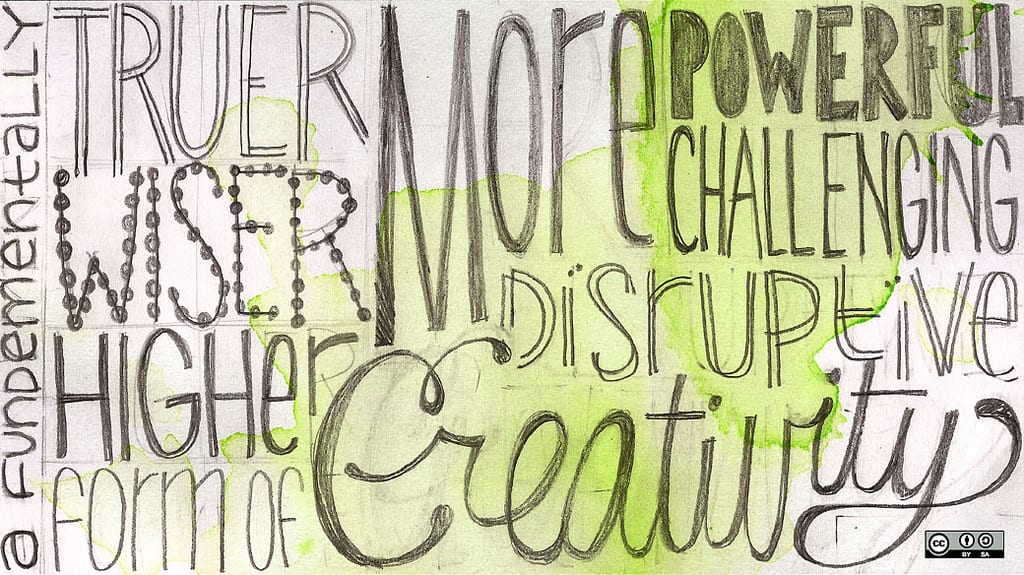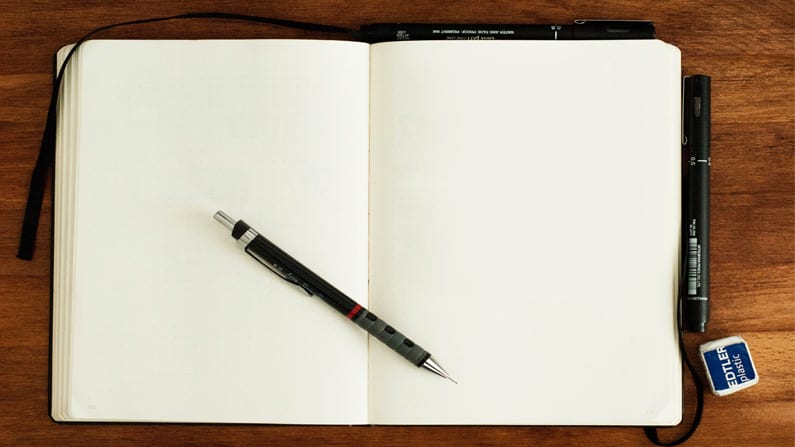Welcome
Welcome to a our online, informal, programme we’re calling Learning X. It will look at various topics in learning and teaching, and should give you food for thought, as well as some practical tips. Over time, Learning X will publish “seasons” of blog posts, each running over the course of a week or so. They’ll contain activities focusing on learning and teaching activities (usually, but not exclusively, using technology).
If you’re interested, find out a little more of the about the development of Learning X
We have run a number of learningX seasons – and are always looking for ideas for more. Let us know if you have any suggestions or requests.
The banner image, at the top of all the pages, was created by LJ Logue. It reflects the range of services that CTIL (Centre for Technology and Innovation in Learning) provides, including academia, learning design, enhancement, support, student experience, creativity, community, development, growth and collaboration.
What’s next?
We are starting a short series of LearningX seasons focussed on Artificial Intelligence.
These are deliberately shorter than previous seasons (typically 3 posts, not 5), as the field is so fast moving, we’ll be updating them periodically.
The first will be Artificial Intelligence and Assessment, due to start 14th November 2023, this will be followed by AI – Getting the Basics Right, (late November) and AI – Whose Privacy? (January)
There will be more next year.
Explore earlier Learning X Seasons
AI and Assessment
How can we design effective assessment in an AI world?
Effective Videos for Learning.
Understand how to create effective videos – without being a video expert
Design your Content
Following principles of design to create resources for education
Create your module
Putting your Blended learning plan into Action
Blend your module
Getting to Grips with Blended learning
Searching, Using and Sharing
Finding resources to support your teaching
Learning Footprints
What digital footprints do you leave on your learning journey?
Digital Scholar
Join us as we participate in Martin Weller’s Digital Scholar course
Innovative Assessment
Escape the Exam! Crash the coursework!
#CreativeHE
Join CTIL as we join up with others to discuss creative approaches in Higher Education
Module Makeover
Getting ready for the 2017-18 academic year.