Introduction
Next up is the fourth UCL card, Collaboration
You’ll find the Collaboration card on slides 3 and 4 in the full slide deck
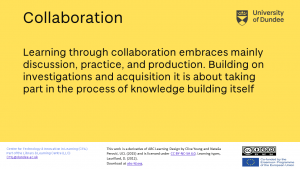
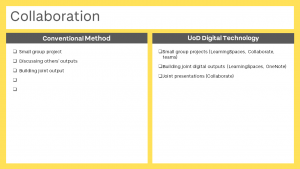
Moving online
There are many ways to support collaboration and collaborative activities. Keep in mind, that there is overlap with this learning type and ‘Discussion’ as well upcoming ‘Practice’ and ‘Production’.
One way that can help to distinguish them is to see collaboration as a group producing a joint output, where discussion is related to supporting students develop an understanding of a subject, and production is an individual output. Often, of course, a single item of work may have elements of all four. You may have also seen this called “Online group work”
There are several tools available to you to facilitate learner collaboration, all depending upon the design of your activity and your learning outcomes.
We know that encouraging students to work together can be tough face-to-face and even more so online so making meaningful connections with and between your learners is crucial.
When you design your Collaboration, activities consider how to make this easier for your students. How can you build in opportunities for learners to mix and become ‘socialised’ in the online space?
Engaging your learners in collaboration can take more time than you might expect and requires support and encouragement, so factor this in when you design the activity.
Some ideas could be:
- Collaborative wiki – what do we know about …?
- Develop a shared bookmark list – using Endnote
- Mentor other learners. If you looked at Gilly Salmon’s Five Stage Model in the discussion learning type, you’ll have noticed that stage 5 is getting students to mentor each other.
- Office 365 allows users to create a shared Word Document, Powerpoint, OneNote Notebook
For real collaboration – what ideas might the student have for platforms and ideas that they could collaborate on?
Over to you
Join our discussion now, we would love to read your thoughts and ideas in the comments area.
- What have you tried collaborative activities in your face to face teaching? How did it work? How do you think you could adapt it for online?
- We asked you to look at on online learning experience for yourself, if you have done that, how did you feel the collaborative activities went?
- If you’ve tried online collaborative activities with groups of students, how did they go?
- What challenges do you anticipate when designing your ‘Collaboration’ activities? How might you overcome these?
Other Dundee Resources
If you want to get your students to create a shared resource list, why not get them to use Endnote – that will help them learn to use a Bibliographic tool, and it’s got an Online version that allows for shared list creation. The LLC has a libguide on Endnote
LearningSpaces – this site! We’re using this site for a blog, however, you can also have a space to use as a Wiki, if you’re interested you can request a site
Ultra 101
If you’ve missed the Discussion post , then you’ll find a list of the tools that are useful for students to discuss – a key part of collaboration.
- 1: Getting started with your Ultra Module As well as the basics, this includes using the group functionality to get students into groups for small group activities
- 10: Welcome to the gradebook If you have divided your students into groups for an assessed item – this includes information about grading groupwork
Service Guides
As Collaboration is when we’re thinking about getting students to create an artefact, some of the service guides that are relevant are:
- Workaround for adaptive release for groups. Sometimes you might want to have different material for different groups, but not necessarily have a formal submission via My Dundee
- Padlet Padlet is often used by groups of students to co-create artefacts
Further reading
Online students don’t have to work solo – ideas for online collaboration between students.
Energize your Online Course with Group work – a blog post from Harvard with a range of ideas that you might want to use.
If you have found other links that you think work well for you – or perhaps something you’re hoping to try – share in the comments area.


In an online revision session at Undergraduate level, the students were very quiet, and refused to collaborate/participate.
However, we used Teams successfully for an online Group Presentation at the Postgraduate Level.
Hi Renzo,
Do you think that it was the activity that was movitating the PG students to participate, or the tool they were using? Do you know how they interacted when they were creating the presentation – rather than actually presenting it?
Perhaps although much of the preparation in this case would have been done offline before the lockdown. Possibly most of us in A&F cannot replicate the same activities for UG – the syllabi are pre determined and we are often very tight with time.
The material for collaboration is very ‘Collaborate’ focused; what about other technologies?
What would you suggest, David? And, which aspects of Collaboration are you thinking about?
I was thinking of possibly using a tool like padlet as a way of generating online discussions/collaboration. Does UoD have a license / account? And how would it be embeded into ultra?
Padlet’s on the shopping list … we’re hoping to have it or similar.
I’m not sure yet about the embedding, as that is only possible with one particular licence – however, you should be able to include a link to a Padlet in a course.
That is good to hear it might be an available option. What are your thoughts on OneNote as a similar tool for interactive learning?
They’re slightly different – OneNote – you can include quite a lot on a page, but it’s not that easy to make it look “nice”. It’s also posssible to work offline. Padlet – you can be anonymous – and is easier to make it look nice. But, it some ways it’s got fewer items, you have to add them online.
I’m in the process of organising a couple of workshops for Humanities next Monday/Tuesday – and that’s something that I can make a note to cover – different tools for similar tasks.