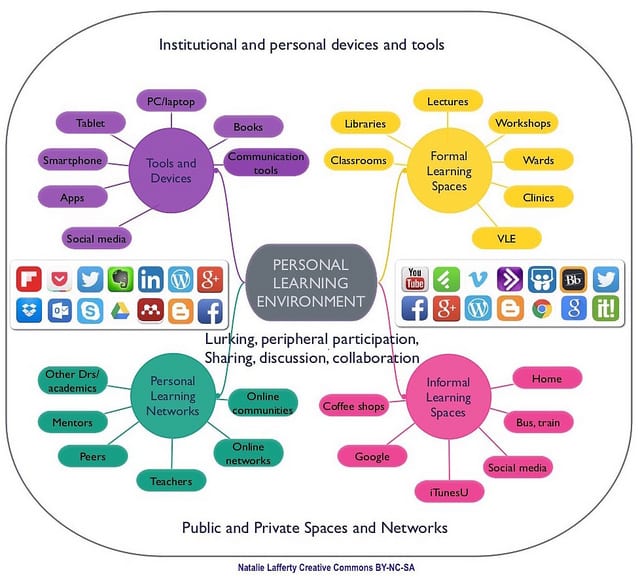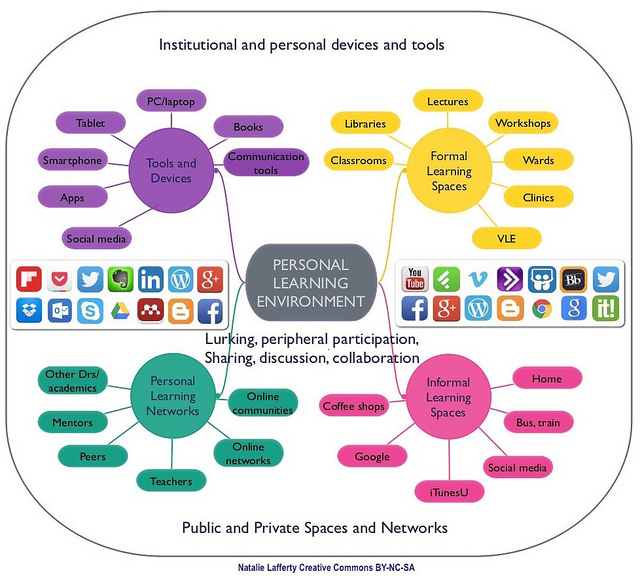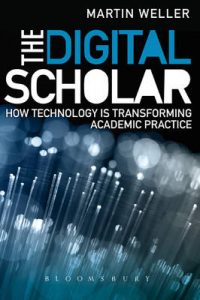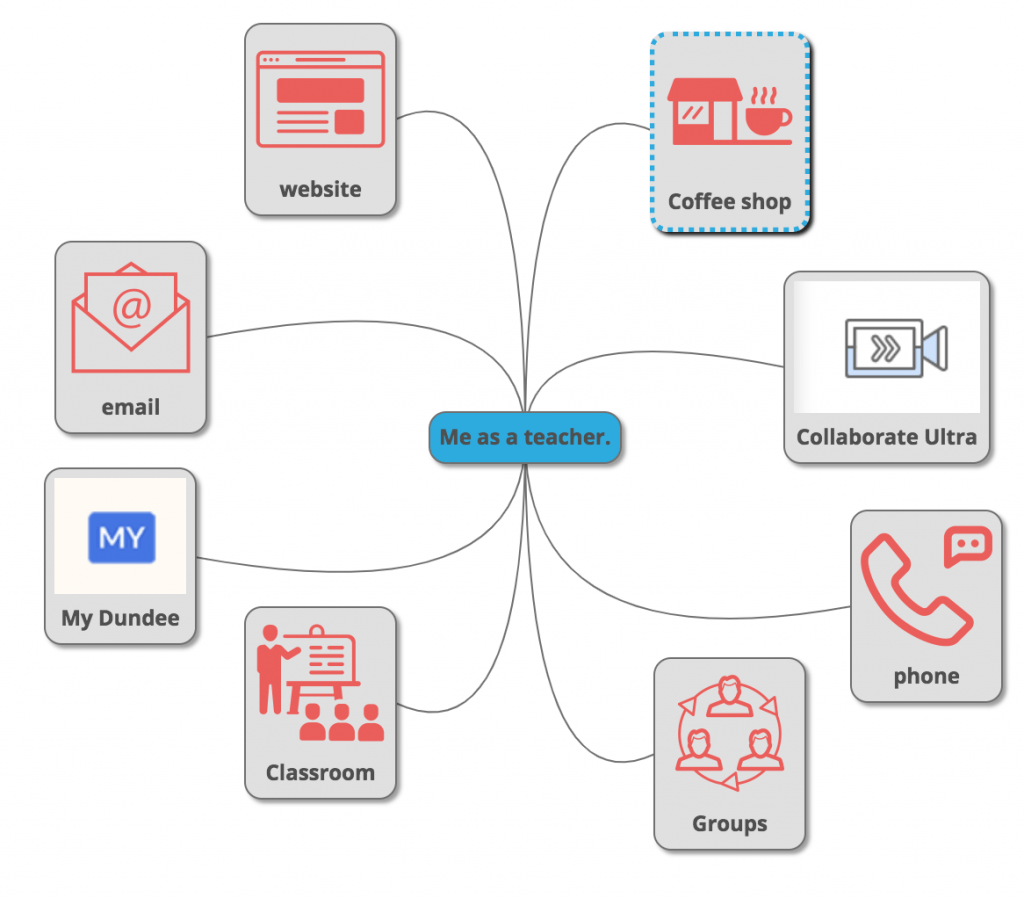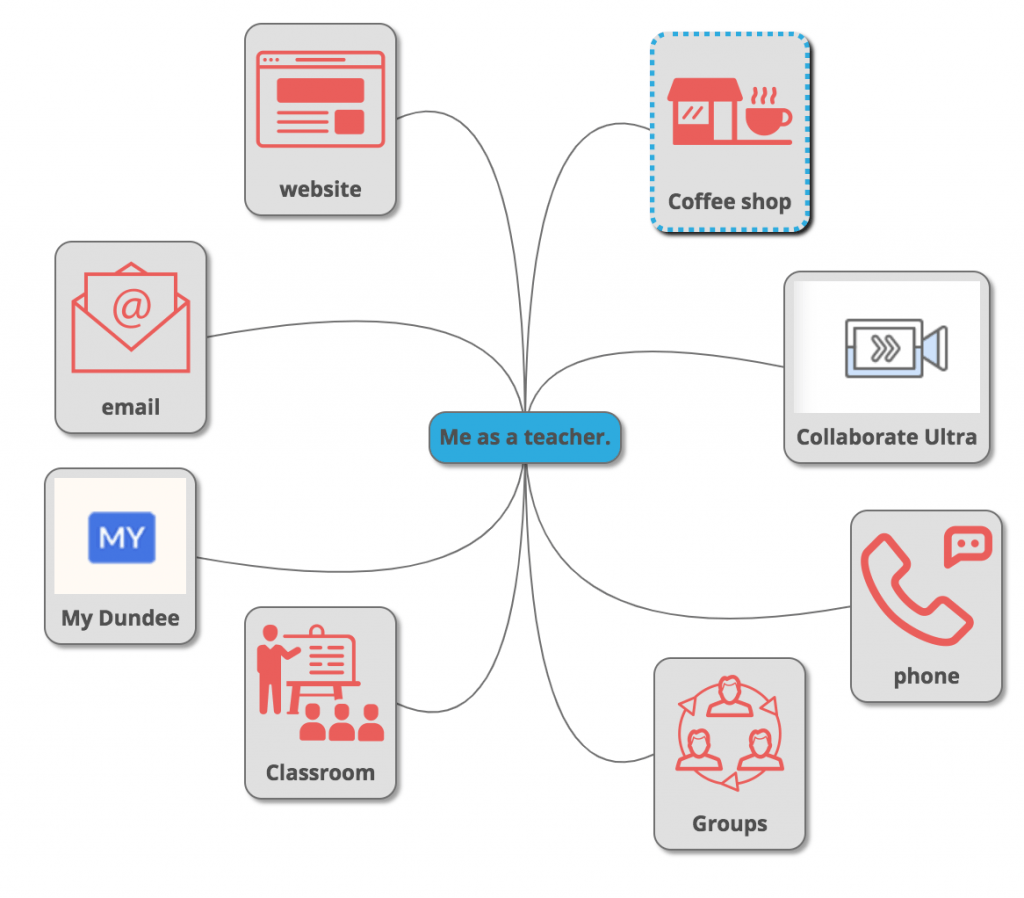Over the past few days, you’ve been thinking about the online tools you’re currently using while learning, and how you have been using them. You may have included in your PLE learning events that others have put together (e.g. a MOOC), and those that are entirely self driven (such as your blog)
We’ve also looked at privacy, and how you decide what you want to be private. In some cases, this division can be blurred. For example, if you participate in a MOOC, is it “public” – because anyone could enroll on the MOOC and see comments you post on your learning, or is it “private” – because others have to enroll on the MOOC to see the comments? If you use Twitter, and set your account to be protected (rather than the default public, which allows anyone, Twitter user or not, to see your tweets) – are you sure you know who everyone is who you’ve granted access to?
There is a great deal of value in allowing others to see the learning journey you’re taking, both to help your readers learn, and, often to support your own learning. One of the earliest blogs I came across, when looking at using blogs to support learning, was one (sadly no longer on line) created by a PhD student. She was looking at life in the trenches, the engagement she got with others – often children of those who’d served in the 1st World War, as she documented her research, gave her a much more in depth view of life in the trenches, than had she not made the research easily available to the public.
As an open (or public) learner, it can be very daunting, to know that others have the potential to see what you are doing, and that material may be found at any time. While finding material for this section, I came across a blog post by Inger-Marie C. She’s only written blog posts (on that blog), over 3 months, and I don’t know her full name. I do know, however, that she’s participated in an OU course about Open Learning, is clearly outlining what she’s learned – as well as providing me, the reader, with links to relevant other research – much of which, given the nature of the blog, is relevant to this theme.