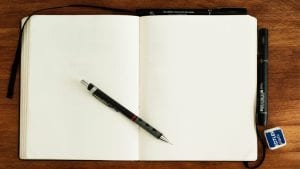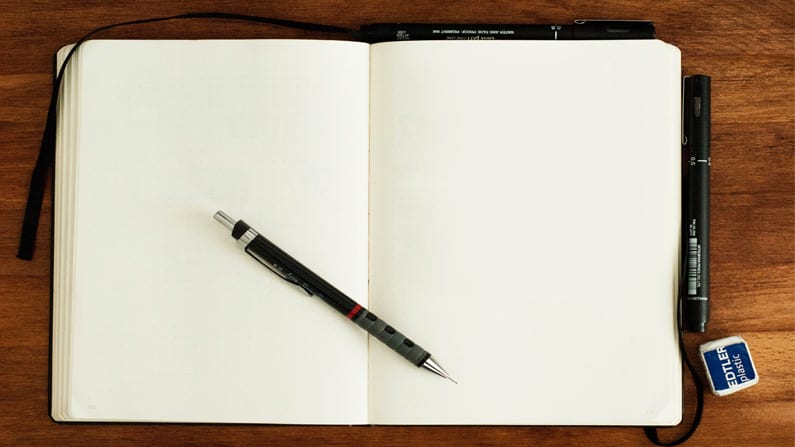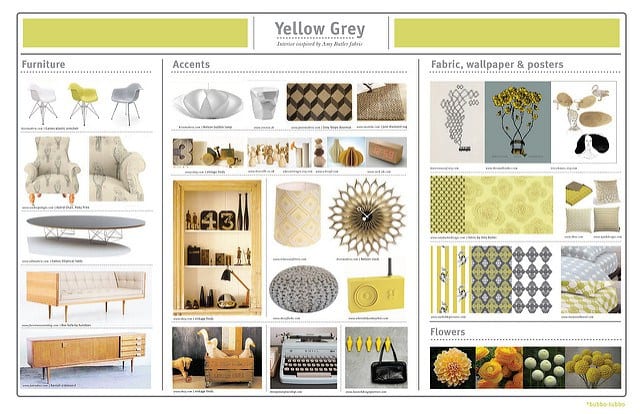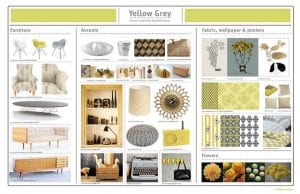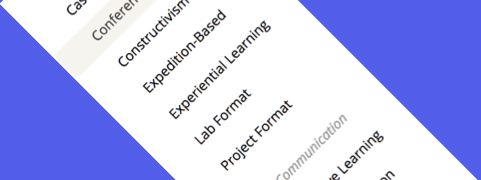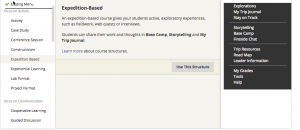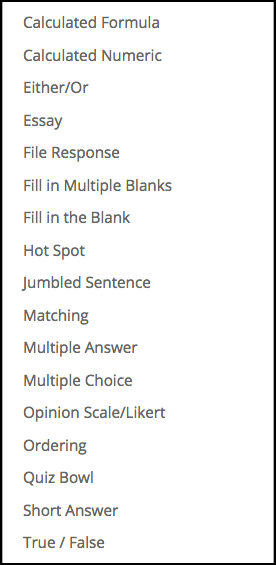It maybe that your School or Programme have one of these sorts of checklists already in place. However, even if that’s the case it’s useful to review your checklist from time to time and see if there’s anything that can be added whilst casting a reflective eye over how you present your module online. Presenting key module information in an accessible way can help save time for students and staff. Here are a few things to think about as you refresh your module for the start of the new semester.
Welcome Message
Students will be checking the VLE before they come back to the campus so it’s good to have a welcome message to the new year and your module. The same applies to distance learning students who won’t see you in the flesh but will still get a sense of being welcomed to the University. You could write your welcoming message and post with a photo of yourself, record a video using your webcam or an audio podcast. These are all great ways to help students make that initial connection with you, particularly if they are new students.
Introduce the teaching team
Students also find it helpful to be introduced to the teaching team for a module. So here a photograph of the module lead and other lecturers involved in the course together with information about how you can be contacted is always helpful. It can also be useful to mention something about expectations in terms of turnaround in responding to emails etc.
It’s also worthwhile introducing the admin team who support your module as students are likely to have interaction and communications from them and it’s always good to be able to put names to faces.
Module information
If you already have a module checklist, information on the module is likely top of the list.
Module Handbook – This is going to be the cornerstone of the module and you might present this in different ways. Some modules create a Blackboard ‘Learning module’, but most typically the module handbook will be uploaded to My Dundee as a Word or PDF document. Some Schools are sharing core module information and documents through Box and sharing the folder link in My Dundee. The advantage here is that you can update modules without the need to keep replacing documents in the VLE. You can also use One Drive which forms part of Office 365 to do a similar thing. You can simply create a Group in Office and share files with your students and have a link from My Dundee.
Module at a Glance – In the module information section have a think about the common things students always miss. Would it might be worthwhile producing something like a ‘Module at a Glance’ in the form of one side of A4 or as an infographic summarising the important things students need to remember or know. You could even involve students in creating one of these. On a similar theme you could involve students in making similar summaries of infographics around key learning opportunities in the module and how to get the most out of it.
Response to Feedback – Finally in this section think about whether you want to communicate any changes you’ve made to the module based on student feedback from the last run. In effect a ‘you said, we did’ piece that highlights changes you’ve made to enhance the module based on student feedback.
Assessment
Students like to have clear information on how they are going to be assessed so this is an important section. Double check that submission dates and deadlines have been updated from last year. If students can receive formative feedback on drafts prior to submission outline the process for this.
Content
Your content section will build up once the teaching starts but as you start to pre-populate with lecture notes and handouts double check the copyright status of content you’re reusing from other sources and that web links have been checked and still work. If you need advice on digitising content then be in touch with the Library. Also remember to update your reading list, here again the Library can provide guidance and support and information.
This isn’t an exhaustive list but hopefully it will get you thinking. The likelihood is the there are things you’ll feel are essential that haven’t been covered here. If that’s the case please do share your thoughts in the comments. If you’re a student reading this we’d also welcome your views on what you think is essential to include in a module in My Dundee.