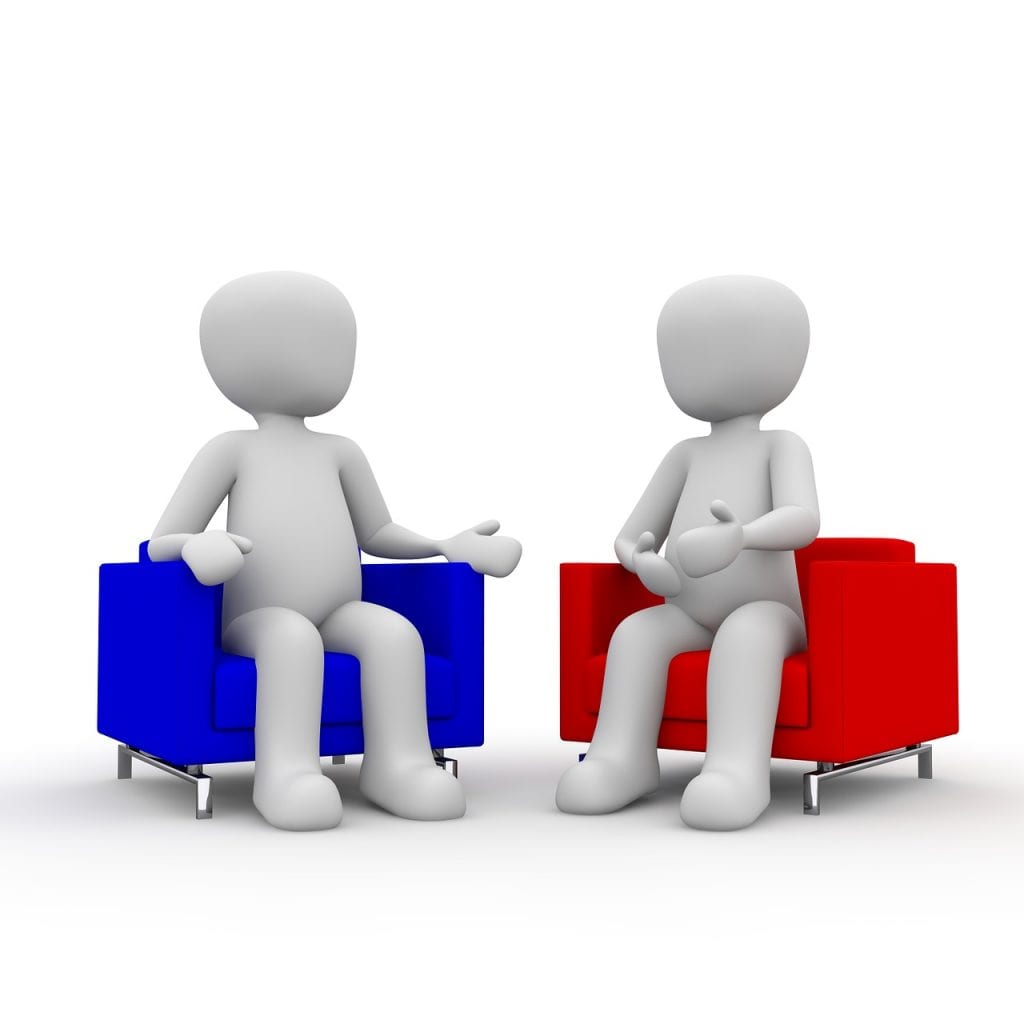Yesterday, we thought about tools that can allow individuals to present their work in varied ways; when we start to think about groups, it becomes the way they communicate between themselves. We’re still thinking about the type of model where work is private to the particular group (tomorrow, we’ll be starting to think about opening up student work to other students).

While group work has been used extensively for many years, staff have not always known what tools to encourage students to use when working as a group, as they’re creating / presenting the work.
We have a number of options in My Dundee – for example, did you know you can set up groups giving students a range of tools to use – you can also allow them to create their own study group using the tools in My Dundee. Or perhaps you could set up a collaborate room for each group.
Away from My Dundee, we have access to other tools that will allow students to work together. One suite of tools that people often forget are those we get through Office 365. If you’re not sure about the tools we have on campus, go to webmail, then click on the top left icon (looks like a lot of squares). For example, you might want students to generate a single report as a group, in which case Word will help them all collaborate on the same document. Or you may prefer to get them to use the group features of Office 365, which include a group OneNote notebook. This could even be the deliverable, if the structure of the report lends itself to this type of presentation. Most students are familiar with Word, so usually Word Online easy to adapt to; but for OneNote Lynda training sessions can be useful. (Need to be logged into the Universities systems to access Lynda)

One key issue with groups is the marking, and the allocation of marks. There are a number of tools that will allow group members to evaluate others performance – some in the medical school are using iPeer. I have also used a simple form in the past to allow students to evaluate each others contributions to the overall project – though then I had to do the sums, so though it worked well with a small number of groups, it would have been far more difficult with a larger group.
What have you tried? If you’d like any more information on the tools mentioned, just contact us in CTIL