Introduction
Watch this video, to get an overview of Digital Wellbeing and Safety
You’ll find the card at slides 13 and 14 in the full slide deck
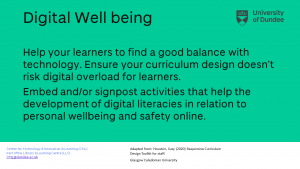
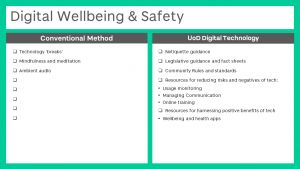
Moving Online
It’s very important that both staff and students feel protected from the potential risks they face engaging in the online world, as well as the benefits.
We also need to ensure that we all have a good balance between on- and off-line activity, to understand the additional stresses that may arise from having digitally mediated relationships with others, and the pressures that both staff and students may face working from home.
Netiquette
The word “Netiquette” has been around for a long time – the earliest use listed in the Oxford English Dictionary is 1982. You’ve probably all seen a variety of “rules” – they’ve varied over the years, but the core remains similar – the need to treat people respectfully online.
Many of the guides, like this one, predate the extensive use of live meetings, such as Collaborate or teams, when we are using audio and video, as well as text and images.
While you’re watching this, think about 3 communities
- This group. Remember, the blog is public and anyone can sign up
- The module you’re thinking of developing now
- Another module that has a different student group (e.g. significantly different size, different year group etc)
And ask yourself these questions
- How relevant is the guidance in this video today?
- What would you change?
Over to you
In particular, we’d you to think about what we might call “Chat-iquette”, what guidance should we give others (students or staff) about
- Video – always on; never on; something else?
- Hands up for questions?
- Chat on or off during a “presentation”?
- Which parts you’d record, and which you wouldn’t
We’d like you to think about two things
- Guidance for this community
- Develop something that will work for your module – thinking about your student group, the subject they’re covering etc.
- Any modifications you might make for a different cohort.
In addition, what particular issues (caring, timezones, limited tech etc.,) may impact both students’ and fellow staff’s ability to participate in sessions in the way that you can (or, perhaps, you are one who has the limitations).
Share your ideas in the comments area.
Resources that might be useful
- Learning Footprints – A previous learningX, looking at the traces you leave behind while you study online
- Resilience in Research – a playlist developed as part of the Resilience in Research project.
Accessibility
As you’ll be aware, from September 2020, we have to ensure that content is accessible; and there is a variety of support
- Ally is the tool that’s already built into My Dundee.
- Academic Skills have an introductory document for creating inclusive resources, and Disability sevices has more information.
- There are also other tools available, for example, the POET training tools help you choose good alternative text for images, whether they’re in Powerpoint, Word or anything else.
Relaxing with your team members
One idea, that might help you and others is to have a departmental/school “Randomised Coffee Trial” – While it might not take you away from the screen, it could start to re-create those random meetings you have in corridors and by the water cooler.
Sources
Many thanks to Suzy Houston, GCU for sharing with us “Houston, Suzy (2020) Responsive Curriculum Design Toolkit for staff. Glasgow Caledonian University” – an internal document they have used for similar staff development



Check out https://www.instagram.com/lizandmollie/ for some regular reminders of digital wellbeing. See some positive wellbeing reminders in your daily news feed.
got a 404 not found when I went to find the slide set. No onward link from that page either… regRDS G
Hi Gair, I’m just investigating with a different way to link to the slides.
Hello Gair
Could you check now, please. I’ve updated the links.
Emma
Chat-iquette: Video and mics always off, unless you are asking a question.
Ask questions by raising your hand.
Perhaps it’s a good idea if chat is not on at all times, especially when someone is presenting, unless there is sufficient support by facilitators.
Having two devices, one with the comments on and one with the FileShare on in MS Teams is helpful
Yes, we’ve been finding recently in teams meetings that the app sometimes crashes – so having an iPad for the audio & the laptop to type seems to work better 🙂
However, 2 devices isn’t always practical for staff, never mind students!
I think that disabling the chat during the “content” part if you’re using that can be useful, especially if you don’t have a 2nd instructor who can moderate.
For students – we don’t recommend two devices.
For staff without a moderator, certainly two devices help.
I’ve been in a session that York University ran today as part of their Festive Conference. The session was Digital wellbeing (thinking about staff in particular). I’ll share the recording when they release it, but you might find this resource useful in the meantime.
They also have a 3 week MOOC covering it.
And another one I have seen recently, UCD’s Netiquette guide. What I like is the way they’ve covered different scenarios, and how staff can design the learning experience to support Netiquette (using Gilly Salmon’s 5 step model – which is one I like)