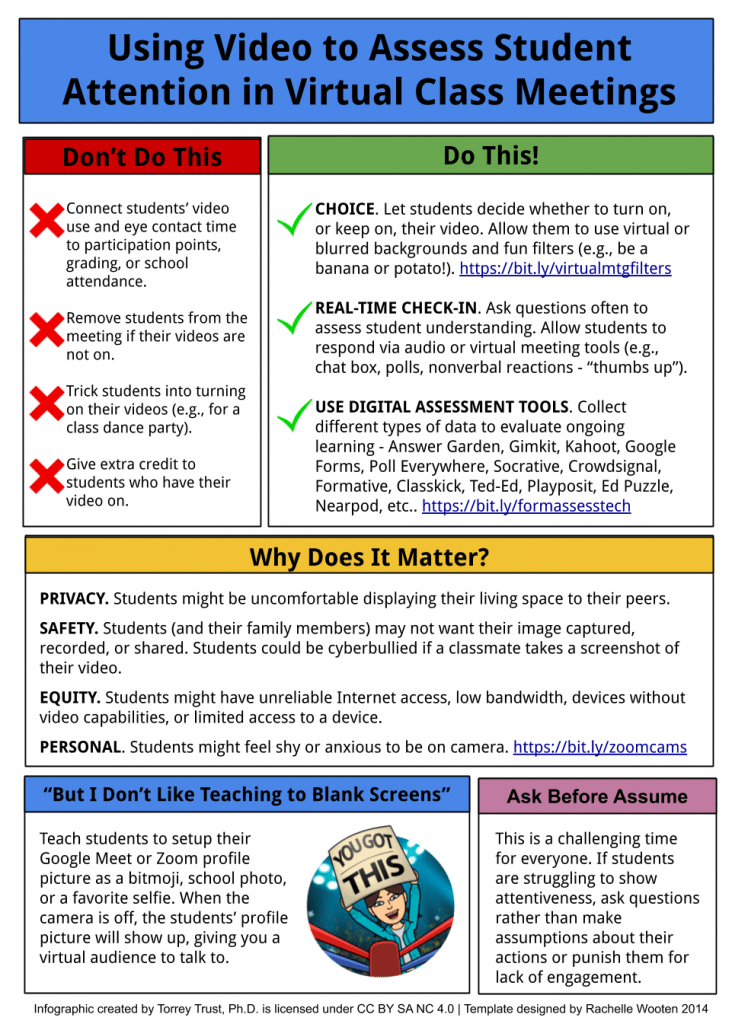Reading Time: 4 minutes Introduction
Communication is, clearly, key to all learning. Very few of us learn effectively without communicating with others – whether they’re experts, peers or critical friends. To support our students, we’ll be looking at ways of supporting effective communication and Interaction.
Links to the Exemplary Module Framework
Section 4 – Communication and Interaction : Ensure effective and consistent online communication between and among students and lecturers synchronously or asynchronously.
There are clear links between this and Section 7, Active and Social Learning .
In this post, we will focus primarily on the tools, and the structures to help the students, while in post 5 – Active and Social Learning , we’ll look at the activities. However, these distinctions are inevitably fuzzy.
Links to Blend Your Module
In Blend Your Module, we looked at the whole process of blending a module. Communication plays an important role in it all, but in this post we’ll particularly think about
We also started to think about Netiquette, which is vital when working with students online
Did you look at setting up any guidance to for your students in your particular module?
Communication Statement
In the Exemplary framework, you’ll see that you should have a module level communication statement. You may well also have discipline / school ones, however, for your module you’ll have to think about specifics.
Direct Communications from students
Has the school decided if direct messages from students to staff should use BB’s messages or email – or can staff decide / module?
Learning activities
Is the material you’re covering is likely to be sensitive / confidential?
If it’s audio or video – what is the recording policy for the session / the open discussion?
What should students do if they want to participate, but don’t have a private space?
If it’s text based, are students able to comment anonymously if they choose?
Video
Video – what guidance do you have with regard to video on/off for students ? (look at the comments in that post, as well as the post) One aspect that you might want to think about, as virtual meetings are likely to continue to feature in the workplace in the future – what are the benefits to students of video on as part of the preparation for the workplace? How could you use that to support them get used to it?
Created by Torrey Trust , and shared as Creative Commons Text only version Discussions / Conversations in Blackboard
Blackboard has introduced a new tool – the “conversation”. If you have attended Ultra 101 session 7 , you’ll have seen its power. You can attach a conversation to just about any item in an Ultra module, to allow students to discuss it.discussion boards and conversations in My Dundee – and, critically, how could you help students see the key differences.
For example, we’ve spoken to some members of staff who’ve suggested
Conversations – for students to ask questions / comment on this weeks work.
Discussions – for staff to ask targeted questions to help students link different weeks work (or between this module and others)
Would that work for your modules?
Padlet
The University now has Padlet – which will allow students to share their thoughts anonymously (if you allow them to).
Mentimeter
We also have Mentimeter – as well as the poll type questions you may have seen – did you know that you can also use Mentimeter to have a live channel for anonymous questions during a live session. You can set the questions either to show to all participants, or you can moderate them first.
Synchronous / asynchronous
Over the years, there has been research into synchronous (in the past, typically face to face) and asynchronously discussions and students for whom English is an additional language. In many cases, it’s been found that these students are more likely to contribute in an asynchronous way, as they have the time to think about their own comments e.g.
Related to this – what do you do if there’s a period of silence in a live session? How do you decide if students are pondering your question, typing furiously, or mystified?
Small groups
How will you encourage students to participate in group work?
Did you know that if you set up a Blackboard assignment for group work submission, and enable the conversation tool , students can also use Collaborate Ultra in groups?
If it’s an assessment group, is process a key part of the assessment – or is it just the outcome you will be marking?
Should students select their own tools to discuss (what about students who don’t want to set up an account on …)
Should you provide something (will students use it if they know you can look?)
Accessibility and Legal considerations
Make sure you remember to ensure all students can engage in the activities.
How could you encourage students to ensure all their communication is accessible to others?
What would you do if some forms of communication are the most accessible form to some students, but inaccessible to others?
for example, if you have one student with severe hearing loss, and another other with dyslexia?
Resources
Relevant 101 sessions
External Resources
Cameras Be Damned A strongly worded view of why cameras should not be made mandatory in teaching
Mary Washington’s Refocus: Part 2 You’ll see items from Mary Washington’s refocus crop up throughout these posts, this one particularly ties to aspects of communication.
Torrey Trust’s Project pages . As well as the Infographic above, Torrey has created a lot of other useful resources, that, though aimed at K-12 teachers, are just as relevant to Higher Education.
Building Communities of Learning – a set of co-created NearPods, during the Winter ALT Conference about creating communities of learning (you could do a similar exercise with Padlet)
How do you currently support your staff and students in communities of learning What challenges do you have in building up communities What safe guarding issues are there?
{474120:A82HMTJF}
apa
default
asc
0
28101
%7B%22status%22%3A%22success%22%2C%22updateneeded%22%3Afalse%2C%22instance%22%3Afalse%2C%22meta%22%3A%7B%22request_last%22%3A650%2C%22request_next%22%3A50%2C%22used_cache%22%3Atrue%7D%2C%22data%22%3A%5B%7B%22key%22%3A%22T4LX4LJN%22%2C%22library%22%3A%7B%22id%22%3A474120%7D%2C%22meta%22%3A%7B%22creatorSummary%22%3A%22Slade%20et%20al.%22%2C%22parsedDate%22%3A%222024-05-14%22%2C%22numChildren%22%3A0%7D%2C%22bib%22%3A%22%3Cdiv%20class%3D%5C%22csl-bib-body%5C%22%20style%3D%5C%22line-height%3A%202%3B%20padding-left%3A%201em%3B%20text-indent%3A-1em%3B%5C%22%3E%5Cn%20%20%3Cdiv%20class%3D%5C%22csl-entry%5C%22%3ESlade%2C%20C.%2C%20Curtis%2C%20G.%20J.%2C%20%26amp%3B%20Thomson%2C%20S.%20%282024%29.%20Understanding%20how%20and%20why%20students%20use%20academic%20file-sharing%20and%20homework-help%20websites%3A%20implications%20for%20academic%20integrity.%20%3Ci%3EHigher%20Education%20Research%20%26amp%3B%20Development%3C%5C%2Fi%3E%2C%201%26%23x2013%3B16.%20%3Ca%20href%3D%27https%3A%5C%2F%5C%2Fdoi.org%5C%2F10.1080%5C%2F07294360.2024.2349290%27%3Ehttps%3A%5C%2F%5C%2Fdoi.org%5C%2F10.1080%5C%2F07294360.2024.2349290%3C%5C%2Fa%3E%3C%5C%2Fdiv%3E%5Cn%3C%5C%2Fdiv%3E%22%2C%22data%22%3A%7B%22itemType%22%3A%22journalArticle%22%2C%22title%22%3A%22Understanding%20how%20and%20why%20students%20use%20academic%20file-sharing%20and%20homework-help%20websites%3A%20implications%20for%20academic%20integrity%22%2C%22creators%22%3A%5B%7B%22creatorType%22%3A%22author%22%2C%22firstName%22%3A%22Christine%22%2C%22lastName%22%3A%22Slade%22%7D%2C%7B%22creatorType%22%3A%22author%22%2C%22firstName%22%3A%22Guy%20J.%22%2C%22lastName%22%3A%22Curtis%22%7D%2C%7B%22creatorType%22%3A%22author%22%2C%22firstName%22%3A%22Sheona%22%2C%22lastName%22%3A%22Thomson%22%7D%5D%2C%22abstractNote%22%3A%22%22%2C%22date%22%3A%222024-05-14%22%2C%22language%22%3A%22en%22%2C%22DOI%22%3A%2210.1080%5C%2F07294360.2024.2349290%22%2C%22ISSN%22%3A%220729-4360%2C%201469-8366%22%2C%22url%22%3A%22https%3A%5C%2F%5C%2Fwww.tandfonline.com%5C%2Fdoi%5C%2Ffull%5C%2F10.1080%5C%2F07294360.2024.2349290%22%2C%22collections%22%3A%5B%5D%2C%22dateModified%22%3A%222024-06-17T07%3A53%3A39Z%22%7D%7D%2C%7B%22key%22%3A%22YX79YR5U%22%2C%22library%22%3A%7B%22id%22%3A474120%7D%2C%22meta%22%3A%7B%22creatorSummary%22%3A%22Ellis%20and%20Murdoch%22%2C%22parsedDate%22%3A%222024-03-22%22%2C%22numChildren%22%3A1%7D%2C%22bib%22%3A%22%3Cdiv%20class%3D%5C%22csl-bib-body%5C%22%20style%3D%5C%22line-height%3A%202%3B%20padding-left%3A%201em%3B%20text-indent%3A-1em%3B%5C%22%3E%5Cn%20%20%3Cdiv%20class%3D%5C%22csl-entry%5C%22%3EEllis%2C%20C.%2C%20%26amp%3B%20Murdoch%2C%20K.%20%282024%29.%20The%20educational%20integrity%20enforcement%20pyramid%3A%20a%20new%20framework%20for%20challenging%20and%20responding%20to%20student%20cheating.%20%3Ci%3EAssessment%20%26amp%3B%20Evaluation%20in%20Higher%20Education%3C%5C%2Fi%3E%2C%201%26%23x2013%3B11.%20%3Ca%20href%3D%27https%3A%5C%2F%5C%2Fdoi.org%5C%2F10.1080%5C%2F02602938.2024.2329167%27%3Ehttps%3A%5C%2F%5C%2Fdoi.org%5C%2F10.1080%5C%2F02602938.2024.2329167%3C%5C%2Fa%3E%3C%5C%2Fdiv%3E%5Cn%3C%5C%2Fdiv%3E%22%2C%22data%22%3A%7B%22itemType%22%3A%22journalArticle%22%2C%22title%22%3A%22The%20educational%20integrity%20enforcement%20pyramid%3A%20a%20new%20framework%20for%20challenging%20and%20responding%20to%20student%20cheating%22%2C%22creators%22%3A%5B%7B%22creatorType%22%3A%22author%22%2C%22firstName%22%3A%22Cath%22%2C%22lastName%22%3A%22Ellis%22%7D%2C%7B%22creatorType%22%3A%22author%22%2C%22firstName%22%3A%22Kane%22%2C%22lastName%22%3A%22Murdoch%22%7D%5D%2C%22abstractNote%22%3A%22%22%2C%22date%22%3A%222024-03-22%22%2C%22language%22%3A%22en%22%2C%22DOI%22%3A%2210.1080%5C%2F02602938.2024.2329167%22%2C%22ISSN%22%3A%220260-2938%2C%201469-297X%22%2C%22url%22%3A%22https%3A%5C%2F%5C%2Fwww.tandfonline.com%5C%2Fdoi%5C%2Ffull%5C%2F10.1080%5C%2F02602938.2024.2329167%22%2C%22collections%22%3A%5B%5D%2C%22dateModified%22%3A%222024-06-17T07%3A52%3A27Z%22%7D%7D%2C%7B%22key%22%3A%22RJ7C8G65%22%2C%22library%22%3A%7B%22id%22%3A474120%7D%2C%22meta%22%3A%7B%22creatorSummary%22%3A%22Vallor%22%2C%22parsedDate%22%3A%222022-07-27%22%2C%22numChildren%22%3A1%7D%2C%22bib%22%3A%22%3Cdiv%20class%3D%5C%22csl-bib-body%5C%22%20style%3D%5C%22line-height%3A%202%3B%20padding-left%3A%201em%3B%20text-indent%3A-1em%3B%5C%22%3E%5Cn%20%20%3Cdiv%20class%3D%5C%22csl-entry%5C%22%3EVallor%2C%20S.%20%282022%29.%20The%20AI%20Mirror%3A%20Reclaiming%20our%20Humanity%20in%20an%20Age%20of%20Machine%20Thinking.%20%3Ci%3EProceedings%20of%20the%202022%20AAAI%5C%2FACM%20Conference%20on%20AI%2C%20Ethics%2C%20and%20Society%3C%5C%2Fi%3E%2C%206.%20%3Ca%20href%3D%27https%3A%5C%2F%5C%2Fdoi.org%5C%2F10.1145%5C%2F3514094.3539567%27%3Ehttps%3A%5C%2F%5C%2Fdoi.org%5C%2F10.1145%5C%2F3514094.3539567%3C%5C%2Fa%3E%3C%5C%2Fdiv%3E%5Cn%3C%5C%2Fdiv%3E%22%2C%22data%22%3A%7B%22itemType%22%3A%22conferencePaper%22%2C%22title%22%3A%22The%20AI%20Mirror%3A%20Reclaiming%20our%20Humanity%20in%20an%20Age%20of%20Machine%20Thinking%22%2C%22creators%22%3A%5B%7B%22creatorType%22%3A%22author%22%2C%22firstName%22%3A%22Shannon%22%2C%22lastName%22%3A%22Vallor%22%7D%5D%2C%22abstractNote%22%3A%22The%20new%20interdisciplinary%20field%20of%20AI%20ethics%20has%20revealed%20the%20extent%20to%20which%20AI%20systems%20tend%20to%20reflect%20back%20and%20amplify%20human%20vices%3A%20our%20unfair%20biases%20and%20discriminatory%20behaviours%2C%20our%20penchant%20for%20consuming%20and%20spreading%20misinformation%2C%20and%20our%20tendency%20to%20pursue%20narrow%20gains%20while%20losing%20sight%20of%20the%20bigger%20picture.%20While%20this%20is%20true%2C%20the%20mirror%20metaphor%20conveys%20the%20misleading%20and%20dangerous%20impression%20that%20AI%20merely%20captures%20and%20replicates%20our%20humanity%20in%20software.%20Yet%20we%20all%20know%20that%20a%20mirror%20does%20not%20capture%20the%20embodied%20human%20presence.%20Glass%20mirrors%20erase%20and%20occlude%20much%20of%20our%20material%20and%20conscious%20reality.%20Mirror%20images%20convey%20no%20smell%2C%20no%20depth%2C%20no%20softness%2C%20no%20fear%2C%20no%20hope%2C%20no%20imagination.%20What%20does%20the%20AI%20mirror%20occlude%3F%20In%20this%20talk%20I%20explore%20the%20dimensions%20of%20our%20humanity%20that%20AI%27s%20transformation%20of%20the%20socioeconomic%20and%20moral%20order%20makes%20it%20harder%20for%20us%20to%20see%20in%20ourselves%20and%20in%20one%20another%2C%20and%20why%20our%20futures%20depend%20upon%20bringing%20these%20vital%20aspects%20of%20our%20humanity%20back%20into%20view.%22%2C%22date%22%3A%22July%2027%2C%202022%22%2C%22proceedingsTitle%22%3A%22Proceedings%20of%20the%202022%20AAAI%5C%2FACM%20Conference%20on%20AI%2C%20Ethics%2C%20and%20Society%22%2C%22conferenceName%22%3A%22%22%2C%22language%22%3A%22%22%2C%22DOI%22%3A%2210.1145%5C%2F3514094.3539567%22%2C%22ISBN%22%3A%22978-1-4503-9247-1%22%2C%22url%22%3A%22https%3A%5C%2F%5C%2Fdl.acm.org%5C%2Fdoi%5C%2F10.1145%5C%2F3514094.3539567%22%2C%22collections%22%3A%5B%5D%2C%22dateModified%22%3A%222024-06-07T14%3A17%3A50Z%22%7D%7D%2C%7B%22key%22%3A%2277ZN385Q%22%2C%22library%22%3A%7B%22id%22%3A474120%7D%2C%22meta%22%3A%7B%22creatorSummary%22%3A%22Forster%22%2C%22parsedDate%22%3A%221909%22%2C%22numChildren%22%3A1%7D%2C%22bib%22%3A%22%3Cdiv%20class%3D%5C%22csl-bib-body%5C%22%20style%3D%5C%22line-height%3A%202%3B%20padding-left%3A%201em%3B%20text-indent%3A-1em%3B%5C%22%3E%5Cn%20%20%3Cdiv%20class%3D%5C%22csl-entry%5C%22%3EForster%2C%20E.%20M.%20%281909%29.%20The%20Machine%20Stops.%20%3Ci%3EOxford%20and%20Cambridge%20Review190%3C%5C%2Fi%3E.%20%3Ca%20href%3D%27https%3A%5C%2F%5C%2Fwww.cs.ucdavis.edu%5C%2F~koehl%5C%2FTeaching%5C%2FECS188%5C%2FPDF_files%5C%2FMachine_stops.pdf%27%3Ehttps%3A%5C%2F%5C%2Fwww.cs.ucdavis.edu%5C%2F~koehl%5C%2FTeaching%5C%2FECS188%5C%2FPDF_files%5C%2FMachine_stops.pdf%3C%5C%2Fa%3E%3C%5C%2Fdiv%3E%5Cn%3C%5C%2Fdiv%3E%22%2C%22data%22%3A%7B%22itemType%22%3A%22journalArticle%22%2C%22title%22%3A%22The%20Machine%20Stops%22%2C%22creators%22%3A%5B%7B%22creatorType%22%3A%22author%22%2C%22firstName%22%3A%22E.M%22%2C%22lastName%22%3A%22Forster%22%7D%5D%2C%22abstractNote%22%3A%22%22%2C%22date%22%3A%221909%22%2C%22language%22%3A%22%22%2C%22DOI%22%3A%22%22%2C%22ISSN%22%3A%22%22%2C%22url%22%3A%22https%3A%5C%2F%5C%2Fwww.cs.ucdavis.edu%5C%2F~koehl%5C%2FTeaching%5C%2FECS188%5C%2FPDF_files%5C%2FMachine_stops.pdf%22%2C%22collections%22%3A%5B%5D%2C%22dateModified%22%3A%222024-06-07T14%3A17%3A22Z%22%7D%7D%2C%7B%22key%22%3A%22BUNZLTSN%22%2C%22library%22%3A%7B%22id%22%3A474120%7D%2C%22meta%22%3A%7B%22creatorSummary%22%3A%22Perkins%20et%20al.%22%2C%22parsedDate%22%3A%222024-04-19%22%2C%22numChildren%22%3A1%7D%2C%22bib%22%3A%22%3Cdiv%20class%3D%5C%22csl-bib-body%5C%22%20style%3D%5C%22line-height%3A%202%3B%20padding-left%3A%201em%3B%20text-indent%3A-1em%3B%5C%22%3E%5Cn%20%20%3Cdiv%20class%3D%5C%22csl-entry%5C%22%3EPerkins%2C%20M.%2C%20Furze%2C%20L.%2C%20Roe%2C%20J.%2C%20%26amp%3B%20MacVaugh%2C%20J.%20%282024%29.%20The%20Artificial%20Intelligence%20Assessment%20Scale%20%28AIAS%29%3A%20A%20Framework%20for%20Ethical%20Integration%20of%20Generative%20AI%20in%20Educational%20Assessment.%20%3Ci%3EJournal%20of%20University%20Teaching%20and%20Learning%20Practice%3C%5C%2Fi%3E%2C%20%3Ci%3E21%3C%5C%2Fi%3E%2806%29.%20%3Ca%20href%3D%27https%3A%5C%2F%5C%2Fdoi.org%5C%2F10.53761%5C%2Fq3azde36%27%3Ehttps%3A%5C%2F%5C%2Fdoi.org%5C%2F10.53761%5C%2Fq3azde36%3C%5C%2Fa%3E%3C%5C%2Fdiv%3E%5Cn%3C%5C%2Fdiv%3E%22%2C%22data%22%3A%7B%22itemType%22%3A%22journalArticle%22%2C%22title%22%3A%22The%20Artificial%20Intelligence%20Assessment%20Scale%20%28AIAS%29%3A%20A%20Framework%20for%20Ethical%20Integration%20of%20Generative%20AI%20in%20Educational%20Assessment%22%2C%22creators%22%3A%5B%7B%22creatorType%22%3A%22author%22%2C%22firstName%22%3A%22Mike%22%2C%22lastName%22%3A%22Perkins%22%7D%2C%7B%22creatorType%22%3A%22author%22%2C%22firstName%22%3A%22Leon%22%2C%22lastName%22%3A%22Furze%22%7D%2C%7B%22creatorType%22%3A%22author%22%2C%22firstName%22%3A%22Jasper%22%2C%22lastName%22%3A%22Roe%22%7D%2C%7B%22creatorType%22%3A%22author%22%2C%22firstName%22%3A%22Jason%22%2C%22lastName%22%3A%22MacVaugh%22%7D%5D%2C%22abstractNote%22%3A%22Recent%20developments%20in%20Generative%20Artificial%20Intelligence%20%28GenAI%29%20have%20created%20a%20paradigm%20shift%20in%20multiple%20areas%20of%20society%2C%20and%20the%20use%20of%20these%20technologies%20is%20likely%20to%20become%20a%20defining%20feature%20of%20education%20in%20coming%20decades.%20GenAI%20offers%20transformative%20pedagogical%20opportunities%2C%20while%20simultaneously%20posing%20ethical%20and%20academic%20challenges.%20Against%20this%20backdrop%2C%20we%20outline%20a%20practical%2C%20simple%2C%20and%20sufficiently%20comprehensive%20tool%20to%20allow%20for%20the%20integration%20of%20GenAI%20tools%20into%20educational%20assessment%3A%20the%20AI%20Assessment%20Scale%20%28AIAS%29.%20The%20AIAS%20empowers%20educators%20to%20select%20the%20appropriate%20level%20of%20GenAI%20usage%20in%20assessments%20based%20on%20the%20learning%20outcomes%20they%20seek%20to%20address.%20The%20AIAS%20offers%20greater%20clarity%20and%20transparency%20for%20students%20and%20educators%2C%20provides%20a%20fair%20and%20equitable%20policy%20tool%20for%20institutions%20to%20work%20with%2C%20and%20offers%20a%20nuanced%20approach%20which%20embraces%20the%20opportunities%20of%20GenAI%20while%20recognising%20that%20there%20are%20instances%20where%20such%20tools%20may%20not%20be%20pedagogically%20appropriate%20or%20necessary.%20By%20adopting%20a%20practical%2C%20flexible%20approach%20that%20can%20be%20implemented%20quickly%2C%20the%20AIAS%20can%20form%20a%20much-needed%20starting%20point%20to%20address%20the%20current%20uncertainty%20and%20anxiety%20regarding%20GenAI%20in%20education.%20As%20a%20secondary%20objective%2C%20we%20engage%20with%20the%20current%20literature%20and%20advocate%20for%20a%20refocused%20discourse%20on%20GenAI%20tools%20in%20education%2C%20one%20which%20foregrounds%20how%20technologies%20can%20help%20support%20and%20enhance%20teaching%20and%20learning%2C%20which%20contrasts%20with%20the%20current%20focus%20on%20GenAI%20as%20a%20facilitator%20of%20academic%20misconduct.%22%2C%22date%22%3A%222024-04-19%22%2C%22language%22%3A%22en%22%2C%22DOI%22%3A%2210.53761%5C%2Fq3azde36%22%2C%22ISSN%22%3A%221449-9789%22%2C%22url%22%3A%22https%3A%5C%2F%5C%2Fopen-publishing.org%5C%2Fjournals%5C%2Findex.php%5C%2Fjutlp%5C%2Farticle%5C%2Fview%5C%2F810%22%2C%22collections%22%3A%5B%5D%2C%22dateModified%22%3A%222024-06-05T08%3A07%3A40Z%22%7D%7D%2C%7B%22key%22%3A%22FMI3LML4%22%2C%22library%22%3A%7B%22id%22%3A474120%7D%2C%22meta%22%3A%7B%22creatorSummary%22%3A%22Bearman%20et%20al.%22%2C%22parsedDate%22%3A%222024-04-10%22%2C%22numChildren%22%3A1%7D%2C%22bib%22%3A%22%3Cdiv%20class%3D%5C%22csl-bib-body%5C%22%20style%3D%5C%22line-height%3A%202%3B%20padding-left%3A%201em%3B%20text-indent%3A-1em%3B%5C%22%3E%5Cn%20%20%3Cdiv%20class%3D%5C%22csl-entry%5C%22%3EBearman%2C%20M.%2C%20Tai%2C%20J.%2C%20Dawson%2C%20P.%2C%20Boud%2C%20D.%2C%20%26amp%3B%20Ajjawi%2C%20R.%20%282024%29.%20Developing%20evaluative%20judgement%20for%20a%20time%20of%20generative%20artificial%20intelligence.%20%3Ci%3EAssessment%20%26amp%3B%20Evaluation%20in%20Higher%20Education%3C%5C%2Fi%3E%2C%201%26%23x2013%3B13.%20%3Ca%20href%3D%27https%3A%5C%2F%5C%2Fdoi.org%5C%2F10.1080%5C%2F02602938.2024.2335321%27%3Ehttps%3A%5C%2F%5C%2Fdoi.org%5C%2F10.1080%5C%2F02602938.2024.2335321%3C%5C%2Fa%3E%3C%5C%2Fdiv%3E%5Cn%3C%5C%2Fdiv%3E%22%2C%22data%22%3A%7B%22itemType%22%3A%22journalArticle%22%2C%22title%22%3A%22Developing%20evaluative%20judgement%20for%20a%20time%20of%20generative%20artificial%20intelligence%22%2C%22creators%22%3A%5B%7B%22creatorType%22%3A%22author%22%2C%22firstName%22%3A%22Margaret%22%2C%22lastName%22%3A%22Bearman%22%7D%2C%7B%22creatorType%22%3A%22author%22%2C%22firstName%22%3A%22Joanna%22%2C%22lastName%22%3A%22Tai%22%7D%2C%7B%22creatorType%22%3A%22author%22%2C%22firstName%22%3A%22Phillip%22%2C%22lastName%22%3A%22Dawson%22%7D%2C%7B%22creatorType%22%3A%22author%22%2C%22firstName%22%3A%22David%22%2C%22lastName%22%3A%22Boud%22%7D%2C%7B%22creatorType%22%3A%22author%22%2C%22firstName%22%3A%22Rola%22%2C%22lastName%22%3A%22Ajjawi%22%7D%5D%2C%22abstractNote%22%3A%22%22%2C%22date%22%3A%222024-04-10%22%2C%22language%22%3A%22en%22%2C%22DOI%22%3A%2210.1080%5C%2F02602938.2024.2335321%22%2C%22ISSN%22%3A%220260-2938%2C%201469-297X%22%2C%22url%22%3A%22https%3A%5C%2F%5C%2Fwww.tandfonline.com%5C%2Fdoi%5C%2Ffull%5C%2F10.1080%5C%2F02602938.2024.2335321%22%2C%22collections%22%3A%5B%5D%2C%22dateModified%22%3A%222024-06-05T07%3A58%3A51Z%22%7D%7D%2C%7B%22key%22%3A%22KKVIAAQG%22%2C%22library%22%3A%7B%22id%22%3A474120%7D%2C%22meta%22%3A%7B%22creatorSummary%22%3A%22Perkins%20et%20al.%22%2C%22parsedDate%22%3A%222024-03-28%22%2C%22numChildren%22%3A2%7D%2C%22bib%22%3A%22%3Cdiv%20class%3D%5C%22csl-bib-body%5C%22%20style%3D%5C%22line-height%3A%202%3B%20padding-left%3A%201em%3B%20text-indent%3A-1em%3B%5C%22%3E%5Cn%20%20%3Cdiv%20class%3D%5C%22csl-entry%5C%22%3EPerkins%2C%20M.%2C%20Roe%2C%20J.%2C%20Vu%2C%20B.%20H.%2C%20Postma%2C%20D.%2C%20Hickerson%2C%20D.%2C%20McGaughran%2C%20J.%2C%20%26amp%3B%20Khuat%2C%20H.%20Q.%20%282024%29.%20%3Ci%3EGenAI%20Detection%20Tools%2C%20Adversarial%20Techniques%20and%20Implications%20for%20Inclusivity%20in%20Higher%20Education%3C%5C%2Fi%3E%20%28No.%20arXiv%3A2403.19148%29.%20arXiv.%20%3Ca%20href%3D%27https%3A%5C%2F%5C%2Fdoi.org%5C%2F10.48550%5C%2FarXiv.2403.19148%27%3Ehttps%3A%5C%2F%5C%2Fdoi.org%5C%2F10.48550%5C%2FarXiv.2403.19148%3C%5C%2Fa%3E%3C%5C%2Fdiv%3E%5Cn%3C%5C%2Fdiv%3E%22%2C%22data%22%3A%7B%22itemType%22%3A%22preprint%22%2C%22title%22%3A%22GenAI%20Detection%20Tools%2C%20Adversarial%20Techniques%20and%20Implications%20for%20Inclusivity%20in%20Higher%20Education%22%2C%22creators%22%3A%5B%7B%22creatorType%22%3A%22author%22%2C%22firstName%22%3A%22Mike%22%2C%22lastName%22%3A%22Perkins%22%7D%2C%7B%22creatorType%22%3A%22author%22%2C%22firstName%22%3A%22Jasper%22%2C%22lastName%22%3A%22Roe%22%7D%2C%7B%22creatorType%22%3A%22author%22%2C%22firstName%22%3A%22Binh%20H.%22%2C%22lastName%22%3A%22Vu%22%7D%2C%7B%22creatorType%22%3A%22author%22%2C%22firstName%22%3A%22Darius%22%2C%22lastName%22%3A%22Postma%22%7D%2C%7B%22creatorType%22%3A%22author%22%2C%22firstName%22%3A%22Don%22%2C%22lastName%22%3A%22Hickerson%22%7D%2C%7B%22creatorType%22%3A%22author%22%2C%22firstName%22%3A%22James%22%2C%22lastName%22%3A%22McGaughran%22%7D%2C%7B%22creatorType%22%3A%22author%22%2C%22firstName%22%3A%22Huy%20Q.%22%2C%22lastName%22%3A%22Khuat%22%7D%5D%2C%22abstractNote%22%3A%22This%20study%20investigates%20the%20efficacy%20of%20six%20major%20Generative%20AI%20%28GenAI%29%20text%20detectors%20when%20confronted%20with%20machine-generated%20content%20that%20has%20been%20modified%20using%20techniques%20designed%20to%20evade%20detection%20by%20these%20tools%20%28n%3D805%29.%20The%20results%20demonstrate%20that%20the%20detectors%27%20already%20low%20accuracy%20rates%20%2839.5%25%29%20show%20major%20reductions%20in%20accuracy%20%2817.4%25%29%20when%20faced%20with%20manipulated%20content%2C%20with%20some%20techniques%20proving%20more%20effective%20than%20others%20in%20evading%20detection.%20The%20accuracy%20limitations%20and%20the%20potential%20for%20false%20accusations%20demonstrate%20that%20these%20tools%20cannot%20currently%20be%20recommended%20for%20determining%20whether%20violations%20of%20academic%20integrity%20have%20occurred%2C%20underscoring%20the%20challenges%20educators%20face%20in%20maintaining%20inclusive%20and%20fair%20assessment%20practices.%20However%2C%20they%20may%20have%20a%20role%20in%20supporting%20student%20learning%20and%20maintaining%20academic%20integrity%20when%20used%20in%20a%20non-punitive%20manner.%20These%20results%20underscore%20the%20need%20for%20a%20combined%20approach%20to%20addressing%20the%20challenges%20posed%20by%20GenAI%20in%20academia%20to%20promote%20the%20responsible%20and%20equitable%20use%20of%20these%20emerging%20technologies.%20The%20study%20concludes%20that%20the%20current%20limitations%20of%20AI%20text%20detectors%20require%20a%20critical%20approach%20for%20any%20possible%20implementation%20in%20HE%20and%20highlight%20possible%20alternatives%20to%20AI%20assessment%20strategies.%22%2C%22genre%22%3A%22%22%2C%22repository%22%3A%22arXiv%22%2C%22archiveID%22%3A%22arXiv%3A2403.19148%22%2C%22date%22%3A%222024-03-28%22%2C%22DOI%22%3A%2210.48550%5C%2FarXiv.2403.19148%22%2C%22citationKey%22%3A%22%22%2C%22url%22%3A%22http%3A%5C%2F%5C%2Farxiv.org%5C%2Fabs%5C%2F2403.19148%22%2C%22language%22%3A%22%22%2C%22collections%22%3A%5B%5D%2C%22dateModified%22%3A%222024-06-05T07%3A54%3A44Z%22%7D%7D%2C%7B%22key%22%3A%22E3BPV6GN%22%2C%22library%22%3A%7B%22id%22%3A474120%7D%2C%22meta%22%3A%7B%22creatorSummary%22%3A%22Kaur%20et%20al.%22%2C%22parsedDate%22%3A%222024-05-29%22%2C%22numChildren%22%3A1%7D%2C%22bib%22%3A%22%3Cdiv%20class%3D%5C%22csl-bib-body%5C%22%20style%3D%5C%22line-height%3A%202%3B%20padding-left%3A%201em%3B%20text-indent%3A-1em%3B%5C%22%3E%5Cn%20%20%3Cdiv%20class%3D%5C%22csl-entry%5C%22%3EKaur%2C%20A.%2C%20Noori%20Hoshyar%2C%20A.%2C%20Saikrishna%2C%20V.%2C%20Firmin%2C%20S.%2C%20%26amp%3B%20Xia%2C%20F.%20%282024%29.%20Deepfake%20video%20detection%3A%20challenges%20and%20opportunities.%20%3Ci%3EArtificial%20Intelligence%20Review%3C%5C%2Fi%3E%2C%20%3Ci%3E57%3C%5C%2Fi%3E%286%29%2C%20159.%20%3Ca%20href%3D%27https%3A%5C%2F%5C%2Fdoi.org%5C%2F10.1007%5C%2Fs10462-024-10810-6%27%3Ehttps%3A%5C%2F%5C%2Fdoi.org%5C%2F10.1007%5C%2Fs10462-024-10810-6%3C%5C%2Fa%3E%3C%5C%2Fdiv%3E%5Cn%3C%5C%2Fdiv%3E%22%2C%22data%22%3A%7B%22itemType%22%3A%22journalArticle%22%2C%22title%22%3A%22Deepfake%20video%20detection%3A%20challenges%20and%20opportunities%22%2C%22creators%22%3A%5B%7B%22creatorType%22%3A%22author%22%2C%22firstName%22%3A%22Achhardeep%22%2C%22lastName%22%3A%22Kaur%22%7D%2C%7B%22creatorType%22%3A%22author%22%2C%22firstName%22%3A%22Azadeh%22%2C%22lastName%22%3A%22Noori%20Hoshyar%22%7D%2C%7B%22creatorType%22%3A%22author%22%2C%22firstName%22%3A%22Vidya%22%2C%22lastName%22%3A%22Saikrishna%22%7D%2C%7B%22creatorType%22%3A%22author%22%2C%22firstName%22%3A%22Selena%22%2C%22lastName%22%3A%22Firmin%22%7D%2C%7B%22creatorType%22%3A%22author%22%2C%22firstName%22%3A%22Feng%22%2C%22lastName%22%3A%22Xia%22%7D%5D%2C%22abstractNote%22%3A%22Deepfake%20videos%20are%20a%20growing%20social%20issue.%20These%20videos%20are%20manipulated%20by%20artificial%20intelligence%20%28AI%29%20techniques%20%28especially%20deep%20learning%29%2C%20an%20emerging%20societal%20issue.%20Malicious%20individuals%20misuse%20deepfake%20technologies%20to%20spread%20false%20information%2C%20such%20as%20fake%20images%2C%20videos%2C%20and%20audio.%20The%20development%20of%20convincing%20fake%20content%20threatens%20politics%2C%20security%2C%20and%20privacy.%20The%20majority%20of%20deepfake%20video%20detection%20methods%20are%20data-driven.%20This%20survey%20paper%20aims%20to%20thoroughly%20analyse%20deepfake%20video%20generation%20and%20detection.%20The%20paper%5Cu2019s%20main%20contribution%20is%20the%20classification%20of%20the%20many%20challenges%20encountered%20while%20detecting%20deepfake%20videos.%20The%20paper%20discusses%20data%20challenges%20such%20as%20unbalanced%20datasets%20and%20inadequate%20labelled%20training%20data.%20Training%20challenges%20include%20the%20need%20for%20many%20computational%20resources.%20It%20also%20addresses%20reliability%20challenges%2C%20including%20overconfidence%20in%20detection%20methods%20and%20emerging%20manipulation%20approaches.%20The%20research%20emphasises%20the%20dominance%20of%20deep%20learning-based%20methods%20in%20detecting%20deepfakes%20despite%20their%20computational%20efficiency%20and%20generalisation%20limitations.%20However%2C%20it%20also%20acknowledges%20the%20drawbacks%20of%20these%20approaches%2C%20such%20as%20their%20limited%20computing%20efficiency%20and%20generalisation.%20The%20research%20also%20critically%20evaluates%20deepfake%20datasets%2C%20emphasising%20the%20necessity%20for%20good-quality%20datasets%20to%20improve%20detection%20methods.%20The%20study%20also%20indicates%20major%20research%20gaps%2C%20guiding%20future%20deepfake%20detection%20research.%20This%20entails%20developing%20robust%20models%20for%20real-time%20detection.%22%2C%22date%22%3A%222024-05-29%22%2C%22language%22%3A%22en%22%2C%22DOI%22%3A%2210.1007%5C%2Fs10462-024-10810-6%22%2C%22ISSN%22%3A%221573-7462%22%2C%22url%22%3A%22https%3A%5C%2F%5C%2Fdoi.org%5C%2F10.1007%5C%2Fs10462-024-10810-6%22%2C%22collections%22%3A%5B%5D%2C%22dateModified%22%3A%222024-06-05T07%3A53%3A41Z%22%7D%7D%2C%7B%22key%22%3A%224VMUFSCF%22%2C%22library%22%3A%7B%22id%22%3A474120%7D%2C%22meta%22%3A%7B%22creatorSummary%22%3A%22Roe%20and%20Perkins%22%2C%22parsedDate%22%3A%222024-04-23%22%2C%22numChildren%22%3A2%7D%2C%22bib%22%3A%22%3Cdiv%20class%3D%5C%22csl-bib-body%5C%22%20style%3D%5C%22line-height%3A%202%3B%20padding-left%3A%201em%3B%20text-indent%3A-1em%3B%5C%22%3E%5Cn%20%20%3Cdiv%20class%3D%5C%22csl-entry%5C%22%3ERoe%2C%20J.%2C%20%26amp%3B%20Perkins%2C%20M.%20%282024%29.%20%3Ci%3EDeepfakes%20and%20Higher%20Education%3A%20A%20Research%20Agenda%20and%20Scoping%20Review%20of%20Synthetic%20Media%3C%5C%2Fi%3E%20%28No.%20arXiv%3A2404.15601%29.%20arXiv.%20%3Ca%20href%3D%27https%3A%5C%2F%5C%2Fdoi.org%5C%2F10.48550%5C%2FarXiv.2404.15601%27%3Ehttps%3A%5C%2F%5C%2Fdoi.org%5C%2F10.48550%5C%2FarXiv.2404.15601%3C%5C%2Fa%3E%3C%5C%2Fdiv%3E%5Cn%3C%5C%2Fdiv%3E%22%2C%22data%22%3A%7B%22itemType%22%3A%22preprint%22%2C%22title%22%3A%22Deepfakes%20and%20Higher%20Education%3A%20A%20Research%20Agenda%20and%20Scoping%20Review%20of%20Synthetic%20Media%22%2C%22creators%22%3A%5B%7B%22creatorType%22%3A%22author%22%2C%22firstName%22%3A%22Jasper%22%2C%22lastName%22%3A%22Roe%22%7D%2C%7B%22creatorType%22%3A%22author%22%2C%22firstName%22%3A%22Mike%22%2C%22lastName%22%3A%22Perkins%22%7D%5D%2C%22abstractNote%22%3A%22The%20availability%20of%20software%20which%20can%20produce%20convincing%20yet%20synthetic%20media%20poses%20both%20threats%20and%20benefits%20to%20tertiary%20education%20globally.%20While%20other%20forms%20of%20synthetic%20media%20exist%2C%20this%20study%20focuses%20on%20deepfakes%2C%20which%20are%20advanced%20Generative%20AI%20%28GenAI%29%20fakes%20of%20real%20people.%20This%20conceptual%20paper%20assesses%20the%20current%20literature%20on%20deepfakes%20across%20multiple%20disciplines%20by%20conducting%20an%20initial%20scoping%20review%20of%20182%20peer-reviewed%20publications.%20The%20review%20reveals%20three%20major%20trends%3A%20detection%20methods%2C%20malicious%20applications%2C%20and%20potential%20benefits%2C%20although%20no%20specific%20studies%20on%20deepfakes%20in%20the%20tertiary%20educational%20context%20were%20found.%20Following%20a%20discussion%20of%20these%20trends%2C%20this%20study%20applies%20the%20findings%20to%20postulate%20the%20major%20risks%20and%20potential%20mitigation%20strategies%20of%20deepfake%20technologies%20in%20higher%20education%2C%20as%20well%20as%20potential%20beneficial%20uses%20to%20aid%20the%20teaching%20and%20learning%20of%20both%20deepfakes%20and%20synthetic%20media.%20This%20culminates%20in%20the%20proposal%20of%20a%20research%20agenda%20to%20build%20a%20comprehensive%2C%20cross-cultural%20approach%20to%20investigate%20deepfakes%20in%20higher%20education.%22%2C%22genre%22%3A%22%22%2C%22repository%22%3A%22arXiv%22%2C%22archiveID%22%3A%22arXiv%3A2404.15601%22%2C%22date%22%3A%222024-04-23%22%2C%22DOI%22%3A%2210.48550%5C%2FarXiv.2404.15601%22%2C%22citationKey%22%3A%22%22%2C%22url%22%3A%22http%3A%5C%2F%5C%2Farxiv.org%5C%2Fabs%5C%2F2404.15601%22%2C%22language%22%3A%22%22%2C%22collections%22%3A%5B%5D%2C%22dateModified%22%3A%222024-06-05T07%3A39%3A54Z%22%7D%7D%2C%7B%22key%22%3A%22BAQEZ9LV%22%2C%22library%22%3A%7B%22id%22%3A474120%7D%2C%22meta%22%3A%7B%22creatorSummary%22%3A%22Slade%20et%20al.%22%2C%22parsedDate%22%3A%222024%22%2C%22numChildren%22%3A1%7D%2C%22bib%22%3A%22%3Cdiv%20class%3D%5C%22csl-bib-body%5C%22%20style%3D%5C%22line-height%3A%202%3B%20padding-left%3A%201em%3B%20text-indent%3A-1em%3B%5C%22%3E%5Cn%20%20%3Cdiv%20class%3D%5C%22csl-entry%5C%22%3ESlade%2C%20C.%2C%20Curtis%2C%20G.%20J.%2C%20%26amp%3B%20Thomson%2C%20S.%20%282024%29.%20Understanding%20how%20and%20why%20students%20use%20academic%20file-sharing%20and%20homework-help%20websites%3A%20implications%20for%20academic%20integrity.%20%3Ci%3EHigher%20Education%20Research%20%26amp%3B%20Development%3C%5C%2Fi%3E%2C%20%3Ci%3E0%3C%5C%2Fi%3E%280%29%2C%201%26%23x2013%3B16.%20%3Ca%20href%3D%27https%3A%5C%2F%5C%2Fdoi.org%5C%2F10.1080%5C%2F07294360.2024.2349290%27%3Ehttps%3A%5C%2F%5C%2Fdoi.org%5C%2F10.1080%5C%2F07294360.2024.2349290%3C%5C%2Fa%3E%3C%5C%2Fdiv%3E%5Cn%3C%5C%2Fdiv%3E%22%2C%22data%22%3A%7B%22itemType%22%3A%22journalArticle%22%2C%22title%22%3A%22Understanding%20how%20and%20why%20students%20use%20academic%20file-sharing%20and%20homework-help%20websites%3A%20implications%20for%20academic%20integrity%22%2C%22creators%22%3A%5B%7B%22creatorType%22%3A%22author%22%2C%22firstName%22%3A%22Christine%22%2C%22lastName%22%3A%22Slade%22%7D%2C%7B%22creatorType%22%3A%22author%22%2C%22firstName%22%3A%22Guy%20J.%22%2C%22lastName%22%3A%22Curtis%22%7D%2C%7B%22creatorType%22%3A%22author%22%2C%22firstName%22%3A%22Sheona%22%2C%22lastName%22%3A%22Thomson%22%7D%5D%2C%22abstractNote%22%3A%22In%20the%20past%20decade%2C%20extra-institutional%20file-sharing%20and%20homework-help%20websites%20have%20gone%20from%20being%20small-scale%20operations%20to%20large%20corporate%20businesses.%20File-sharing%20and%20homework-help%20websites%20threaten%20academic%20integrity%20when%20students%20use%20assessment%20work%20sourced%20from%20these%20sites%20as%20if%20it%20were%20their%20own.%20However%2C%20little%20is%20known%20about%20how%20students%20use%20these%20websites%2C%20what%20motivates%20students%5Cu2019%20use%2C%20and%20whether%20students%20are%20aware%20of%20the%20risks%20of%20using%20these%20sites.%20In%20an%20international%20survey%20of%201000%20students%2C%20nearly%20half%20had%20heard%20of%2C%20or%20used%2C%20file-sharing%20and%20homework-help%20websites%2C%20and%20377%20completed%20a%20longer%20follow-up%20survey.%20We%20also%20undertook%20qualitative%20analysis%20of%20social%20media%20posts%20related%20to%20file-sharing%20and%20homework-help%20websites.%20Students%20indicate%20that%20they%20used%20the%20websites%20to%20obtain%20material%20to%20study%20for%20and%5C%2For%20complete%20assessments%2C%20and%20they%20exchanged%20assessment%20and%20study%20materials%20for%20altruistic%20reasons%20as%20well%20as%20for%20personal%20benefit.%20Students%20were%20mostly%20aware%20of%20academic%20integrity%20risks%20in%20using%20the%20websites%20but%20were%20typically%20unaware%20of%20their%20own%20institutions%5Cu2019%20position%20or%20policies%20regarding%20the%20use%20of%20these%20sites.%20It%20is%20recommended%20that%20higher%20education%20institutions%20develop%20policies%20and%20educate%20students%20regarding%20unaffiliated%20file-sharing%20and%20homework-help%20websites%20to%20promote%20academic%20integrity.%22%2C%22date%22%3A%222024%22%2C%22language%22%3A%22%22%2C%22DOI%22%3A%2210.1080%5C%2F07294360.2024.2349290%22%2C%22ISSN%22%3A%220729-4360%22%2C%22url%22%3A%22https%3A%5C%2F%5C%2Fdoi.org%5C%2F10.1080%5C%2F07294360.2024.2349290%22%2C%22collections%22%3A%5B%5D%2C%22dateModified%22%3A%222024-05-31T09%3A10%3A53Z%22%7D%7D%2C%7B%22key%22%3A%22YRBHZ2I5%22%2C%22library%22%3A%7B%22id%22%3A474120%7D%2C%22meta%22%3A%7B%22creatorSummary%22%3A%22Perkins%20et%20al.%22%2C%22parsedDate%22%3A%222024-04-19%22%2C%22numChildren%22%3A1%7D%2C%22bib%22%3A%22%3Cdiv%20class%3D%5C%22csl-bib-body%5C%22%20style%3D%5C%22line-height%3A%202%3B%20padding-left%3A%201em%3B%20text-indent%3A-1em%3B%5C%22%3E%5Cn%20%20%3Cdiv%20class%3D%5C%22csl-entry%5C%22%3EPerkins%2C%20M.%2C%20Furze%2C%20L.%2C%20Roe%2C%20J.%2C%20%26amp%3B%20MacVaugh%2C%20J.%20%282024%29.%20The%20Artificial%20Intelligence%20Assessment%20Scale%20%28AIAS%29%3A%20A%20Framework%20for%20Ethical%20Integration%20of%20Generative%20AI%20in%20Educational%20Assessment.%20%3Ci%3EJournal%20of%20University%20Teaching%20and%20Learning%20Practice%3C%5C%2Fi%3E%2C%20%3Ci%3E21%3C%5C%2Fi%3E%2806%29.%20%3Ca%20href%3D%27https%3A%5C%2F%5C%2Fdoi.org%5C%2F10.53761%5C%2Fq3azde36%27%3Ehttps%3A%5C%2F%5C%2Fdoi.org%5C%2F10.53761%5C%2Fq3azde36%3C%5C%2Fa%3E%3C%5C%2Fdiv%3E%5Cn%3C%5C%2Fdiv%3E%22%2C%22data%22%3A%7B%22itemType%22%3A%22journalArticle%22%2C%22title%22%3A%22The%20Artificial%20Intelligence%20Assessment%20Scale%20%28AIAS%29%3A%20A%20Framework%20for%20Ethical%20Integration%20of%20Generative%20AI%20in%20Educational%20Assessment%22%2C%22creators%22%3A%5B%7B%22creatorType%22%3A%22author%22%2C%22firstName%22%3A%22Mike%22%2C%22lastName%22%3A%22Perkins%22%7D%2C%7B%22creatorType%22%3A%22author%22%2C%22firstName%22%3A%22Leon%22%2C%22lastName%22%3A%22Furze%22%7D%2C%7B%22creatorType%22%3A%22author%22%2C%22firstName%22%3A%22Jasper%22%2C%22lastName%22%3A%22Roe%22%7D%2C%7B%22creatorType%22%3A%22author%22%2C%22firstName%22%3A%22Jason%22%2C%22lastName%22%3A%22MacVaugh%22%7D%5D%2C%22abstractNote%22%3A%22Recent%20developments%20in%20Generative%20Artificial%20Intelligence%20%28GenAI%29%20have%20created%20a%20paradigm%20shift%20in%20multiple%20areas%20of%20society%2C%20and%20the%20use%20of%20these%20technologies%20is%20likely%20to%20become%20a%20defining%20feature%20of%20education%20in%20coming%20decades.%20GenAI%20offers%20transformative%20pedagogical%20opportunities%2C%20while%20simultaneously%20posing%20ethical%20and%20academic%20challenges.%20Against%20this%20backdrop%2C%20we%20outline%20a%20practical%2C%20simple%2C%20and%20sufficiently%20comprehensive%20tool%20to%20allow%20for%20the%20integration%20of%20GenAI%20tools%20into%20educational%20assessment%3A%20the%20AI%20Assessment%20Scale%20%28AIAS%29.%20The%20AIAS%20empowers%20educators%20to%20select%20the%20appropriate%20level%20of%20GenAI%20usage%20in%20assessments%20based%20on%20the%20learning%20outcomes%20they%20seek%20to%20address.%20The%20AIAS%20offers%20greater%20clarity%20and%20transparency%20for%20students%20and%20educators%2C%20provides%20a%20fair%20and%20equitable%20policy%20tool%20for%20institutions%20to%20work%20with%2C%20and%20offers%20a%20nuanced%20approach%20which%20embraces%20the%20opportunities%20of%20GenAI%20while%20recognising%20that%20there%20are%20instances%20where%20such%20tools%20may%20not%20be%20pedagogically%20appropriate%20or%20necessary.%20By%20adopting%20a%20practical%2C%20flexible%20approach%20that%20can%20be%20implemented%20quickly%2C%20the%20AIAS%20can%20form%20a%20much-needed%20starting%20point%20to%20address%20the%20current%20uncertainty%20and%20anxiety%20regarding%20GenAI%20in%20education.%20As%20a%20secondary%20objective%2C%20we%20engage%20with%20the%20current%20literature%20and%20advocate%20for%20a%20refocused%20discourse%20on%20GenAI%20tools%20in%20education%2C%20one%20which%20foregrounds%20how%20technologies%20can%20help%20support%20and%20enhance%20teaching%20and%20learning%2C%20which%20contrasts%20with%20the%20current%20focus%20on%20GenAI%20as%20a%20facilitator%20of%20academic%20misconduct.%22%2C%22date%22%3A%222024-04-19%22%2C%22language%22%3A%22en%22%2C%22DOI%22%3A%2210.53761%5C%2Fq3azde36%22%2C%22ISSN%22%3A%221449-9789%22%2C%22url%22%3A%22https%3A%5C%2F%5C%2Fopen-publishing.org%5C%2Fjournals%5C%2Findex.php%5C%2Fjutlp%5C%2Farticle%5C%2Fview%5C%2F810%22%2C%22collections%22%3A%5B%5D%2C%22dateModified%22%3A%222024-05-23T10%3A18%3A28Z%22%7D%7D%2C%7B%22key%22%3A%22CCKLZHEK%22%2C%22library%22%3A%7B%22id%22%3A474120%7D%2C%22meta%22%3A%7B%22creatorSummary%22%3A%22Blog%22%2C%22parsedDate%22%3A%222024-03-28%22%2C%22numChildren%22%3A1%7D%2C%22bib%22%3A%22%3Cdiv%20class%3D%5C%22csl-bib-body%5C%22%20style%3D%5C%22line-height%3A%202%3B%20padding-left%3A%201em%3B%20text-indent%3A-1em%3B%5C%22%3E%5Cn%20%20%3Cdiv%20class%3D%5C%22csl-entry%5C%22%3EBlog%2C%20S.%20N.%20%282024%2C%20March%2028%29.%20%3Ci%3EMy%20Marking%20Life%3A%20The%20Role%20of%20Emotional%20Labour%20in%20delivering%20Audio%20Feedback%20to%20HE%20Students%3C%5C%2Fi%3E.%20SRHE%20Blog.%20%3Ca%20href%3D%27https%3A%5C%2F%5C%2Fsrheblog.com%5C%2F2024%5C%2F03%5C%2F28%5C%2Fmy-marking-life-the-role-of-emotional-labour-in-delivering-audio-feedback-to-he-students%5C%2F%27%3Ehttps%3A%5C%2F%5C%2Fsrheblog.com%5C%2F2024%5C%2F03%5C%2F28%5C%2Fmy-marking-life-the-role-of-emotional-labour-in-delivering-audio-feedback-to-he-students%5C%2F%3C%5C%2Fa%3E%3C%5C%2Fdiv%3E%5Cn%3C%5C%2Fdiv%3E%22%2C%22data%22%3A%7B%22itemType%22%3A%22webpage%22%2C%22title%22%3A%22My%20Marking%20Life%3A%20The%20Role%20of%20Emotional%20Labour%20in%20delivering%20Audio%20Feedback%20to%20HE%20Students%22%2C%22creators%22%3A%5B%7B%22creatorType%22%3A%22author%22%2C%22firstName%22%3A%22SRHE%20News%22%2C%22lastName%22%3A%22Blog%22%7D%5D%2C%22abstractNote%22%3A%22by%20Samantha%20Wilkinson%20Feedback%20has%20been%20heralded%20the%20most%20significant%20single%20influence%20on%20student%20learning%20and%20achievement%20%28Gibbs%20and%20Simpson%2C%202004%29.%20Despite%20this%2C%20students%20critique%20feedback%20for%20be%5Cu2026%22%2C%22date%22%3A%222024-03-28T14%3A00%3A00%2B00%3A00%22%2C%22url%22%3A%22https%3A%5C%2F%5C%2Fsrheblog.com%5C%2F2024%5C%2F03%5C%2F28%5C%2Fmy-marking-life-the-role-of-emotional-labour-in-delivering-audio-feedback-to-he-students%5C%2F%22%2C%22language%22%3A%22en-US%22%2C%22collections%22%3A%5B%5D%2C%22dateModified%22%3A%222024-05-15T16%3A38%3A36Z%22%7D%7D%2C%7B%22key%22%3A%226NQ6YIR2%22%2C%22library%22%3A%7B%22id%22%3A474120%7D%2C%22meta%22%3A%7B%22creatorSummary%22%3A%22Anders%22%2C%22numChildren%22%3A1%7D%2C%22bib%22%3A%22%3Cdiv%20class%3D%5C%22csl-bib-body%5C%22%20style%3D%5C%22line-height%3A%202%3B%20padding-left%3A%201em%3B%20text-indent%3A-1em%3B%5C%22%3E%5Cn%20%20%3Cdiv%20class%3D%5C%22csl-entry%5C%22%3EAnders.%20%28n.d.%29.%20%3Ci%3EC2C%20Digital%20Magazine%20%28Spring%5C%2FSummer%202023%29%3A%20The%20SHARE%20technique%20for%20designing%20assignments%20and%20assessments%20in%20the%20age%20of%20AI%3C%5C%2Fi%3E.%20C2C%20Digital%20Magazine%20%28Spring%5C%2FSummer%202023%29.%20Retrieved%20April%2022%2C%202024%2C%20from%20%3Ca%20href%3D%27https%3A%5C%2F%5C%2Fscalar.usc.edu%5C%2Fworks%5C%2Fc2c-digital-magazine-springsummer-2023%5C%2Fshare-technique%27%3Ehttps%3A%5C%2F%5C%2Fscalar.usc.edu%5C%2Fworks%5C%2Fc2c-digital-magazine-springsummer-2023%5C%2Fshare-technique%3C%5C%2Fa%3E%3C%5C%2Fdiv%3E%5Cn%3C%5C%2Fdiv%3E%22%2C%22data%22%3A%7B%22itemType%22%3A%22webpage%22%2C%22title%22%3A%22C2C%20Digital%20Magazine%20%28Spring%5C%2FSummer%202023%29%3A%20The%20SHARE%20technique%20for%20designing%20assignments%20and%20assessments%20in%20the%20age%20of%20AI%22%2C%22creators%22%3A%5B%7B%22creatorType%22%3A%22author%22%2C%22firstName%22%3A%22%22%2C%22lastName%22%3A%22Anders%22%7D%5D%2C%22abstractNote%22%3A%22This%20article%20is%20%5C%22The%20SHARE%20technique%20for%20designing%20assignments%20and%20assessments%20in%20the%20age%20of%20AI.%5C%22%20This%20was%20written%20by%20Brent%20A.%20Anders.%22%2C%22date%22%3A%22%22%2C%22url%22%3A%22https%3A%5C%2F%5C%2Fscalar.usc.edu%5C%2Fworks%5C%2Fc2c-digital-magazine-springsummer-2023%5C%2Fshare-technique%22%2C%22language%22%3A%22en%22%2C%22collections%22%3A%5B%5D%2C%22dateModified%22%3A%222024-04-22T16%3A38%3A50Z%22%7D%7D%2C%7B%22key%22%3A%22KCP3RE7L%22%2C%22library%22%3A%7B%22id%22%3A474120%7D%2C%22meta%22%3A%7B%22creatorSummary%22%3A%22Gilani%22%2C%22parsedDate%22%3A%222024%22%2C%22numChildren%22%3A1%7D%2C%22bib%22%3A%22%3Cdiv%20class%3D%5C%22csl-bib-body%5C%22%20style%3D%5C%22line-height%3A%202%3B%20padding-left%3A%201em%3B%20text-indent%3A-1em%3B%5C%22%3E%5Cn%20%20%3Cdiv%20class%3D%5C%22csl-entry%5C%22%3EGilani%2C%20D.%20%282024%29.%20Student%20attitudes%20and%20preferences%20towards%20communications%20from%20their%20university%20%26%23x2013%3B%20a%20meta-analysis%20of%20student%20communications%20research%20within%20UK%20higher%20education%20institutions.%20%3Ci%3EJournal%20of%20Higher%20Education%20Policy%20and%20Management%3C%5C%2Fi%3E%2C%20%3Ci%3E0%3C%5C%2Fi%3E%280%29%2C%201%26%23x2013%3B17.%20%3Ca%20href%3D%27https%3A%5C%2F%5C%2Fdoi.org%5C%2F10.1080%5C%2F1360080X.2024.2344234%27%3Ehttps%3A%5C%2F%5C%2Fdoi.org%5C%2F10.1080%5C%2F1360080X.2024.2344234%3C%5C%2Fa%3E%3C%5C%2Fdiv%3E%5Cn%3C%5C%2Fdiv%3E%22%2C%22data%22%3A%7B%22itemType%22%3A%22journalArticle%22%2C%22title%22%3A%22Student%20attitudes%20and%20preferences%20towards%20communications%20from%20their%20university%20%5Cu2013%20a%20meta-analysis%20of%20student%20communications%20research%20within%20UK%20higher%20education%20institutions%22%2C%22creators%22%3A%5B%7B%22creatorType%22%3A%22author%22%2C%22firstName%22%3A%22David%22%2C%22lastName%22%3A%22Gilani%22%7D%5D%2C%22abstractNote%22%3A%22Whilst%20the%20practitioner%20field%20around%20current%20student%20communications%20has%20developed%20in%20recent%20years%2C%20most%20published%20research%20still%20focuses%20either%20on%20prospective%20students%2C%20theoretical%20benefits%20of%20student%20communications%20or%20usage%20of%20individual%20channels%20of%20communication.%20This%20paper%20contributes%20to%20policy%20and%20practice%20by%20providing%20the%20first%20UK-wide%20look%20at%20current%20students%5Cu2019%20communications%20preferences%20and%20behaviours%20through%20a%20meta-analysis%20of%2017%20student%20communications%20surveys%20%28total%20students%20surveyed%2020%2C134%29.%20Results%20show%20that%20students%20expect%20their%20universities%20to%20utilise%20a%20range%20of%20channels%20%28including%20email%2C%20social%20media%20and%20student%20portals%29%20%5Cu2013%20i.e.%20an%20integrated%20marketing%20theory%20approach.%20Most%20students%20feel%20that%20they%20receive%20the%20right%20level%20of%20information%3B%20however%2C%20overall%20satisfaction%20with%20communications%20has%20decreased%20in%20recent%20years.%20This%20paper%20provides%20recommendations%20for%20practice%2C%20as%20well%20as%20a%20template%20to%20improve%20consistency%20in%20future%20institutional%20student%20communications%20evaluations.%22%2C%22date%22%3A%222024%22%2C%22language%22%3A%22%22%2C%22DOI%22%3A%2210.1080%5C%2F1360080X.2024.2344234%22%2C%22ISSN%22%3A%221360-080X%22%2C%22url%22%3A%22https%3A%5C%2F%5C%2Fdoi.org%5C%2F10.1080%5C%2F1360080X.2024.2344234%22%2C%22collections%22%3A%5B%5D%2C%22dateModified%22%3A%222024-04-18T16%3A40%3A33Z%22%7D%7D%2C%7B%22key%22%3A%22ESBXGQDU%22%2C%22library%22%3A%7B%22id%22%3A474120%7D%2C%22meta%22%3A%7B%22creatorSummary%22%3A%22McCarthy%20and%20Rogerson%22%2C%22parsedDate%22%3A%222009-12-12%22%2C%22numChildren%22%3A1%7D%2C%22bib%22%3A%22%3Cdiv%20class%3D%5C%22csl-bib-body%5C%22%20style%3D%5C%22line-height%3A%202%3B%20padding-left%3A%201em%3B%20text-indent%3A-1em%3B%5C%22%3E%5Cn%20%20%3Cdiv%20class%3D%5C%22csl-entry%5C%22%3EMcCarthy%2C%20G.%2C%20%26amp%3B%20Rogerson%2C%20A.%20%282009%29.%20Links%20are%20not%20enough%3A%20Using%20originality%20reports%20to%20improve%20academic%20standards%2C%20compliance%20and%20learning%20outcomes%20among%20postgraduate%20students.%20%3Ci%3EInternational%20Journal%20for%20Educational%20Integrity%3C%5C%2Fi%3E%2C%20%3Ci%3E5%3C%5C%2Fi%3E%282%29.%20%3Ca%20href%3D%27https%3A%5C%2F%5C%2Fdoi.org%5C%2F10.21913%5C%2FIJEI.v5i2.613%27%3Ehttps%3A%5C%2F%5C%2Fdoi.org%5C%2F10.21913%5C%2FIJEI.v5i2.613%3C%5C%2Fa%3E%3C%5C%2Fdiv%3E%5Cn%3C%5C%2Fdiv%3E%22%2C%22data%22%3A%7B%22itemType%22%3A%22journalArticle%22%2C%22title%22%3A%22Links%20are%20not%20enough%3A%20Using%20originality%20reports%20to%20improve%20academic%20standards%2C%20compliance%20and%20learning%20outcomes%20among%20postgraduate%20students%22%2C%22creators%22%3A%5B%7B%22creatorType%22%3A%22author%22%2C%22firstName%22%3A%22Grace%22%2C%22lastName%22%3A%22McCarthy%22%7D%2C%7B%22creatorType%22%3A%22author%22%2C%22firstName%22%3A%22Ann%22%2C%22lastName%22%3A%22Rogerson%22%7D%5D%2C%22abstractNote%22%3A%22Training%20students%20on%20the%20interpretation%20of%20originality%20reports%20generated%20by%20an%20electronic%20evaluation%20tool%20can%20assist%20with%20the%20reduction%20of%20unintentional%20plagiarism.%20An%20initial%20trial%20by%20the%20Sydney%20Business%20School%2C%20a%20postgraduate%20faculty%20of%20the%20University%20of%20Wollongong%2C%20has%20demonstrated%20that%20a%20proactive%20approach%2C%20based%20on%20pedagogical%20principles%2C%20can%20have%20a%20positive%20impact%20on%20the%20improvement%20of%20student%20writing%20skills%20when%20compared%20to%20a%20retributive%20justice%20approach%20reliant%20on%20a%20student%27s%20ability%20and%20initiative%20in%20accessing%20internet%20support%20resources.%5Cn%5CnThis%20paper%20argues%20that%20higher%20education%20should%20not%20rely%20on%20links%20to%20internet-based%20information%2C%20policies%2C%20and%20systems%2C%20to%20educate%20students%20in%20highlighting%20the%20seriousness%20and%20consequences%20of%20allegations%20of%20plagiarism.%20The%20trial%20at%20SBS%20supplemented%20the%20use%20of%20an%20electronic%20plagiarism%20detection%20tool%20with%20instructions%20given%20by%20the%20lecturer%2C%20related%20to%20the%20subject%20assessment%20tasks%2C%20and%20discussions%20both%20on%20the%20benefits%20of%20using%20originality%20reports%20and%20how%20to%20use%20these%20reports%20effectively%20to%20improve%20students%27%20writing%2C%20thus%20providing%20positive%20motivation%20and%20consistent%20academic%20support%20and%20guidance.%20This%20paper%20proposes%20that%20this%20more%20proactive%20%27informed%27%20approach%20can%20ultimately%20achieve%20better%20results%20for%20students%2C%20academics%2C%20and%20institutions.%22%2C%22date%22%3A%222009-12-12%22%2C%22language%22%3A%22en%22%2C%22DOI%22%3A%2210.21913%5C%2FIJEI.v5i2.613%22%2C%22ISSN%22%3A%221833-2595%22%2C%22url%22%3A%22https%3A%5C%2F%5C%2Fojs.unisa.edu.au%5C%2Findex.php%5C%2FIJEI%5C%2Farticle%5C%2Fview%5C%2F613%22%2C%22collections%22%3A%5B%5D%2C%22dateModified%22%3A%222024-04-17T16%3A27%3A07Z%22%7D%7D%2C%7B%22key%22%3A%22JM2IF84A%22%2C%22library%22%3A%7B%22id%22%3A474120%7D%2C%22meta%22%3A%7B%22creatorSummary%22%3A%22Gottardello%20and%20Karabag%22%2C%22parsedDate%22%3A%222024%22%2C%22numChildren%22%3A0%7D%2C%22bib%22%3A%22%3Cdiv%20class%3D%5C%22csl-bib-body%5C%22%20style%3D%5C%22line-height%3A%202%3B%20padding-left%3A%201em%3B%20text-indent%3A-1em%3B%5C%22%3E%5Cn%20%20%3Cdiv%20class%3D%5C%22csl-entry%5C%22%3EGottardello%2C%20D.%2C%20%26amp%3B%20Karabag%2C%20S.%20F.%20%282024%29.%20Understanding%20How%20Faculty%20Members%20Act%20When%20Faced%20with%20Plagiarism%3A%20A%20Cross-Cultural%20Study.%20In%20S.%20E.%20Eaton%20%28Ed.%29%2C%20%3Ci%3ESecond%20Handbook%20of%20Academic%20Integrity%3C%5C%2Fi%3E%20%28pp.%201201%26%23x2013%3B1222%29.%20Springer%20Nature%20Switzerland.%20%3Ca%20href%3D%27https%3A%5C%2F%5C%2Fdoi.org%5C%2F10.1007%5C%2F978-3-031-54144-5_131%27%3Ehttps%3A%5C%2F%5C%2Fdoi.org%5C%2F10.1007%5C%2F978-3-031-54144-5_131%3C%5C%2Fa%3E%3C%5C%2Fdiv%3E%5Cn%3C%5C%2Fdiv%3E%22%2C%22data%22%3A%7B%22itemType%22%3A%22bookSection%22%2C%22title%22%3A%22Understanding%20How%20Faculty%20Members%20Act%20When%20Faced%20with%20Plagiarism%3A%20A%20Cross-Cultural%20Study%22%2C%22creators%22%3A%5B%7B%22creatorType%22%3A%22author%22%2C%22firstName%22%3A%22Debora%22%2C%22lastName%22%3A%22Gottardello%22%7D%2C%7B%22creatorType%22%3A%22author%22%2C%22firstName%22%3A%22Solmaz%20Filiz%22%2C%22lastName%22%3A%22Karabag%22%7D%2C%7B%22creatorType%22%3A%22editor%22%2C%22firstName%22%3A%22Sarah%20Elaine%22%2C%22lastName%22%3A%22Eaton%22%7D%5D%2C%22abstractNote%22%3A%22This%20work%20develops%20the%20research%20into%20academic%20integrity%20in%20higher%20education%20and%20how%20this%20is%20ensured.%20The%20study%20collected%20data%20via%20semi-structured%20interviews%20with%20business%20management%20teachers%20at%20universities%20in%20several%20different%20countries.%20Participants%20discussed%20the%20strategies%20they%20used%20to%20detect%20plagiarism.%20An%20interpretive%20approach%20was%20therefore%20used%20to%20consider%20their%20plagiarism%20experiences.%20One%20key%20finding%20that%20emerged%20that%20is%20relevant%20to%20policymaking%20in%20the%20higher%20education%20sector%20is%20that%20plagiarism%20issues%20and%20methods%20of%20dealing%20with%20them%20should%20be%20regulated%20in%20a%20uniform%20manner.%20As%20such%2C%20the%20ways%20that%20teachers%20deal%20with%20such%20issues%20should%20always%20adhere%20to%20the%20policies%20of%20the%20university%2C%20and%20such%20policies%20should%20consider%20the%20seriousness%20of%20the%20infraction%20and%20respond%20accordingly.%20Such%20an%20approach%20would%20necessitate%20a%20standardized%20way%20of%20addressing%20the%20problem%20and%20support%20members%20of%20the%20faculty%20to%20contribute%20to%20developing%20and%20academic%20culture%20that%20prioritizes%20integrity.%22%2C%22bookTitle%22%3A%22Second%20Handbook%20of%20Academic%20Integrity%22%2C%22date%22%3A%222024%22%2C%22language%22%3A%22en%22%2C%22ISBN%22%3A%229783031541445%22%2C%22url%22%3A%22https%3A%5C%2F%5C%2Fdoi.org%5C%2F10.1007%5C%2F978-3-031-54144-5_131%22%2C%22collections%22%3A%5B%5D%2C%22dateModified%22%3A%222024-04-16T10%3A39%3A42Z%22%7D%7D%2C%7B%22key%22%3A%22BW7RZBV3%22%2C%22library%22%3A%7B%22id%22%3A474120%7D%2C%22meta%22%3A%7B%22creatorSummary%22%3A%22McCarthy%20and%20Rogerson%22%2C%22parsedDate%22%3A%222009-12-12%22%2C%22numChildren%22%3A1%7D%2C%22bib%22%3A%22%3Cdiv%20class%3D%5C%22csl-bib-body%5C%22%20style%3D%5C%22line-height%3A%202%3B%20padding-left%3A%201em%3B%20text-indent%3A-1em%3B%5C%22%3E%5Cn%20%20%3Cdiv%20class%3D%5C%22csl-entry%5C%22%3EMcCarthy%2C%20G.%2C%20%26amp%3B%20Rogerson%2C%20A.%20%282009%29.%20Links%20are%20not%20enough%3A%20Using%20originality%20reports%20to%20improve%20academic%20standards%2C%20compliance%20and%20learning%20outcomes%20among%20postgraduate%20students.%20%3Ci%3EInternational%20Journal%20for%20Educational%20Integrity%3C%5C%2Fi%3E%2C%20%3Ci%3E5%3C%5C%2Fi%3E%282%29.%20%3Ca%20href%3D%27https%3A%5C%2F%5C%2Fdoi.org%5C%2F10.21913%5C%2FIJEI.v5i2.613%27%3Ehttps%3A%5C%2F%5C%2Fdoi.org%5C%2F10.21913%5C%2FIJEI.v5i2.613%3C%5C%2Fa%3E%3C%5C%2Fdiv%3E%5Cn%3C%5C%2Fdiv%3E%22%2C%22data%22%3A%7B%22itemType%22%3A%22journalArticle%22%2C%22title%22%3A%22Links%20are%20not%20enough%3A%20Using%20originality%20reports%20to%20improve%20academic%20standards%2C%20compliance%20and%20learning%20outcomes%20among%20postgraduate%20students%22%2C%22creators%22%3A%5B%7B%22creatorType%22%3A%22author%22%2C%22firstName%22%3A%22Grace%22%2C%22lastName%22%3A%22McCarthy%22%7D%2C%7B%22creatorType%22%3A%22author%22%2C%22firstName%22%3A%22Ann%22%2C%22lastName%22%3A%22Rogerson%22%7D%5D%2C%22abstractNote%22%3A%22Training%20students%20on%20the%20interpretation%20of%20originality%20reports%20generated%20by%20an%20electronic%20evaluation%20tool%20can%20assist%20with%20the%20reduction%20of%20unintentional%20plagiarism.%20An%20initial%20trial%20by%20the%20Sydney%20Business%20School%2C%20a%20postgraduate%20faculty%20of%20the%20University%20of%20Wollongong%2C%20has%20demonstrated%20that%20a%20proactive%20approach%2C%20based%20on%20pedagogical%20principles%2C%20can%20have%20a%20positive%20impact%20on%20the%20improvement%20of%20student%20writing%20skills%20when%20compared%20to%20a%20retributive%20justice%20approach%20reliant%20on%20a%20student%27s%20ability%20and%20initiative%20in%20accessing%20internet%20support%20resources.%5Cn%5CnThis%20paper%20argues%20that%20higher%20education%20should%20not%20rely%20on%20links%20to%20internet-based%20information%2C%20policies%2C%20and%20systems%2C%20to%20educate%20students%20in%20highlighting%20the%20seriousness%20and%20consequences%20of%20allegations%20of%20plagiarism.%20The%20trial%20at%20SBS%20supplemented%20the%20use%20of%20an%20electronic%20plagiarism%20detection%20tool%20with%20instructions%20given%20by%20the%20lecturer%2C%20related%20to%20the%20subject%20assessment%20tasks%2C%20and%20discussions%20both%20on%20the%20benefits%20of%20using%20originality%20reports%20and%20how%20to%20use%20these%20reports%20effectively%20to%20improve%20students%27%20writing%2C%20thus%20providing%20positive%20motivation%20and%20consistent%20academic%20support%20and%20guidance.%20This%20paper%20proposes%20that%20this%20more%20proactive%20%27informed%27%20approach%20can%20ultimately%20achieve%20better%20results%20for%20students%2C%20academics%2C%20and%20institutions.%22%2C%22date%22%3A%222009-12-12%22%2C%22language%22%3A%22en%22%2C%22DOI%22%3A%2210.21913%5C%2FIJEI.v5i2.613%22%2C%22ISSN%22%3A%221833-2595%22%2C%22url%22%3A%22https%3A%5C%2F%5C%2Fojs.unisa.edu.au%5C%2Findex.php%5C%2FIJEI%5C%2Farticle%5C%2Fview%5C%2F613%22%2C%22collections%22%3A%5B%5D%2C%22dateModified%22%3A%222024-04-16T10%3A35%3A30Z%22%7D%7D%2C%7B%22key%22%3A%22Q6IH3RV2%22%2C%22library%22%3A%7B%22id%22%3A474120%7D%2C%22meta%22%3A%7B%22creatorSummary%22%3A%22Gottardello%20and%20Karabag%22%2C%22parsedDate%22%3A%222024%22%2C%22numChildren%22%3A0%7D%2C%22bib%22%3A%22%3Cdiv%20class%3D%5C%22csl-bib-body%5C%22%20style%3D%5C%22line-height%3A%202%3B%20padding-left%3A%201em%3B%20text-indent%3A-1em%3B%5C%22%3E%5Cn%20%20%3Cdiv%20class%3D%5C%22csl-entry%5C%22%3EGottardello%2C%20D.%2C%20%26amp%3B%20Karabag%2C%20S.%20F.%20%282024%29.%20Understanding%20How%20Faculty%20Members%20Act%20When%20Faced%20with%20Plagiarism%3A%20A%20Cross-Cultural%20Study.%20In%20S.%20E.%20Eaton%20%28Ed.%29%2C%20%3Ci%3ESecond%20Handbook%20of%20Academic%20Integrity%3C%5C%2Fi%3E%20%28pp.%201201%26%23x2013%3B1222%29.%20Springer%20Nature%20Switzerland.%20https%3A%5C%2F%5C%2Fdoi.org%5C%2F10.1007%5C%2F978-3-031-54144-5_131%3C%5C%2Fdiv%3E%5Cn%3C%5C%2Fdiv%3E%22%2C%22data%22%3A%7B%22itemType%22%3A%22bookSection%22%2C%22title%22%3A%22Understanding%20How%20Faculty%20Members%20Act%20When%20Faced%20with%20Plagiarism%3A%20A%20Cross-Cultural%20Study%22%2C%22creators%22%3A%5B%7B%22creatorType%22%3A%22editor%22%2C%22firstName%22%3A%22Sarah%20Elaine%22%2C%22lastName%22%3A%22Eaton%22%7D%2C%7B%22creatorType%22%3A%22author%22%2C%22firstName%22%3A%22Debora%22%2C%22lastName%22%3A%22Gottardello%22%7D%2C%7B%22creatorType%22%3A%22author%22%2C%22firstName%22%3A%22Solmaz%20Filiz%22%2C%22lastName%22%3A%22Karabag%22%7D%5D%2C%22abstractNote%22%3A%22%22%2C%22bookTitle%22%3A%22Second%20Handbook%20of%20Academic%20Integrity%22%2C%22date%22%3A%222024%22%2C%22language%22%3A%22en%22%2C%22ISBN%22%3A%229783031541438%209783031541445%22%2C%22url%22%3A%22https%3A%5C%2F%5C%2Flink.springer.com%5C%2F10.1007%5C%2F978-3-031-54144-5_131%22%2C%22collections%22%3A%5B%5D%2C%22dateModified%22%3A%222024-04-16T08%3A56%3A40Z%22%7D%7D%2C%7B%22key%22%3A%22KGTAKLBW%22%2C%22library%22%3A%7B%22id%22%3A474120%7D%2C%22meta%22%3A%7B%22creatorSummary%22%3A%22Eaton%22%2C%22parsedDate%22%3A%222024%22%2C%22numChildren%22%3A0%7D%2C%22bib%22%3A%22%3Cdiv%20class%3D%5C%22csl-bib-body%5C%22%20style%3D%5C%22line-height%3A%202%3B%20padding-left%3A%201em%3B%20text-indent%3A-1em%3B%5C%22%3E%5Cn%20%20%3Cdiv%20class%3D%5C%22csl-entry%5C%22%3EEaton%2C%20S.%20E.%20%28Ed.%29.%20%282024%29.%20%3Ci%3ESecond%20Handbook%20of%20Academic%20Integrity%3C%5C%2Fi%3E.%20Springer%20Nature%20Switzerland.%20https%3A%5C%2F%5C%2Fdoi.org%5C%2F10.1007%5C%2F978-3-031-54144-5%3C%5C%2Fdiv%3E%5Cn%3C%5C%2Fdiv%3E%22%2C%22data%22%3A%7B%22itemType%22%3A%22book%22%2C%22title%22%3A%22Second%20Handbook%20of%20Academic%20Integrity%22%2C%22creators%22%3A%5B%7B%22creatorType%22%3A%22editor%22%2C%22firstName%22%3A%22Sarah%20Elaine%22%2C%22lastName%22%3A%22Eaton%22%7D%5D%2C%22abstractNote%22%3A%22%22%2C%22date%22%3A%222024%22%2C%22language%22%3A%22en%22%2C%22ISBN%22%3A%229783031541438%209783031541445%22%2C%22url%22%3A%22https%3A%5C%2F%5C%2Flink.springer.com%5C%2F10.1007%5C%2F978-3-031-54144-5%22%2C%22collections%22%3A%5B%5D%2C%22dateModified%22%3A%222024-04-16T08%3A53%3A47Z%22%7D%7D%2C%7B%22key%22%3A%226MFU2JK4%22%2C%22library%22%3A%7B%22id%22%3A474120%7D%2C%22meta%22%3A%7B%22creatorSummary%22%3A%22Eaton%22%2C%22parsedDate%22%3A%222024%22%2C%22numChildren%22%3A0%7D%2C%22bib%22%3A%22%3Cdiv%20class%3D%5C%22csl-bib-body%5C%22%20style%3D%5C%22line-height%3A%202%3B%20padding-left%3A%201em%3B%20text-indent%3A-1em%3B%5C%22%3E%5Cn%20%20%3Cdiv%20class%3D%5C%22csl-entry%5C%22%3EEaton%2C%20S.%20E.%20%28Ed.%29.%20%282024%29.%20%3Ci%3ESecond%20Handbook%20of%20Academic%20Integrity%3C%5C%2Fi%3E.%20Springer%20Nature%20Switzerland.%20https%3A%5C%2F%5C%2Fdoi.org%5C%2F10.1007%5C%2F978-3-031-54144-5%3C%5C%2Fdiv%3E%5Cn%3C%5C%2Fdiv%3E%22%2C%22data%22%3A%7B%22itemType%22%3A%22book%22%2C%22title%22%3A%22Second%20Handbook%20of%20Academic%20Integrity%22%2C%22creators%22%3A%5B%7B%22creatorType%22%3A%22editor%22%2C%22firstName%22%3A%22Sarah%20Elaine%22%2C%22lastName%22%3A%22Eaton%22%7D%5D%2C%22abstractNote%22%3A%22%22%2C%22date%22%3A%222024%22%2C%22language%22%3A%22en%22%2C%22ISBN%22%3A%229783031541438%209783031541445%22%2C%22url%22%3A%22https%3A%5C%2F%5C%2Flink.springer.com%5C%2F10.1007%5C%2F978-3-031-54144-5%22%2C%22collections%22%3A%5B%5D%2C%22dateModified%22%3A%222024-04-16T08%3A51%3A44Z%22%7D%7D%2C%7B%22key%22%3A%226LA7DTZ4%22%2C%22library%22%3A%7B%22id%22%3A474120%7D%2C%22meta%22%3A%7B%22creatorSummary%22%3A%22Masterman%22%2C%22parsedDate%22%3A%222017%22%2C%22numChildren%22%3A0%7D%2C%22bib%22%3A%22%3Cdiv%20class%3D%5C%22csl-bib-body%5C%22%20style%3D%5C%22line-height%3A%202%3B%20padding-left%3A%201em%3B%20text-indent%3A-1em%3B%5C%22%3E%5Cn%20%20%3Cdiv%20class%3D%5C%22csl-entry%5C%22%3EMasterman%2C%20E.%20%282017%29.%20Addressing%20inconsistency%20in%20use%20of%20the%20LMS%3A%20A%20collaborative%20approach.%20%3Ci%3EH.%20Partridge%2C%20K.%20Davis%2C%20%26amp%3B%20J.%20Thomas.%28Eds.%29%2C%20Me%2C%20Us%2C%20IT%3C%5C%2Fi%3E%2C%20312%26%23x2013%3B321.%3C%5C%2Fdiv%3E%5Cn%3C%5C%2Fdiv%3E%22%2C%22data%22%3A%7B%22itemType%22%3A%22journalArticle%22%2C%22title%22%3A%22Addressing%20inconsistency%20in%20use%20of%20the%20LMS%3A%20A%20collaborative%20approach%22%2C%22creators%22%3A%5B%7B%22creatorType%22%3A%22author%22%2C%22firstName%22%3A%22Elizabeth%22%2C%22lastName%22%3A%22Masterman%22%7D%5D%2C%22abstractNote%22%3A%22%22%2C%22date%22%3A%222017%22%2C%22language%22%3A%22%22%2C%22DOI%22%3A%22%22%2C%22ISSN%22%3A%22%22%2C%22url%22%3A%22%22%2C%22collections%22%3A%5B%5D%2C%22dateModified%22%3A%222024-04-12T11%3A05%3A50Z%22%7D%7D%2C%7B%22key%22%3A%22MNQH8QUA%22%2C%22library%22%3A%7B%22id%22%3A474120%7D%2C%22meta%22%3A%7B%22creatorSummary%22%3A%22Hamill%22%2C%22parsedDate%22%3A%222020-10-31%22%2C%22numChildren%22%3A1%7D%2C%22bib%22%3A%22%3Cdiv%20class%3D%5C%22csl-bib-body%5C%22%20style%3D%5C%22line-height%3A%202%3B%20padding-left%3A%201em%3B%20text-indent%3A-1em%3B%5C%22%3E%5Cn%20%20%3Cdiv%20class%3D%5C%22csl-entry%5C%22%3EHamill%2C%20D.%20%282020%29.%20Using%20Blackboard%20%28VLE%29%20to%20support%20teaching%20practice%20of%20academic%20staff%20in%20response%20to%20COVID-19.%20%3Ci%3EAll%20Ireland%20Journal%20of%20Higher%20Education%3C%5C%2Fi%3E%2C%20%3Ci%3E12%3C%5C%2Fi%3E%283%29.%20%3Ca%20href%3D%27https%3A%5C%2F%5C%2Fojs.aishe.org%5C%2Findex.php%5C%2Faishe-j%5C%2Farticle%5C%2Fview%5C%2F485%27%3Ehttps%3A%5C%2F%5C%2Fojs.aishe.org%5C%2Findex.php%5C%2Faishe-j%5C%2Farticle%5C%2Fview%5C%2F485%3C%5C%2Fa%3E%3C%5C%2Fdiv%3E%5Cn%3C%5C%2Fdiv%3E%22%2C%22data%22%3A%7B%22itemType%22%3A%22journalArticle%22%2C%22title%22%3A%22Using%20Blackboard%20%28VLE%29%20to%20support%20teaching%20practice%20of%20academic%20staff%20in%20response%20to%20COVID-19.%22%2C%22creators%22%3A%5B%7B%22creatorType%22%3A%22author%22%2C%22firstName%22%3A%22David%22%2C%22lastName%22%3A%22Hamill%22%7D%5D%2C%22abstractNote%22%3A%22This%20article%20outlines%20the%20applied%20development%20of%20a%20Blackboard%20Virtual%20Learning%20Environment%20%28VLE%29%20module%20to%20support%20academic%20staff%20at%20Trinity%20College%20Dublin%20with%20their%20pedagogical%20practice%20in%20the%20new%20paradigm.%20The%20arrival%20of%20the%20COVID-19%20pandemic%20in%20Ireland%2C%20and%20its%20enforcing%20of%20an%20emergency%20%5Cu2018pivot%5Cu2019%20to%20online%20delivery%2C%20has%20led%20to%20major%20and%20significant%20changes%20in%20teaching%20and%20learning%20practices%20at%20Trinity.%20Faculty%20engagement%20with%20the%20VLE%20prior%20to%20the%20pivot%20would%20likely%20have%20been%20described%20as%20moderate%20and%20firmly%20perceived%20as%20a%20remote%20digital%20content%20repository%2C%20rather%20than%20potentially%20adding%20value%20to%20the%20enhancement%20of%20teaching%20and%20learning%20%28Farrelly%2C%20Raftery%2C%20%26amp%3B%20Harding%2C%202018%3B%20O%27Rourke%2C%20Rooney%2C%20%26amp%3B%20Boylan%2C%202015%29.%20Practice%20changes%20in%20response%20to%20COVID-19%20have%20impacted%20profoundly%20on%20both%20staff%20and%20students%20alike.%20This%20article%20describes%20an%20initiative%20by%20Trinity%5Cu2019s%20Academic%20Practice%20%26amp%3B%20eLearning%5B1%5D%20%28AP%29%20team%20to%20support%20faculty%20within%20this%20Blackboard%20module%20as%20they%20prepare%20for%20an%20ongoing%20%5Cu2018emergency%20pivot%5Cu2019%20to%20continued%20online%20delivery.%5Cn%5Cu00a0%5Cn%5B1%5D%20https%3A%5C%2F%5C%2Fwww.tcd.ie%5C%2FCAPSL%5C%2F%22%2C%22date%22%3A%222020-10-31%22%2C%22language%22%3A%22en%22%2C%22DOI%22%3A%22%22%2C%22ISSN%22%3A%222009-3160%22%2C%22url%22%3A%22https%3A%5C%2F%5C%2Fojs.aishe.org%5C%2Findex.php%5C%2Faishe-j%5C%2Farticle%5C%2Fview%5C%2F485%22%2C%22collections%22%3A%5B%5D%2C%22dateModified%22%3A%222024-04-12T11%3A04%3A11Z%22%7D%7D%2C%7B%22key%22%3A%22DLL656DP%22%2C%22library%22%3A%7B%22id%22%3A474120%7D%2C%22meta%22%3A%7B%22creatorSummary%22%3A%22Baines%20et%20al.%22%2C%22parsedDate%22%3A%222023%22%2C%22numChildren%22%3A1%7D%2C%22bib%22%3A%22%3Cdiv%20class%3D%5C%22csl-bib-body%5C%22%20style%3D%5C%22line-height%3A%202%3B%20padding-left%3A%201em%3B%20text-indent%3A-1em%3B%5C%22%3E%5Cn%20%20%3Cdiv%20class%3D%5C%22csl-entry%5C%22%3EBaines%2C%20S.%2C%20Boucas%2C%20S.%20B.%2C%20%26amp%3B%20Otermans%2C%20P.%20C.%20J.%20%282023%29.%20Using%20a%20Survey%20and%20Discussion%20Forums%20on%20Students%26%23x2019%3B%20Satisfaction%20and%20Experience%20to%20Inform%20the%20Development%20of%20a%20New%20Virtual%20Leaning%20Environment%20%28VLE%29%3A%20A%20Data-Driven%20Approach%20to%20Technology%20Use%20in%20Learning%20and%20Teaching.%20%3Ci%3EInternational%20Journal%20of%20Technology%20in%20Education%3C%5C%2Fi%3E%2C%20%3Ci%3E6%3C%5C%2Fi%3E%284%29%2C%20620%26%23x2013%3B634.%20%3Ca%20href%3D%27https%3A%5C%2F%5C%2Feric.ed.gov%5C%2F%3Fid%3DEJ1408879%27%3Ehttps%3A%5C%2F%5C%2Feric.ed.gov%5C%2F%3Fid%3DEJ1408879%3C%5C%2Fa%3E%3C%5C%2Fdiv%3E%5Cn%3C%5C%2Fdiv%3E%22%2C%22data%22%3A%7B%22itemType%22%3A%22journalArticle%22%2C%22title%22%3A%22Using%20a%20Survey%20and%20Discussion%20Forums%20on%20Students%27%20Satisfaction%20and%20Experience%20to%20Inform%20the%20Development%20of%20a%20New%20Virtual%20Leaning%20Environment%20%28VLE%29%3A%20A%20Data-Driven%20Approach%20to%20Technology%20Use%20in%20Learning%20and%20Teaching%22%2C%22creators%22%3A%5B%7B%22creatorType%22%3A%22author%22%2C%22firstName%22%3A%22Stephanie%22%2C%22lastName%22%3A%22Baines%22%7D%2C%7B%22creatorType%22%3A%22author%22%2C%22firstName%22%3A%22Sofia%20Barbosa%22%2C%22lastName%22%3A%22Boucas%22%7D%2C%7B%22creatorType%22%3A%22author%22%2C%22firstName%22%3A%22Pauldy%20C.%20J.%22%2C%22lastName%22%3A%22Otermans%22%7D%5D%2C%22abstractNote%22%3A%22The%20virtual%20learning%20environment%20%28VLE%29%20is%20of%20great%20importance%20in%20Higher%20Education%20as%20a%20repository%20for%20course%20content%2C%20communication%20and%20student%20support.%20Students%27%20satisfaction%20with%20the%20VLE%20may%20impact%20greatly%20on%20their%20engagement%20with%20the%20VLE%20itself%2C%20and%2C%20consequently%2C%20module%20content%20and%20learning%20more%20widely.%20In%20moving%20to%20a%20new%20VLE%20we%20wished%20to%20optimise%20its%20design%20for%20our%20students%27%20needs%20by%20determining%20features%20that%20impact%20students%27%20usage.%20As%20such%2C%20in%20this%20study%20we%20tested%20the%20satisfaction%20of%20psychology%20students%20with%20the%20layout%20used%20in%20our%20current%20VLE%2C%20Blackboard%20Learn%20%28BbL%29.%20Using%20an%20online%20survey%2C%20students%20rated%20their%20satisfaction%20for%20each%20element%20of%20the%20BbL%20template%20on%20a%207-point%20Likert-type%20scale%2C%20from%201%20%28%5C%22extremely%20dissatisfied%5C%22%29%20to%207%20%28%5C%22extremely%20satisfied%5C%22%29.%20Eighty-seven%20students%20enrolled%20in%20the%20BSc%20Psychology%20%28N%20%3D%2068%29%20and%20BSc%20Psychology%20%28Sport%2C%20Health%20and%20Exercise%29%20%28N%20%3D%2019%29%20programmes%20completed%20the%20survey.%20Results%20showed%20that%2C%20overall%2C%20students%20were%20very%20satisfied%20with%20their%20BbL%20structure.%20Open-text%20comments%20indicated%20students%20appreciated%20the%20clear%2C%20organised%20structure%2C%20making%20it%20very%20easy%20to%20navigate.%20However%2C%20students%20suggested%20clearer%20labelling%20and%20greater%20consistency%20across%20modules%20would%20improve%20their%20learning.%20These%20findings%20will%20be%20used%20to%20inform%20the%20template%20of%20our%20new%20VLE.%22%2C%22date%22%3A%222023%5C%2F00%5C%2F00%22%2C%22language%22%3A%22en%22%2C%22DOI%22%3A%22%22%2C%22ISSN%22%3A%22%22%2C%22url%22%3A%22https%3A%5C%2F%5C%2Feric.ed.gov%5C%2F%3Fid%3DEJ1408879%22%2C%22collections%22%3A%5B%5D%2C%22dateModified%22%3A%222024-04-12T10%3A20%3A54Z%22%7D%7D%2C%7B%22key%22%3A%22GUW92VXF%22%2C%22library%22%3A%7B%22id%22%3A474120%7D%2C%22meta%22%3A%7B%22creatorSummary%22%3A%22McMullan%20et%20al.%22%2C%22parsedDate%22%3A%222022-12-12%22%2C%22numChildren%22%3A1%7D%2C%22bib%22%3A%22%3Cdiv%20class%3D%5C%22csl-bib-body%5C%22%20style%3D%5C%22line-height%3A%202%3B%20padding-left%3A%201em%3B%20text-indent%3A-1em%3B%5C%22%3E%5Cn%20%20%3Cdiv%20class%3D%5C%22csl-entry%5C%22%3EMcMullan%2C%20T.%2C%20Williams%2C%20D.%2C%20Ortiz%2C%20Y.%20L.%2C%20%26amp%3B%20Lollar%2C%20J.%20%282022%29.%20Is%20Consistency%20Possible%3F%20Course%20Design%20and%20Delivery%20to%20Meet%20Faculty%20and%20Student%20Needs.%20%3Ci%3ECurrent%20Issues%20in%20Education%3C%5C%2Fi%3E%2C%20%3Ci%3E23%3C%5C%2Fi%3E%283%29.%20%3Ca%20href%3D%27https%3A%5C%2F%5C%2Fdoi.org%5C%2F10.14507%5C%2Fcie.vol23iss3.2092%27%3Ehttps%3A%5C%2F%5C%2Fdoi.org%5C%2F10.14507%5C%2Fcie.vol23iss3.2092%3C%5C%2Fa%3E%3C%5C%2Fdiv%3E%5Cn%3C%5C%2Fdiv%3E%22%2C%22data%22%3A%7B%22itemType%22%3A%22journalArticle%22%2C%22title%22%3A%22Is%20Consistency%20Possible%3F%20Course%20Design%20and%20Delivery%20to%20Meet%20Faculty%20and%20Student%20Needs%22%2C%22creators%22%3A%5B%7B%22creatorType%22%3A%22author%22%2C%22firstName%22%3A%22Taralyn%22%2C%22lastName%22%3A%22McMullan%22%7D%2C%7B%22creatorType%22%3A%22author%22%2C%22firstName%22%3A%22David%22%2C%22lastName%22%3A%22Williams%22%7D%2C%7B%22creatorType%22%3A%22author%22%2C%22firstName%22%3A%22Yolany%20Lagos%22%2C%22lastName%22%3A%22Ortiz%22%7D%2C%7B%22creatorType%22%3A%22author%22%2C%22firstName%22%3A%22Jackie%22%2C%22lastName%22%3A%22Lollar%22%7D%5D%2C%22abstractNote%22%3A%22As%20online%20learning%20continues%20to%20rise%2C%20students%20find%20educational%20value%20in%20consistency%20of%20instruction%20and%20technological%20support.%20With%20the%20significant%20increase%20in%20faculty%20designing%20courses%2C%20success%20lies%20with%20faculty%20education%20in%20instructional%20design.%20Additionally%2C%20students%20need%20support%20to%20navigate%20through%20the%20LMS%20and%20course%20elements%20to%20achieve%20success%20and%20increase%20their%20knowledge%20level.%20Determining%20the%20needs%20of%20nursing%20students%20and%20faculty%20is%20essential%20to%20the%20process%20of%20developing%20an%20effective%20course%20design%20for%20students%20leading%20to%20valuable%20content%20delivery%20and%20achievement%20of%20student%20outcomes.%20The%20purposes%20of%20this%20study%20were%3A%20%281%29%20to%20measure%20attitudes%20toward%20online%20course%20design%2C%20%282%29%20to%20compare%20online%20course%20delivery%20with%20instructor%20involvement%2C%20and%20%283%29%20to%20determine%20changes%20to%20online%20courses.%20A%20significant%20finding%20is%20consistency%20within%20the%20LMS%20in%20course%20design%20and%20increased%20use%20of%20technology%20in%20content%20delivery.%22%2C%22date%22%3A%222022-12-12%22%2C%22language%22%3A%22en%22%2C%22DOI%22%3A%2210.14507%5C%2Fcie.vol23iss3.2092%22%2C%22ISSN%22%3A%221099-839X%22%2C%22url%22%3A%22https%3A%5C%2F%5C%2Fcie.asu.edu%5C%2Fojs%5C%2Findex.php%5C%2Fcieatasu%5C%2Farticle%5C%2Fview%5C%2F2092%22%2C%22collections%22%3A%5B%5D%2C%22dateModified%22%3A%222024-04-12T09%3A53%3A06Z%22%7D%7D%2C%7B%22key%22%3A%2294G5MJA3%22%2C%22library%22%3A%7B%22id%22%3A474120%7D%2C%22meta%22%3A%7B%22creatorSummary%22%3A%22Stephen%22%2C%22parsedDate%22%3A%222019-01-08%22%2C%22numChildren%22%3A0%7D%2C%22bib%22%3A%22%3Cdiv%20class%3D%5C%22csl-bib-body%5C%22%20style%3D%5C%22line-height%3A%202%3B%20padding-left%3A%201em%3B%20text-indent%3A-1em%3B%5C%22%3E%5Cn%20%20%3Cdiv%20class%3D%5C%22csl-entry%5C%22%3EStephen%2C%20D.%20%282019%2C%20January%208%29.%20%3Ci%3ECard%20sorting%20has%20informed%20a%20new%20information%20architecture%20for%20Learn%20courses%20%26%23x2013%3B%20Website%20and%20Communications%20Blog%3C%5C%2Fi%3E.%20%3Ca%20href%3D%27https%3A%5C%2F%5C%2Fblogs.ed.ac.uk%5C%2Fwebsite-communications%5C%2Fcard-sorting-has-informed-a-new-information-architecture-for-learn-courses%5C%2F%27%3Ehttps%3A%5C%2F%5C%2Fblogs.ed.ac.uk%5C%2Fwebsite-communications%5C%2Fcard-sorting-has-informed-a-new-information-architecture-for-learn-courses%5C%2F%3C%5C%2Fa%3E%3C%5C%2Fdiv%3E%5Cn%3C%5C%2Fdiv%3E%22%2C%22data%22%3A%7B%22itemType%22%3A%22webpage%22%2C%22title%22%3A%22Card%20sorting%20has%20informed%20a%20new%20information%20architecture%20for%20Learn%20courses%20%5Cu2013%20Website%20and%20Communications%20Blog%22%2C%22creators%22%3A%5B%7B%22creatorType%22%3A%22author%22%2C%22firstName%22%3A%22Duncan%22%2C%22lastName%22%3A%22Stephen%22%7D%5D%2C%22abstractNote%22%3A%22%22%2C%22date%22%3A%221%5C%2F08%5C%2F2019%22%2C%22url%22%3A%22https%3A%5C%2F%5C%2Fblogs.ed.ac.uk%5C%2Fwebsite-communications%5C%2Fcard-sorting-has-informed-a-new-information-architecture-for-learn-courses%5C%2F%22%2C%22language%22%3A%22%22%2C%22collections%22%3A%5B%5D%2C%22dateModified%22%3A%222024-04-12T09%3A45%3A30Z%22%7D%7D%2C%7B%22key%22%3A%22J34CFLYC%22%2C%22library%22%3A%7B%22id%22%3A474120%7D%2C%22meta%22%3A%7B%22creatorSummary%22%3A%22Gribble%20and%20Jisc%22%2C%22numChildren%22%3A1%7D%2C%22bib%22%3A%22%3Cdiv%20class%3D%5C%22csl-bib-body%5C%22%20style%3D%5C%22line-height%3A%202%3B%20padding-left%3A%201em%3B%20text-indent%3A-1em%3B%5C%22%3E%5Cn%20%20%3Cdiv%20class%3D%5C%22csl-entry%5C%22%3EGribble%2C%20Z.%2C%20%26amp%3B%20Jisc%2C%20J.%20S.%20%28n.d.%29.%20%3Ci%3EVLE%20review%20report%202020%3C%5C%2Fi%3E.%3C%5C%2Fdiv%3E%5Cn%3C%5C%2Fdiv%3E%22%2C%22data%22%3A%7B%22itemType%22%3A%22journalArticle%22%2C%22title%22%3A%22VLE%20review%20report%202020%22%2C%22creators%22%3A%5B%7B%22creatorType%22%3A%22author%22%2C%22firstName%22%3A%22Zac%22%2C%22lastName%22%3A%22Gribble%22%7D%2C%7B%22creatorType%22%3A%22author%22%2C%22firstName%22%3A%22John%20Sumpter%22%2C%22lastName%22%3A%22Jisc%22%7D%5D%2C%22abstractNote%22%3A%22%22%2C%22date%22%3A%22%22%2C%22language%22%3A%22en%22%2C%22DOI%22%3A%22%22%2C%22ISSN%22%3A%22%22%2C%22url%22%3A%22%22%2C%22collections%22%3A%5B%5D%2C%22dateModified%22%3A%222024-04-12T09%3A39%3A17Z%22%7D%7D%2C%7B%22key%22%3A%22Z92TGHXE%22%2C%22library%22%3A%7B%22id%22%3A474120%7D%2C%22meta%22%3A%7B%22creatorSummary%22%3A%22QAA%20Scotland%22%2C%22parsedDate%22%3A%222023%22%2C%22numChildren%22%3A0%7D%2C%22bib%22%3A%22%3Cdiv%20class%3D%5C%22csl-bib-body%5C%22%20style%3D%5C%22line-height%3A%202%3B%20padding-left%3A%201em%3B%20text-indent%3A-1em%3B%5C%22%3E%5Cn%20%20%3Cdiv%20class%3D%5C%22csl-entry%5C%22%3EQAA%20Scotland.%20%282023%29.%20%3Ci%3EQuality%20Enhancement%20and%20Standards%20Review%20University%20of%20Dundee%3C%5C%2Fi%3E.%20%3Ca%20href%3D%27https%3A%5C%2F%5C%2Fwww.qaa.ac.uk%5C%2Fdocs%5C%2Fqaa%5C%2Freports%5C%2Funiversity-of-dundee-qesr-23.pdf%3Fsfvrsn%3Da8caac81_6%27%3Ehttps%3A%5C%2F%5C%2Fwww.qaa.ac.uk%5C%2Fdocs%5C%2Fqaa%5C%2Freports%5C%2Funiversity-of-dundee-qesr-23.pdf%3Fsfvrsn%3Da8caac81_6%3C%5C%2Fa%3E%3C%5C%2Fdiv%3E%5Cn%3C%5C%2Fdiv%3E%22%2C%22data%22%3A%7B%22itemType%22%3A%22report%22%2C%22title%22%3A%22Quality%20Enhancement%20and%20Standards%20Review%20University%20of%20Dundee%22%2C%22creators%22%3A%5B%7B%22creatorType%22%3A%22author%22%2C%22firstName%22%3A%22%22%2C%22lastName%22%3A%22QAA%20Scotland%22%7D%5D%2C%22abstractNote%22%3A%22%22%2C%22reportNumber%22%3A%22%22%2C%22reportType%22%3A%22%22%2C%22institution%22%3A%22%22%2C%22date%22%3A%222023%22%2C%22language%22%3A%22%22%2C%22url%22%3A%22https%3A%5C%2F%5C%2Fwww.qaa.ac.uk%5C%2Fdocs%5C%2Fqaa%5C%2Freports%5C%2Funiversity-of-dundee-qesr-23.pdf%3Fsfvrsn%3Da8caac81_6%22%2C%22collections%22%3A%5B%5D%2C%22dateModified%22%3A%222024-04-12T09%3A22%3A57Z%22%7D%7D%2C%7B%22key%22%3A%224U75T4TE%22%2C%22library%22%3A%7B%22id%22%3A474120%7D%2C%22meta%22%3A%7B%22creatorSummary%22%3A%22Loveday%20and%20Lafferty%22%2C%22parsedDate%22%3A%222018%22%2C%22numChildren%22%3A0%7D%2C%22bib%22%3A%22%3Cdiv%20class%3D%5C%22csl-bib-body%5C%22%20style%3D%5C%22line-height%3A%202%3B%20padding-left%3A%201em%3B%20text-indent%3A-1em%3B%5C%22%3E%5Cn%20%20%3Cdiv%20class%3D%5C%22csl-entry%5C%22%3ELoveday%2C%20H.%2C%20%26amp%3B%20Lafferty%2C%20N.%20%282018%29.%20%3Ci%3EOur%20Digital%20Learning%20Environment%3C%5C%2Fi%3E.%20%3Ca%20href%3D%27https%3A%5C%2F%5C%2Fdmail-my.sharepoint.com%5C%2F%3Ab%3A%5C%2Fg%5C%2Fpersonal%5C%2Fedukewilliams_dundee_ac_uk%5C%2FEREducIqrGxGvVwl2SGvhEABs3HSMMDzymmrPJMqd9DFrg%3Fe%3Dyk9K37%27%3Ehttps%3A%5C%2F%5C%2Fdmail-my.sharepoint.com%5C%2F%3Ab%3A%5C%2Fg%5C%2Fpersonal%5C%2Fedukewilliams_dundee_ac_uk%5C%2FEREducIqrGxGvVwl2SGvhEABs3HSMMDzymmrPJMqd9DFrg%3Fe%3Dyk9K37%3C%5C%2Fa%3E%3C%5C%2Fdiv%3E%5Cn%3C%5C%2Fdiv%3E%22%2C%22data%22%3A%7B%22itemType%22%3A%22report%22%2C%22title%22%3A%22Our%20Digital%20Learning%20Environment%22%2C%22creators%22%3A%5B%7B%22creatorType%22%3A%22author%22%2C%22firstName%22%3A%22Hamish%22%2C%22lastName%22%3A%22Loveday%22%7D%2C%7B%22creatorType%22%3A%22author%22%2C%22firstName%22%3A%22Natalie%22%2C%22lastName%22%3A%22Lafferty%22%7D%5D%2C%22abstractNote%22%3A%22%22%2C%22reportNumber%22%3A%22%22%2C%22reportType%22%3A%22%22%2C%22institution%22%3A%22%22%2C%22date%22%3A%222018%22%2C%22language%22%3A%22%22%2C%22url%22%3A%22https%3A%5C%2F%5C%2Fdmail-my.sharepoint.com%5C%2F%3Ab%3A%5C%2Fg%5C%2Fpersonal%5C%2Fedukewilliams_dundee_ac_uk%5C%2FEREducIqrGxGvVwl2SGvhEABs3HSMMDzymmrPJMqd9DFrg%3Fe%3Dyk9K37%22%2C%22collections%22%3A%5B%5D%2C%22dateModified%22%3A%222024-04-11T11%3A21%3A39Z%22%7D%7D%2C%7B%22key%22%3A%229ECVKNRC%22%2C%22library%22%3A%7B%22id%22%3A474120%7D%2C%22meta%22%3A%7B%22creatorSummary%22%3A%22Anthology%22%2C%22parsedDate%22%3A%222023%22%2C%22numChildren%22%3A1%7D%2C%22bib%22%3A%22%3Cdiv%20class%3D%5C%22csl-bib-body%5C%22%20style%3D%5C%22line-height%3A%202%3B%20padding-left%3A%201em%3B%20text-indent%3A-1em%3B%5C%22%3E%5Cn%20%20%3Cdiv%20class%3D%5C%22csl-entry%5C%22%3EAnthology.%20%282023%29.%20%3Ci%3EAnthology%20Exemplary%20Course%20Program%20Rubric%20%7C%20Anthology%3C%5C%2Fi%3E.%20%3Ca%20href%3D%27https%3A%5C%2F%5C%2Fwww.anthology.com%5C%2Fmaterial%5C%2Fanthology-exemplary-course-program-rubric%27%3Ehttps%3A%5C%2F%5C%2Fwww.anthology.com%5C%2Fmaterial%5C%2Fanthology-exemplary-course-program-rubric%3C%5C%2Fa%3E%3C%5C%2Fdiv%3E%5Cn%3C%5C%2Fdiv%3E%22%2C%22data%22%3A%7B%22itemType%22%3A%22webpage%22%2C%22title%22%3A%22Anthology%20Exemplary%20Course%20Program%20Rubric%20%7C%20Anthology%22%2C%22creators%22%3A%5B%7B%22creatorType%22%3A%22author%22%2C%22firstName%22%3A%22%22%2C%22lastName%22%3A%22Anthology%22%7D%5D%2C%22abstractNote%22%3A%22The%20Exemplary%20Course%20Program%20%28ECP%29%20recognizes%20instructors%20and%20course%20designers%20whose%20courses%20demonstrate%20best%20practices%20in%20four%20major%20areas%3A%20Course%20Design%2C%20Interaction%20%26%20Collaboration%2C%20Assessment%2C%20and%20Learner%20Support.%20Submitted%20courses%20are%20evaluated%20by%20a%20peer%20group%20of%20clients%20using%20the%20Exemplary%20Course%20Program%20Rubric.%22%2C%22date%22%3A%222023%22%2C%22url%22%3A%22https%3A%5C%2F%5C%2Fwww.anthology.com%5C%2Fmaterial%5C%2Fanthology-exemplary-course-program-rubric%22%2C%22language%22%3A%22en%22%2C%22collections%22%3A%5B%5D%2C%22dateModified%22%3A%222024-04-11T10%3A40%3A24Z%22%7D%7D%2C%7B%22key%22%3A%22RGPXJ3Z2%22%2C%22library%22%3A%7B%22id%22%3A474120%7D%2C%22meta%22%3A%7B%22creatorSummary%22%3A%22Bearman%20et%20al.%22%2C%22parsedDate%22%3A%222024%22%2C%22numChildren%22%3A1%7D%2C%22bib%22%3A%22%3Cdiv%20class%3D%5C%22csl-bib-body%5C%22%20style%3D%5C%22line-height%3A%202%3B%20padding-left%3A%201em%3B%20text-indent%3A-1em%3B%5C%22%3E%5Cn%20%20%3Cdiv%20class%3D%5C%22csl-entry%5C%22%3EBearman%2C%20M.%2C%20Tai%2C%20J.%2C%20Dawson%2C%20P.%2C%20Boud%2C%20D.%2C%20%26amp%3B%20Ajjawi%2C%20R.%20%282024%29.%20Developing%20evaluative%20judgement%20for%20a%20time%20of%20generative%20artificial%20intelligence.%20%3Ci%3EAssessment%20%26amp%3B%20Evaluation%20in%20Higher%20Education%3C%5C%2Fi%3E%2C%20%3Ci%3E0%3C%5C%2Fi%3E%280%29%2C%201%26%23x2013%3B13.%20%3Ca%20href%3D%27https%3A%5C%2F%5C%2Fdoi.org%5C%2F10.1080%5C%2F02602938.2024.2335321%27%3Ehttps%3A%5C%2F%5C%2Fdoi.org%5C%2F10.1080%5C%2F02602938.2024.2335321%3C%5C%2Fa%3E%3C%5C%2Fdiv%3E%5Cn%3C%5C%2Fdiv%3E%22%2C%22data%22%3A%7B%22itemType%22%3A%22journalArticle%22%2C%22title%22%3A%22Developing%20evaluative%20judgement%20for%20a%20time%20of%20generative%20artificial%20intelligence%22%2C%22creators%22%3A%5B%7B%22creatorType%22%3A%22author%22%2C%22firstName%22%3A%22Margaret%22%2C%22lastName%22%3A%22Bearman%22%7D%2C%7B%22creatorType%22%3A%22author%22%2C%22firstName%22%3A%22Joanna%22%2C%22lastName%22%3A%22Tai%22%7D%2C%7B%22creatorType%22%3A%22author%22%2C%22firstName%22%3A%22Phillip%22%2C%22lastName%22%3A%22Dawson%22%7D%2C%7B%22creatorType%22%3A%22author%22%2C%22firstName%22%3A%22David%22%2C%22lastName%22%3A%22Boud%22%7D%2C%7B%22creatorType%22%3A%22author%22%2C%22firstName%22%3A%22Rola%22%2C%22lastName%22%3A%22Ajjawi%22%7D%5D%2C%22abstractNote%22%3A%22Generative%20artificial%20intelligence%20%28AI%29%20has%20rapidly%20increased%20capacity%20for%20producing%20textual%2C%20visual%20and%20auditory%20outputs%2C%20yet%20there%20are%20ongoing%20concerns%20regarding%20the%20quality%20of%20those%20outputs.%20There%20is%20an%20urgent%20need%20to%20develop%20students%5Cu2019%20evaluative%20judgement%20%5Cu2013%20the%20capability%20to%20judge%20the%20quality%20of%20work%20of%20self%20and%20others%20%5Cu2013%20in%20recognition%20of%20this%20new%20reality.%20In%20this%20conceptual%20paper%2C%20we%20describe%20the%20intersection%20between%20evaluative%20judgement%20and%20generative%20AI%20with%20a%20view%20to%20articulating%20how%20assessment%20practices%20can%20help%20students%20learn%20to%20work%20productively%20with%20generative%20AI.%20We%20propose%20three%20foci%3A%20%281%29%20developing%20evaluative%20judgement%20of%20generative%20AI%20outputs%3B%20%282%29%20developing%20evaluative%20judgement%20of%20generative%20AI%20processes%3B%20and%20%283%29%20generative%20AI%20assessment%20of%20student%20evaluative%20judgements.%20We%20argue%20for%20developing%20students%5Cu2019%20capabilities%20to%20identify%20and%20calibrate%20quality%20of%20work%20%5Cu2013%20uniquely%20human%20capabilities%20at%20a%20time%20of%20technological%20acceleration%20%5Cu2013%20through%20existing%20formative%20assessment%20strategies.%20These%20approaches%20circumvent%20and%20interrupt%20students%5Cu2019%20uncritical%20usage%20of%20generative%20AI.%20The%20relationship%20between%20evaluative%20judgement%20and%20generative%20AI%20is%20more%20than%20just%20the%20application%20of%20human%20judgement%20to%20machine%20outputs.%20We%20have%20a%20collective%20responsibility%2C%20as%20educators%20and%20learners%2C%20to%20ensure%20that%20humans%20do%20not%20relinquish%20their%20roles%20as%20arbiters%20of%20quality.%22%2C%22date%22%3A%222024%22%2C%22language%22%3A%22%22%2C%22DOI%22%3A%2210.1080%5C%2F02602938.2024.2335321%22%2C%22ISSN%22%3A%220260-2938%22%2C%22url%22%3A%22https%3A%5C%2F%5C%2Fdoi.org%5C%2F10.1080%5C%2F02602938.2024.2335321%22%2C%22collections%22%3A%5B%5D%2C%22dateModified%22%3A%222024-04-11T10%3A25%3A05Z%22%7D%7D%2C%7B%22key%22%3A%225IUZL2EA%22%2C%22library%22%3A%7B%22id%22%3A474120%7D%2C%22meta%22%3A%7B%22creatorSummary%22%3A%22QAA%20Scotland%22%2C%22parsedDate%22%3A%222019%22%2C%22numChildren%22%3A0%7D%2C%22bib%22%3A%22%3Cdiv%20class%3D%5C%22csl-bib-body%5C%22%20style%3D%5C%22line-height%3A%202%3B%20padding-left%3A%201em%3B%20text-indent%3A-1em%3B%5C%22%3E%5Cn%20%20%3Cdiv%20class%3D%5C%22csl-entry%5C%22%3EQAA%20Scotland.%20%282019%29.%20%3Ci%3EEnhancement-led%20Institutional%20Review%20of%26%23xA0%3B%20University%20of%20Dundee%3C%5C%2Fi%3E%20%28ELIR%2C%20p.%2026%29%20%5BTechnical%20Report%5D.%20%3Ca%20href%3D%27https%3A%5C%2F%5C%2Fwww.qaa.ac.uk%5C%2Fdocs%5C%2Fqaa%5C%2Freports%5C%2Funiversity-of-dundee-elir-technical-18.pdf%3Fsfvrsn%3Dd416c381_8%27%3Ehttps%3A%5C%2F%5C%2Fwww.qaa.ac.uk%5C%2Fdocs%5C%2Fqaa%5C%2Freports%5C%2Funiversity-of-dundee-elir-technical-18.pdf%3Fsfvrsn%3Dd416c381_8%3C%5C%2Fa%3E%3C%5C%2Fdiv%3E%5Cn%3C%5C%2Fdiv%3E%22%2C%22data%22%3A%7B%22itemType%22%3A%22report%22%2C%22title%22%3A%22Enhancement-led%20Institutional%20Review%20of%20%20University%20of%20Dundee%22%2C%22creators%22%3A%5B%7B%22creatorType%22%3A%22author%22%2C%22firstName%22%3A%22%22%2C%22lastName%22%3A%22QAA%20Scotland%22%7D%5D%2C%22abstractNote%22%3A%22%22%2C%22reportNumber%22%3A%22%22%2C%22reportType%22%3A%22Technical%20Report%22%2C%22institution%22%3A%22%22%2C%22date%22%3A%222019%22%2C%22language%22%3A%22%22%2C%22url%22%3A%22https%3A%5C%2F%5C%2Fwww.qaa.ac.uk%5C%2Fdocs%5C%2Fqaa%5C%2Freports%5C%2Funiversity-of-dundee-elir-technical-18.pdf%3Fsfvrsn%3Dd416c381_8%22%2C%22collections%22%3A%5B%5D%2C%22dateModified%22%3A%222024-04-10T14%3A17%3A05Z%22%7D%7D%2C%7B%22key%22%3A%2224K69ZUT%22%2C%22library%22%3A%7B%22id%22%3A474120%7D%2C%22meta%22%3A%7B%22creatorSummary%22%3A%22QAA%20Scotland%22%2C%22parsedDate%22%3A%222019%22%2C%22numChildren%22%3A1%7D%2C%22bib%22%3A%22%3Cdiv%20class%3D%5C%22csl-bib-body%5C%22%20style%3D%5C%22line-height%3A%202%3B%20padding-left%3A%201em%3B%20text-indent%3A-1em%3B%5C%22%3E%5Cn%20%20%3Cdiv%20class%3D%5C%22csl-entry%5C%22%3EQAA%20Scotland.%20%282019%29.%20%3Ci%3EEnhancement-led%20Institutional%20Review%3A%20University%20of%20Dundee%2C%20Outcome%20Report%2C%20November%202018%3C%5C%2Fi%3E%20%28ELIR%29%20%5BOutcome%20Report%5D.%20%3Ca%20href%3D%27https%3A%5C%2F%5C%2Fwww.qaa.ac.uk%5C%2Fdocs%5C%2Fqaa%5C%2Freports%5C%2Funiversity-of-dundee-elir-outcome-18.pdf%3Fsfvrsn%3D211fc381_14%27%3Ehttps%3A%5C%2F%5C%2Fwww.qaa.ac.uk%5C%2Fdocs%5C%2Fqaa%5C%2Freports%5C%2Funiversity-of-dundee-elir-outcome-18.pdf%3Fsfvrsn%3D211fc381_14%3C%5C%2Fa%3E%3C%5C%2Fdiv%3E%5Cn%3C%5C%2Fdiv%3E%22%2C%22data%22%3A%7B%22itemType%22%3A%22report%22%2C%22title%22%3A%22Enhancement-led%20Institutional%20Review%3A%20University%20of%20Dundee%2C%20Outcome%20Report%2C%20November%202018%22%2C%22creators%22%3A%5B%7B%22creatorType%22%3A%22author%22%2C%22firstName%22%3A%22%22%2C%22lastName%22%3A%22QAA%20Scotland%22%7D%5D%2C%22abstractNote%22%3A%22%22%2C%22reportNumber%22%3A%22%22%2C%22reportType%22%3A%22Outcome%20Report%22%2C%22institution%22%3A%22%22%2C%22date%22%3A%222019%22%2C%22language%22%3A%22%22%2C%22url%22%3A%22https%3A%5C%2F%5C%2Fwww.qaa.ac.uk%5C%2Fdocs%5C%2Fqaa%5C%2Freports%5C%2Funiversity-of-dundee-elir-outcome-18.pdf%3Fsfvrsn%3D211fc381_14%22%2C%22collections%22%3A%5B%5D%2C%22dateModified%22%3A%222024-04-10T14%3A16%3A59Z%22%7D%7D%2C%7B%22key%22%3A%223XA8WKHV%22%2C%22library%22%3A%7B%22id%22%3A474120%7D%2C%22meta%22%3A%7B%22creatorSummary%22%3A%22Hansen%22%2C%22parsedDate%22%3A%222020-03%22%2C%22numChildren%22%3A0%7D%2C%22bib%22%3A%22%3Cdiv%20class%3D%5C%22csl-bib-body%5C%22%20style%3D%5C%22line-height%3A%202%3B%20padding-left%3A%201em%3B%20text-indent%3A-1em%3B%5C%22%3E%5Cn%20%20%3Cdiv%20class%3D%5C%22csl-entry%5C%22%3EHansen%2C%20E.%20%282020%29.%20%3Ci%3EELIR%204%20UoD%20Follow%20Up%3C%5C%2Fi%3E.%20University%20of%20Dundee.%20%3Ca%20href%3D%27https%3A%5C%2F%5C%2Fdmail-my.sharepoint.com%5C%2F%3Ab%3A%5C%2Fg%5C%2Fpersonal%5C%2Fedukewilliams_dundee_ac_uk%5C%2FEd5Nmv6DRlVBgBFzI7UQQqQBYo4aSGrd8jL2lyG-6Zrztw%3Fe%3D7bN2ik%27%3Ehttps%3A%5C%2F%5C%2Fdmail-my.sharepoint.com%5C%2F%3Ab%3A%5C%2Fg%5C%2Fpersonal%5C%2Fedukewilliams_dundee_ac_uk%5C%2FEd5Nmv6DRlVBgBFzI7UQQqQBYo4aSGrd8jL2lyG-6Zrztw%3Fe%3D7bN2ik%3C%5C%2Fa%3E%3C%5C%2Fdiv%3E%5Cn%3C%5C%2Fdiv%3E%22%2C%22data%22%3A%7B%22itemType%22%3A%22report%22%2C%22title%22%3A%22ELIR%204%20UoD%20Follow%20Up%22%2C%22creators%22%3A%5B%7B%22creatorType%22%3A%22author%22%2C%22firstName%22%3A%22Erica%22%2C%22lastName%22%3A%22Hansen%22%7D%5D%2C%22abstractNote%22%3A%22%22%2C%22reportNumber%22%3A%22%22%2C%22reportType%22%3A%22%22%2C%22institution%22%3A%22University%20of%20Dundee%22%2C%22date%22%3A%22March%202020%22%2C%22language%22%3A%22%22%2C%22url%22%3A%22https%3A%5C%2F%5C%2Fdmail-my.sharepoint.com%5C%2F%3Ab%3A%5C%2Fg%5C%2Fpersonal%5C%2Fedukewilliams_dundee_ac_uk%5C%2FEd5Nmv6DRlVBgBFzI7UQQqQBYo4aSGrd8jL2lyG-6Zrztw%3Fe%3D7bN2ik%22%2C%22collections%22%3A%5B%5D%2C%22dateModified%22%3A%222024-04-10T14%3A16%3A23Z%22%7D%7D%2C%7B%22key%22%3A%22AATS63Z2%22%2C%22library%22%3A%7B%22id%22%3A474120%7D%2C%22meta%22%3A%7B%22creatorSummary%22%3A%22Petrie%20and%20Lafferty%22%2C%22parsedDate%22%3A%222017%22%2C%22numChildren%22%3A1%7D%2C%22bib%22%3A%22%3Cdiv%20class%3D%5C%22csl-bib-body%5C%22%20style%3D%5C%22line-height%3A%202%3B%20padding-left%3A%201em%3B%20text-indent%3A-1em%3B%5C%22%3E%5Cn%20%20%3Cdiv%20class%3D%5C%22csl-entry%5C%22%3EPetrie%2C%20K.%2C%20%26amp%3B%20Lafferty%2C%20N.%20%282017%29.%20%3Ci%3EVirtual%20Learning%20Environment%20%28VLE%29%20Review%2C%202017%3C%5C%2Fi%3E%20%28p.%2026%29%20%5BL%26amp%3BT%20Committee%5D.%3C%5C%2Fdiv%3E%5Cn%3C%5C%2Fdiv%3E%22%2C%22data%22%3A%7B%22itemType%22%3A%22report%22%2C%22title%22%3A%22Virtual%20Learning%20Environment%20%28VLE%29%20Review%2C%202017%22%2C%22creators%22%3A%5B%7B%22creatorType%22%3A%22author%22%2C%22firstName%22%3A%22Karen%22%2C%22lastName%22%3A%22Petrie%22%7D%2C%7B%22creatorType%22%3A%22author%22%2C%22firstName%22%3A%22Natalie%22%2C%22lastName%22%3A%22Lafferty%22%7D%5D%2C%22abstractNote%22%3A%22%22%2C%22reportNumber%22%3A%22%22%2C%22reportType%22%3A%22L%26T%20Committee%22%2C%22institution%22%3A%22%22%2C%22date%22%3A%222017%22%2C%22language%22%3A%22%22%2C%22url%22%3A%22%22%2C%22collections%22%3A%5B%5D%2C%22dateModified%22%3A%222024-04-10T13%3A43%3A29Z%22%7D%7D%2C%7B%22key%22%3A%229HXTQZC4%22%2C%22library%22%3A%7B%22id%22%3A474120%7D%2C%22meta%22%3A%7B%22creatorSummary%22%3A%22YSJ%20Tel%20Blog%22%2C%22parsedDate%22%3A%222015-04-02%22%2C%22numChildren%22%3A1%7D%2C%22bib%22%3A%22%3Cdiv%20class%3D%5C%22csl-bib-body%5C%22%20style%3D%5C%22line-height%3A%202%3B%20padding-left%3A%201em%3B%20text-indent%3A-1em%3B%5C%22%3E%5Cn%20%20%3Cdiv%20class%3D%5C%22csl-entry%5C%22%3EYSJ%20Tel%20Blog.%20%282015%2C%20April%202%29.%20Minimum%20Expectations%20in%20Moodle%20-%20Student%20Survey.%20%3Ci%3ETechnology%20Enhanced%20Learning%3C%5C%2Fi%3E.%20%3Ca%20href%3D%27https%3A%5C%2F%5C%2Fblog.yorksj.ac.uk%5C%2Fmoodle%5C%2F2015%5C%2F04%5C%2F02%5C%2Fminimum-expectations-in-moodle-student-survey%5C%2F%27%3Ehttps%3A%5C%2F%5C%2Fblog.yorksj.ac.uk%5C%2Fmoodle%5C%2F2015%5C%2F04%5C%2F02%5C%2Fminimum-expectations-in-moodle-student-survey%5C%2F%3C%5C%2Fa%3E%3C%5C%2Fdiv%3E%5Cn%3C%5C%2Fdiv%3E%22%2C%22data%22%3A%7B%22itemType%22%3A%22blogPost%22%2C%22title%22%3A%22Minimum%20Expectations%20in%20Moodle%20-%20Student%20Survey%22%2C%22creators%22%3A%5B%7B%22creatorType%22%3A%22author%22%2C%22firstName%22%3A%22%22%2C%22lastName%22%3A%22YSJ%20Tel%20Blog%22%7D%5D%2C%22abstractNote%22%3A%22On%20Tuesday%2017th%5Cu00a0March%20Phil%2C%20Daniel%20%28TEL%29%2C%20Gabby%20Wilson%20%28VPE%29%2C%20and%20I%20met%20in%5Cu00a0Holgate%20to%20undertake%20a%20survey%20which%20encouraged%20students%20to%20share%20their%20thoughts%20around%20the%20use%20of%20Moodle%20in%20their%20Faculty.%5Cu00a0%20Over%20100...%22%2C%22blogTitle%22%3A%22Technology%20Enhanced%20Learning%22%2C%22date%22%3A%222015-04-02T08%3A00%3A32%2B00%3A00%22%2C%22url%22%3A%22https%3A%5C%2F%5C%2Fblog.yorksj.ac.uk%5C%2Fmoodle%5C%2F2015%5C%2F04%5C%2F02%5C%2Fminimum-expectations-in-moodle-student-survey%5C%2F%22%2C%22language%22%3A%22en-US%22%2C%22collections%22%3A%5B%5D%2C%22dateModified%22%3A%222024-04-10T13%3A36%3A31Z%22%7D%7D%2C%7B%22key%22%3A%22B75QWSY4%22%2C%22library%22%3A%7B%22id%22%3A474120%7D%2C%22meta%22%3A%7B%22creatorSummary%22%3A%22Reed%20and%20Watmough%22%2C%22parsedDate%22%3A%222015-01-01%22%2C%22numChildren%22%3A1%7D%2C%22bib%22%3A%22%3Cdiv%20class%3D%5C%22csl-bib-body%5C%22%20style%3D%5C%22line-height%3A%202%3B%20padding-left%3A%201em%3B%20text-indent%3A-1em%3B%5C%22%3E%5Cn%20%20%3Cdiv%20class%3D%5C%22csl-entry%5C%22%3EReed%2C%20P.%2C%20%26amp%3B%20Watmough%2C%20S.%20%282015%29.%20Hygiene%20factors%3A%20Using%20VLE%20minimum%20standards%20to%20avoid%20student%20dissatisfaction.%20%3Ci%3EE-Learning%20and%20Digital%20Media%3C%5C%2Fi%3E%2C%20%3Ci%3E12%3C%5C%2Fi%3E%281%29%2C%2068%26%23x2013%3B89.%20%3Ca%20href%3D%27https%3A%5C%2F%5C%2Fdoi.org%5C%2F10.1177%5C%2F2042753014558379%27%3Ehttps%3A%5C%2F%5C%2Fdoi.org%5C%2F10.1177%5C%2F2042753014558379%3C%5C%2Fa%3E%3C%5C%2Fdiv%3E%5Cn%3C%5C%2Fdiv%3E%22%2C%22data%22%3A%7B%22itemType%22%3A%22journalArticle%22%2C%22title%22%3A%22Hygiene%20factors%3A%20Using%20VLE%20minimum%20standards%20to%20avoid%20student%20dissatisfaction%22%2C%22creators%22%3A%5B%7B%22creatorType%22%3A%22author%22%2C%22firstName%22%3A%22Peter%22%2C%22lastName%22%3A%22Reed%22%7D%2C%7B%22creatorType%22%3A%22author%22%2C%22firstName%22%3A%22Simon%22%2C%22lastName%22%3A%22Watmough%22%7D%5D%2C%22abstractNote%22%3A%22Inconsistency%20in%20the%20use%20of%20Virtual%20Learning%20Environments%20%28VLEs%29%20has%20led%20to%20dissatisfaction%20amongst%20students%20and%20is%20an%20issue%20across%20the%20Higher%20Education%20sector.%20This%20paper%20outlines%20research%20undertaken%20in%20one%20faculty%20within%20one%20university%20to%20ascertain%20staff%20and%20student%20views%20on%20minimum%20standards%20within%20the%20VLE%3B%20how%20the%20VLE%20could%20reduce%20student%20dissatisfaction%3B%20and%20to%20propose%20a%20conceptual%20framework%20surrounding%20student%20satisfaction%20with%20the%20VLE.%5CnA%20questionnaire%20was%20sent%20to%20staff%20and%20students%20asking%20if%20they%20agreed%20with%20the%20need%20to%20introduce%20minimum%20standards%20in%20the%20VLE%20and%20what%20criteria%20they%20wanted.%20The%20National%20Student%20Survey%20%28NSS%29%20results%20were%20analysed%20for%20six%20schools%20within%20the%20faculty%20over%20a%204-year%20period.%20Many%20of%20the%20NSS%20results%20were%20relevant%20to%20developing%20minimum%20standards%20with%20the%20VLE.%5CnThe%20questionnaire%20results%20showed%20the%20vast%20majority%20of%20staff%20and%20students%20favour%20the%20introduction%20of%20minimum%20standards%20and%20identified%20specific%20items%20that%20should%20be%20included%2C%20for%20example%20handbooks%2C%20contact%20information%20for%20staff%2C%20access%20to%20previous%20modules%2C%20assessment%20information%2C%20further%20reading%2C%20etc.%20The%20NSS%20data%20showed%20that%20students%20wanted%20lectures%20available%20in%20the%20VLE%2C%20improved%20feedback%2C%20more%20computers%20for%20students%20and%20information%20about%20cancelled%20sessions%5C%2Ftimetable%20changes%20in%20the%20VLE.%5CnThe%20results%20suggest%20the%20presence%20of%20many%20minimum%20standards%20may%20reduce%20student%20dissatisfaction%20with%20the%20VLE.%20However%2C%20a%20distinction%20is%20made%20between%20those%20pre-potent%20factors%20that%20cause%20dissatisfaction%20and%20those%20that%20lead%20to%20satisfaction%2C%20using%20Herzberg%5Cu2019s%20Two-Factor%20Theory%20as%20a%20theoretical%20basis.%5CnWhen%20considering%20minimum%20standards%20as%20%5Cu2018hygiene%20factors%5Cu2019%2C%20their%20presence%20can%20prevent%20student%20dissatisfaction%20and%20provide%20the%20foundations%20for%20innovation%20in%20technology-enhanced%20learning.%22%2C%22date%22%3A%222015-01-01%22%2C%22language%22%3A%22en%22%2C%22DOI%22%3A%2210.1177%5C%2F2042753014558379%22%2C%22ISSN%22%3A%222042-7530%22%2C%22url%22%3A%22https%3A%5C%2F%5C%2Fdoi.org%5C%2F10.1177%5C%2F2042753014558379%22%2C%22collections%22%3A%5B%5D%2C%22dateModified%22%3A%222024-04-09T14%3A56%3A22Z%22%7D%7D%2C%7B%22key%22%3A%22UF3TGK95%22%2C%22library%22%3A%7B%22id%22%3A474120%7D%2C%22meta%22%3A%7B%7D%2C%22bib%22%3A%22%3Cdiv%20class%3D%5C%22csl-bib-body%5C%22%20style%3D%5C%22line-height%3A%202%3B%20padding-left%3A%201em%3B%20text-indent%3A-1em%3B%5C%22%3E%5Cn%20%20%3Cdiv%20class%3D%5C%22csl-entry%5C%22%3E%3Ci%3Einstitutional%20VLE%20template%20and%20guidance.%3C%5C%2Fi%3E%20%28n.d.%29.%3C%5C%2Fdiv%3E%5Cn%3C%5C%2Fdiv%3E%22%2C%22data%22%3A%7B%22parentItem%22%3A%22S4THVJ82%22%2C%22itemType%22%3A%22annotation%22%2C%22annotationType%22%3A%22highlight%22%2C%22annotationText%22%3A%22institutional%20VLE%20template%20and%20guidance.%22%2C%22annotationComment%22%3A%22%22%2C%22annotationColor%22%3A%22%23ffd400%22%2C%22annotationPageLabel%22%3A%222%22%2C%22annotationSortIndex%22%3A%2200001%7C001363%7C00303%22%2C%22annotationPosition%22%3A%22%7B%5C%22pageIndex%5C%22%3A1%2C%5C%22rects%5C%22%3A%5B%5B122.57%2C390.158%2C310.874%2C399.414%5D%5D%7D%22%2C%22dateModified%22%3A%222024-04-09T14%3A00%3A16Z%22%7D%7D%2C%7B%22key%22%3A%22VXE2XJXI%22%2C%22library%22%3A%7B%22id%22%3A474120%7D%2C%22meta%22%3A%7B%7D%2C%22bib%22%3A%22%3Cdiv%20class%3D%5C%22csl-bib-body%5C%22%20style%3D%5C%22line-height%3A%202%3B%20padding-left%3A%201em%3B%20text-indent%3A-1em%3B%5C%22%3E%5Cn%20%20%3Cdiv%20class%3D%5C%22csl-entry%5C%22%3E%3Ci%3Euch%20VLE%20policies%20typically%20stipulate%20to%20staff%20the%20required%20or%20recommended%20course%20information%20and%20content%20to%20be%20provided%20for%20students.%3C%5C%2Fi%3E%20%28n.d.%29.%3C%5C%2Fdiv%3E%5Cn%3C%5C%2Fdiv%3E%22%2C%22data%22%3A%7B%22parentItem%22%3A%22S4THVJ82%22%2C%22itemType%22%3A%22annotation%22%2C%22annotationType%22%3A%22highlight%22%2C%22annotationText%22%3A%22uch%20VLE%20policies%20typically%20stipulate%20to%20staff%20the%20required%20or%20recommended%20course%20information%20and%20content%20to%20be%20provided%20for%20students.%22%2C%22annotationComment%22%3A%22%22%2C%22annotationColor%22%3A%22%23ffd400%22%2C%22annotationPageLabel%22%3A%222%22%2C%22annotationSortIndex%22%3A%2200001%7C000959%7C00231%22%2C%22annotationPosition%22%3A%22%7B%5C%22pageIndex%5C%22%3A1%2C%5C%22rects%5C%22%3A%5B%5B161.519%2C461.874%2C426.201%2C471.129%5D%2C%5B67.578%2C449.912%2C381.852%2C459.167%5D%5D%7D%22%2C%22dateModified%22%3A%222024-04-09T11%3A10%3A11Z%22%7D%7D%2C%7B%22key%22%3A%22SC7TAXEY%22%2C%22library%22%3A%7B%22id%22%3A474120%7D%2C%22meta%22%3A%7B%7D%2C%22bib%22%3A%22%3Cdiv%20class%3D%5C%22csl-bib-body%5C%22%20style%3D%5C%22line-height%3A%202%3B%20padding-left%3A%201em%3B%20text-indent%3A-1em%3B%5C%22%3E%5Cn%20%20%3Cdiv%20class%3D%5C%22csl-entry%5C%22%3E%3Ci%3EThese%20expectations%20concern%20the%20consistent%20use%20of%20the%20VLE%20for%20course%20administration%20and%20content.%3C%5C%2Fi%3E%20%28n.d.%29.%3C%5C%2Fdiv%3E%5Cn%3C%5C%2Fdiv%3E%22%2C%22data%22%3A%7B%22parentItem%22%3A%22S4THVJ82%22%2C%22itemType%22%3A%22annotation%22%2C%22annotationType%22%3A%22highlight%22%2C%22annotationText%22%3A%22These%20expectations%20concern%20the%20consistent%20use%20of%20the%20VLE%20for%20course%20administration%20and%20content.%22%2C%22annotationComment%22%3A%22%22%2C%22annotationColor%22%3A%22%23ffd400%22%2C%22annotationPageLabel%22%3A%222%22%2C%22annotationSortIndex%22%3A%2200001%7C000741%7C00195%22%2C%22annotationPosition%22%3A%22%7B%5C%22pageIndex%5C%22%3A1%2C%5C%22rects%5C%22%3A%5B%5B107.774%2C497.76%2C426.234%2C507.016%5D%2C%5B67.578%2C485.798%2C167.078%2C495.054%5D%5D%7D%22%2C%22dateModified%22%3A%222024-04-09T11%3A09%3A51Z%22%7D%7D%2C%7B%22key%22%3A%229VP55XYB%22%2C%22library%22%3A%7B%22id%22%3A474120%7D%2C%22meta%22%3A%7B%22creatorSummary%22%3A%22Brew%20et%20al.%22%2C%22parsedDate%22%3A%222023-06-13%22%2C%22numChildren%22%3A1%7D%2C%22bib%22%3A%22%3Cdiv%20class%3D%5C%22csl-bib-body%5C%22%20style%3D%5C%22line-height%3A%202%3B%20padding-left%3A%201em%3B%20text-indent%3A-1em%3B%5C%22%3E%5Cn%20%20%3Cdiv%20class%3D%5C%22csl-entry%5C%22%3EBrew%2C%20M.%2C%20Taylor%2C%20S.%2C%20Lam%2C%20R.%2C%20Havemann%2C%20L.%2C%20%26amp%3B%20Nerantzi%2C%20C.%20%282023%29.%20%3Ci%3ETowards%20Developing%20AI%20Literacy%3A%20Three%20Student%20Provocations%20on%20AI%20in%20Higher%20Education%3C%5C%2Fi%3E.%20%3Ca%20href%3D%27https%3A%5C%2F%5C%2Fdoi.org%5C%2F10.5281%5C%2FZENODO.8032386%27%3Ehttps%3A%5C%2F%5C%2Fdoi.org%5C%2F10.5281%5C%2FZENODO.8032386%3C%5C%2Fa%3E%3C%5C%2Fdiv%3E%5Cn%3C%5C%2Fdiv%3E%22%2C%22data%22%3A%7B%22itemType%22%3A%22journalArticle%22%2C%22title%22%3A%22Towards%20Developing%20AI%20Literacy%3A%20Three%20Student%20Provocations%20on%20AI%20in%20Higher%20Education%22%2C%22creators%22%3A%5B%7B%22creatorType%22%3A%22author%22%2C%22firstName%22%3A%22M%22%2C%22lastName%22%3A%22Brew%22%7D%2C%7B%22creatorType%22%3A%22author%22%2C%22firstName%22%3A%22S%22%2C%22lastName%22%3A%22Taylor%22%7D%2C%7B%22creatorType%22%3A%22author%22%2C%22firstName%22%3A%22R%22%2C%22lastName%22%3A%22Lam%22%7D%2C%7B%22creatorType%22%3A%22author%22%2C%22firstName%22%3A%22L%22%2C%22lastName%22%3A%22Havemann%22%7D%2C%7B%22creatorType%22%3A%22author%22%2C%22firstName%22%3A%22C%22%2C%22lastName%22%3A%22Nerantzi%22%7D%5D%2C%22abstractNote%22%3A%22This%20article%20reports%20the%20reflections%20of%20the%20co-organisers%20on%20a%20recent%20AI%20in%20Higher%20Education%20event%20which%20was%20led%20by%20students%20from%20the%20University%20of%20Leeds%20and%20University%20College%20London.%20While%20academic%20communities%20and%20experts%20have%20contributed%20significantly%20to%20the%20discourse%2C%20students%5Cu2019%20perspectives%20have%20so%20far%20been%20underrepresented.%20Three%20student%20provocations%20are%20shared%20which%20provided%20the%20focus%20of%20the%20discussions%20during%20the%20event.%20The%20student%20co-authors%20present%20future-gazing%20visions%20of%20the%20impact%20of%20AI%20in%20higher%20education%20and%20beyond.%20Our%20collaborative%20reflections%20highlight%20that%20whether%20we%20are%20seeking%20to%20bring%20about%20desirable%2C%20AI-empowered%20futures%2C%20or%20aspiring%20to%20evade%20undesirable%20consequences%20of%20these%20new%20technologies%2C%20it%20will%20be%20vital%20to%20develop%20and%20enhance%20the%20AI%20literacy%20of%20students%20and%20educators%20alike%20in%20order%20to%20make%20use%20of%20it%20ethically%2C%20creatively%20and%20critically.%22%2C%22date%22%3A%222023-06-13%22%2C%22language%22%3A%22en%22%2C%22DOI%22%3A%2210.5281%5C%2FZENODO.8032386%22%2C%22ISSN%22%3A%22%22%2C%22url%22%3A%22https%3A%5C%2F%5C%2Fzenodo.org%5C%2Frecord%5C%2F8032386%22%2C%22collections%22%3A%5B%5D%2C%22dateModified%22%3A%222024-04-08T10%3A42%3A44Z%22%7D%7D%2C%7B%22key%22%3A%225T2X34KH%22%2C%22library%22%3A%7B%22id%22%3A474120%7D%2C%22meta%22%3A%7B%22creatorSummary%22%3A%22Ellis%20and%20Murdoch%22%2C%22parsedDate%22%3A%222024%22%2C%22numChildren%22%3A1%7D%2C%22bib%22%3A%22%3Cdiv%20class%3D%5C%22csl-bib-body%5C%22%20style%3D%5C%22line-height%3A%202%3B%20padding-left%3A%201em%3B%20text-indent%3A-1em%3B%5C%22%3E%5Cn%20%20%3Cdiv%20class%3D%5C%22csl-entry%5C%22%3EEllis%2C%20C.%2C%20%26amp%3B%20Murdoch%2C%20K.%20%282024%29.%20The%20educational%20integrity%20enforcement%20pyramid%3A%20a%20new%20framework%20for%20challenging%20and%20responding%20to%20student%20cheating.%20%3Ci%3EAssessment%20%26amp%3B%20Evaluation%20in%20Higher%20Education%3C%5C%2Fi%3E%2C%20%3Ci%3E0%3C%5C%2Fi%3E%280%29%2C%201%26%23x2013%3B11.%20%3Ca%20href%3D%27https%3A%5C%2F%5C%2Fdoi.org%5C%2F10.1080%5C%2F02602938.2024.2329167%27%3Ehttps%3A%5C%2F%5C%2Fdoi.org%5C%2F10.1080%5C%2F02602938.2024.2329167%3C%5C%2Fa%3E%3C%5C%2Fdiv%3E%5Cn%3C%5C%2Fdiv%3E%22%2C%22data%22%3A%7B%22itemType%22%3A%22journalArticle%22%2C%22title%22%3A%22The%20educational%20integrity%20enforcement%20pyramid%3A%20a%20new%20framework%20for%20challenging%20and%20responding%20to%20student%20cheating%22%2C%22creators%22%3A%5B%7B%22creatorType%22%3A%22author%22%2C%22firstName%22%3A%22Cath%22%2C%22lastName%22%3A%22Ellis%22%7D%2C%7B%22creatorType%22%3A%22author%22%2C%22firstName%22%3A%22Kane%22%2C%22lastName%22%3A%22Murdoch%22%7D%5D%2C%22abstractNote%22%3A%22Current%20approaches%20used%20by%20educational%20institutions%20to%20address%20the%20problem%20of%20student%20cheating%20are%20not%20working.%20This%20is%20because%20the%20discourse%20of%20academic%20integrity%20that%20currently%20dominates%20is%2C%20on%20its%20own%2C%20inadequate%20for%20addressing%20the%20problem.%20We%20propose%20that%20in%20order%20for%20higher%20education%20institutions%20to%20challenge%20cheating%20effectively%2C%20they%20need%20to%20learn%20from%20history%20and%20to%20look%20outside%20their%20own%20sector%20to%20find%20a%20new%20way%20of%20responding%20to%20student%20cheating%20behaviours.%20We%20propose%20a%20new%20framework%20for%20this.%20We%20take%20the%20theory%20of%20responsive%20regulation%2C%20developed%20by%20Ayres%20and%20Braithwaite%2C%20and%20combine%20it%20with%20the%20discourse%20of%20assessment%20security%20introduced%20by%20Dawson%20to%20form%20the%20Educational%20Integrity%20Enforcement%20Pyramid.%20We%20use%20this%20pyramid%20to%20show%20how%20institutions%20can%20operationalize%20this%20new%20approach%20and%20use%20it%20to%20identify%20gaps%20in%20their%20strategic%20response%20to%20the%20challenging%20problem%20of%20student%20cheating.%22%2C%22date%22%3A%222024%22%2C%22language%22%3A%22%22%2C%22DOI%22%3A%2210.1080%5C%2F02602938.2024.2329167%22%2C%22ISSN%22%3A%220260-2938%22%2C%22url%22%3A%22https%3A%5C%2F%5C%2Fdoi.org%5C%2F10.1080%5C%2F02602938.2024.2329167%22%2C%22collections%22%3A%5B%5D%2C%22dateModified%22%3A%222024-04-08T10%3A36%3A15Z%22%7D%7D%2C%7B%22key%22%3A%223JV7YTIR%22%2C%22library%22%3A%7B%22id%22%3A474120%7D%2C%22meta%22%3A%7B%22creatorSummary%22%3A%22Moniz%20et%20al.%22%2C%22parsedDate%22%3A%222024-03-29%22%2C%22numChildren%22%3A1%7D%2C%22bib%22%3A%22%3Cdiv%20class%3D%5C%22csl-bib-body%5C%22%20style%3D%5C%22line-height%3A%202%3B%20padding-left%3A%201em%3B%20text-indent%3A-1em%3B%5C%22%3E%5Cn%20%20%3Cdiv%20class%3D%5C%22csl-entry%5C%22%3EMoniz%2C%20J.%20R.%20A.%2C%20Krishnan%2C%20S.%2C%20Ozyildirim%2C%20M.%2C%20Saraf%2C%20P.%2C%20Ates%2C%20H.%20C.%2C%20Zhang%2C%20Y.%2C%20Yu%2C%20H.%2C%20%26amp%3B%20Rajshree%2C%20N.%20%282024%29.%20%3Ci%3EReALM%3A%20Reference%20Resolution%20As%20Language%20Modeling%3C%5C%2Fi%3E%20%28No.%20arXiv%3A2403.20329%29.%20arXiv.%20%3Ca%20href%3D%27http%3A%5C%2F%5C%2Farxiv.org%5C%2Fabs%5C%2F2403.20329%27%3Ehttp%3A%5C%2F%5C%2Farxiv.org%5C%2Fabs%5C%2F2403.20329%3C%5C%2Fa%3E%3C%5C%2Fdiv%3E%5Cn%3C%5C%2Fdiv%3E%22%2C%22data%22%3A%7B%22itemType%22%3A%22preprint%22%2C%22title%22%3A%22ReALM%3A%20Reference%20Resolution%20As%20Language%20Modeling%22%2C%22creators%22%3A%5B%7B%22creatorType%22%3A%22author%22%2C%22firstName%22%3A%22Joel%20Ruben%20Antony%22%2C%22lastName%22%3A%22Moniz%22%7D%2C%7B%22creatorType%22%3A%22author%22%2C%22firstName%22%3A%22Soundarya%22%2C%22lastName%22%3A%22Krishnan%22%7D%2C%7B%22creatorType%22%3A%22author%22%2C%22firstName%22%3A%22Melis%22%2C%22lastName%22%3A%22Ozyildirim%22%7D%2C%7B%22creatorType%22%3A%22author%22%2C%22firstName%22%3A%22Prathamesh%22%2C%22lastName%22%3A%22Saraf%22%7D%2C%7B%22creatorType%22%3A%22author%22%2C%22firstName%22%3A%22Halim%20Cagri%22%2C%22lastName%22%3A%22Ates%22%7D%2C%7B%22creatorType%22%3A%22author%22%2C%22firstName%22%3A%22Yuan%22%2C%22lastName%22%3A%22Zhang%22%7D%2C%7B%22creatorType%22%3A%22author%22%2C%22firstName%22%3A%22Hong%22%2C%22lastName%22%3A%22Yu%22%7D%2C%7B%22creatorType%22%3A%22author%22%2C%22firstName%22%3A%22Nidhi%22%2C%22lastName%22%3A%22Rajshree%22%7D%5D%2C%22abstractNote%22%3A%22Reference%20resolution%20is%20an%20important%20problem%2C%20one%20that%20is%20essential%20to%20understand%20and%20successfully%20handle%20context%20of%20different%20kinds.%20This%20context%20includes%20both%20previous%20turns%20and%20context%20that%20pertains%20to%20non-conversational%20entities%2C%20such%20as%20entities%20on%20the%20user%27s%20screen%20or%20those%20running%20in%20the%20background.%20While%20LLMs%20have%20been%20shown%20to%20be%20extremely%20powerful%20for%20a%20variety%20of%20tasks%2C%20their%20use%20in%20reference%20resolution%2C%20particularly%20for%20non-conversational%20entities%2C%20remains%20underutilized.%20This%20paper%20demonstrates%20how%20LLMs%20can%20be%20used%20to%20create%20an%20extremely%20effective%20system%20to%20resolve%20references%20of%20various%20types%2C%20by%20showing%20how%20reference%20resolution%20can%20be%20converted%20into%20a%20language%20modeling%20problem%2C%20despite%20involving%20forms%20of%20entities%20like%20those%20on%20screen%20that%20are%20not%20traditionally%20conducive%20to%20being%20reduced%20to%20a%20text-only%20modality.%20We%20demonstrate%20large%20improvements%20over%20an%20existing%20system%20with%20similar%20functionality%20across%20different%20types%20of%20references%2C%20with%20our%20smallest%20model%20obtaining%20absolute%20gains%20of%20over%205%25%20for%20on-screen%20references.%20We%20also%20benchmark%20against%20GPT-3.5%20and%20GPT-4%2C%20with%20our%20smallest%20model%20achieving%20performance%20comparable%20to%20that%20of%20GPT-4%2C%20and%20our%20larger%20models%20substantially%20outperforming%20it.%22%2C%22genre%22%3A%22%22%2C%22repository%22%3A%22arXiv%22%2C%22archiveID%22%3A%22arXiv%3A2403.20329%22%2C%22date%22%3A%222024-03-29%22%2C%22DOI%22%3A%22%22%2C%22citationKey%22%3A%22%22%2C%22url%22%3A%22http%3A%5C%2F%5C%2Farxiv.org%5C%2Fabs%5C%2F2403.20329%22%2C%22language%22%3A%22%22%2C%22collections%22%3A%5B%5D%2C%22dateModified%22%3A%222024-04-02T14%3A26%3A47Z%22%7D%7D%2C%7B%22key%22%3A%22BYV3X9NI%22%2C%22library%22%3A%7B%22id%22%3A474120%7D%2C%22meta%22%3A%7B%22creatorSummary%22%3A%22Zeivots%20and%20Shalavin%22%2C%22parsedDate%22%3A%222024-02-02%22%2C%22numChildren%22%3A1%7D%2C%22bib%22%3A%22%3Cdiv%20class%3D%5C%22csl-bib-body%5C%22%20style%3D%5C%22line-height%3A%202%3B%20padding-left%3A%201em%3B%20text-indent%3A-1em%3B%5C%22%3E%5Cn%20%20%3Cdiv%20class%3D%5C%22csl-entry%5C%22%3EZeivots%2C%20S.%2C%20%26amp%3B%20Shalavin%2C%20C.%20A.%20%282024%29.%20Codesigning%20Meaningful%20Engagement%20with%20Online%26%23xA0%3BCourse%20Readings%3A%20Implications%20for%20Teaching%26%23xA0%3BManagement%20Courses.%20%3Ci%3EAcademy%20of%20Management%20Learning%20%26amp%3B%20Education%3C%5C%2Fi%3E%2C%20amle.2022.0364.%20%3Ca%20href%3D%27https%3A%5C%2F%5C%2Fdoi.org%5C%2F10.5465%5C%2Famle.2022.0364%27%3Ehttps%3A%5C%2F%5C%2Fdoi.org%5C%2F10.5465%5C%2Famle.2022.0364%3C%5C%2Fa%3E%3C%5C%2Fdiv%3E%5Cn%3C%5C%2Fdiv%3E%22%2C%22data%22%3A%7B%22itemType%22%3A%22journalArticle%22%2C%22title%22%3A%22Codesigning%20Meaningful%20Engagement%20with%20Online%5Cu00a0Course%20Readings%3A%20Implications%20for%20Teaching%5Cu00a0Management%20Courses%22%2C%22creators%22%3A%5B%7B%22creatorType%22%3A%22author%22%2C%22firstName%22%3A%22Sandris%22%2C%22lastName%22%3A%22Zeivots%22%7D%2C%7B%22creatorType%22%3A%22author%22%2C%22firstName%22%3A%22Courtney%20Ann%22%2C%22lastName%22%3A%22Shalavin%22%7D%5D%2C%22abstractNote%22%3A%22This%20paper%20reconceptualizes%20student%20engagement%20with%20course%20readings%20in%20management%20education.%20We%20challenge%20the%20perception%20of%20assigned%20readings%20as%20a%20solely%20student-centered%20issue%2C%20and%20propose%20a%20codesign%20approach%20that%20emphasizes%20the%20relational%20and%20intersubjective%20nature%20of%20various%20stakeholders%20contributing%20to%20the%20engagement%20design.%20The%20paper%20extends%20prior%20research%20by%20identifying%20concepts%20of%20quality%20of%20participation%2C%20connecting%20practices%2C%20and%20digital%20engagement%20that%20impact%20meaningful%20engagement%20with%20course%20readings.%20Grounded%20in%20action%20research%20theory%2C%20we%20propose%20a%20framework%20to%20design%20meaningful%20student%20engagement%20that%20is%20structured%20around%20six%20dimensions%3A%20%281%29%20usefulness%2C%20%282%29%20enjoyment%2C%20%283%29%20quantity%2C%20%284%29%20access%2C%20%285%29%20intent%2C%20and%20%286%29%20participative%20integration.%20These%20dimensions%20are%20entangled%20and%20viewed%20through%20three%20lenses%3A%20%28a%29%20what%2C%20%28b%29%20how%2C%20and%20%28c%29%20why.%20This%20paper%20presents%20theoretical%20and%20practical%20contributions%2C%20and%20importantly%20offers%20a%20paradigm%20shift%20in%20how%20educators%20and%20educational%20developers%20can%20enhance%20engagement%20with%20course%20readings%20in%20management%20education%20and%20beyond.%22%2C%22date%22%3A%222024-02-02%22%2C%22language%22%3A%22%22%2C%22DOI%22%3A%2210.5465%5C%2Famle.2022.0364%22%2C%22ISSN%22%3A%221537-260X%22%2C%22url%22%3A%22https%3A%5C%2F%5C%2Fjournals.aom.org%5C%2Fdoi%5C%2Fabs%5C%2F10.5465%5C%2Famle.2022.0364%22%2C%22collections%22%3A%5B%5D%2C%22dateModified%22%3A%222024-03-20T14%3A01%3A14Z%22%7D%7D%2C%7B%22key%22%3A%22RKRVT3UK%22%2C%22library%22%3A%7B%22id%22%3A474120%7D%2C%22meta%22%3A%7B%22creatorSummary%22%3A%22Mennella%20and%20Quadros-Mennella%22%2C%22parsedDate%22%3A%222024-03-12%22%2C%22numChildren%22%3A1%7D%2C%22bib%22%3A%22%3Cdiv%20class%3D%5C%22csl-bib-body%5C%22%20style%3D%5C%22line-height%3A%202%3B%20padding-left%3A%201em%3B%20text-indent%3A-1em%3B%5C%22%3E%5Cn%20%20%3Cdiv%20class%3D%5C%22csl-entry%5C%22%3EMennella%2C%20T.%2C%20%26amp%3B%20Quadros-Mennella%2C%20P.%20%282024%29.%20Student%20Use%2C%20Performance%20and%20Perceptions%20of%20ChatGPT%20on%20College%20WritingAssignments.%20%3Ci%3EJournal%20of%20University%20Teaching%20and%20Learning%20Practice%3C%5C%2Fi%3E%2C%20%3Ci%3E21%3C%5C%2Fi%3E%281%29.%20%3Ca%20href%3D%27https%3A%5C%2F%5C%2Fdoi.org%5C%2F10.53761%5C%2Fpgwk1a93%27%3Ehttps%3A%5C%2F%5C%2Fdoi.org%5C%2F10.53761%5C%2Fpgwk1a93%3C%5C%2Fa%3E%3C%5C%2Fdiv%3E%5Cn%3C%5C%2Fdiv%3E%22%2C%22data%22%3A%7B%22itemType%22%3A%22journalArticle%22%2C%22title%22%3A%22Student%20Use%2C%20Performance%20and%20Perceptions%20of%20ChatGPT%20on%20College%20WritingAssignments%22%2C%22creators%22%3A%5B%7B%22creatorType%22%3A%22author%22%2C%22firstName%22%3A%22Thomas%22%2C%22lastName%22%3A%22Mennella%22%7D%2C%7B%22creatorType%22%3A%22author%22%2C%22firstName%22%3A%22Princy%22%2C%22lastName%22%3A%22Quadros-Mennella%22%7D%5D%2C%22abstractNote%22%3A%22ChatGPT%20is%20a%20generative%20chatbot%20that%20conversationally%20responds%20to%20prompts%20using%20content%20mined%20from%20the%20internet.%20In%20a%20very%20short%20time%2C%20ChatGPT%20has%20disrupted%20many%20industries%2C%20including%20education.%20However%2C%20the%20risks%20and%20dangers%20of%20this%20technology%20remain%20to%20be%20seen%3B%20for%20example%2C%20students%20can%20use%20ChatGPT%20dishonestly%20on%20writing%20assignments.%20Education%20currently%20lacks%20a%20clear%20understanding%20of%20students%5Cu2019%20perspectives%20and%20intentions%20around%20this%20technology.%20In%20this%20study%2C%20undergraduate%20students%20from%20a%20comprehensive%20university%20were%20briefed%20on%20ChatGPT%2C%20given%20guidelines%20for%20its%20use%2C%20encouraged%20to%20use%20this%20tool%20on%20their%20written%20assignments%20and%20surveyed%20for%20their%20opinions%20on%20ChatGPT.%20We%20found%20that%20a%20small%20number%20of%20students%20chose%20to%20use%20ChatGPT%20and%20there%20was%20no%20grade%20difference%20between%20students%20using%20and%20not%20using%20this%20tool.%20Additionally%2C%20thematic%20analysis%20of%20student%20survey%20responses%20revealed%20that%20while%20some%20students%20viewed%20ChatGPT%20as%20an%20idea%20generator%20and%20improvement%20tool%20for%20written%20assignments%2C%20others%20saw%20it%20as%20a%20way%20to%20create%20submissions%20for%20class%20assignments%2C%20potentially%20infringing%20on%20academic%20integrity.%20The%20majority%20of%20students%20felt%20that%20ChatGPT%20should%20be%20allowed%20in%20college%20classes%20and%20intend%20to%20use%20ChatGPT%20on%20future%20assignments.%20Finally%2C%20most%20students%20share%20misconceptions%20about%20ChatGPT%2C%20including%20that%20it%20is%20a%20source%20of%20information%20and%20a%20search%20engine.%20Given%20the%20rapid%20rates%20of%20adoption%20of%20this%20technology%2C%20and%20its%20enormous%20potential%20for%20integration%20across%20sectors%2C%20it%20is%20incumbent%20on%20educators%20to%20deliberately%20guide%20and%20train%20our%20students%20with%20this%20tool%2C%20while%20keeping%20our%20students%5Cu2019%20perspectives%20and%20intentions%20in%20mind.%22%2C%22date%22%3A%222024-03-12%22%2C%22language%22%3A%22en%22%2C%22DOI%22%3A%2210.53761%5C%2Fpgwk1a93%22%2C%22ISSN%22%3A%221449-9789%22%2C%22url%22%3A%22https%3A%5C%2F%5C%2Fopen-publishing.org%5C%2Fjournals%5C%2Findex.php%5C%2Fjutlp%5C%2Farticle%5C%2Fview%5C%2F712%22%2C%22collections%22%3A%5B%5D%2C%22dateModified%22%3A%222024-03-18T13%3A50%3A15Z%22%7D%7D%2C%7B%22key%22%3A%22AR4NLJ7H%22%2C%22library%22%3A%7B%22id%22%3A474120%7D%2C%22meta%22%3A%7B%22creatorSummary%22%3A%22Bretag%20et%20al.%22%2C%22parsedDate%22%3A%222019-07-04%22%2C%22numChildren%22%3A0%7D%2C%22bib%22%3A%22%3Cdiv%20class%3D%5C%22csl-bib-body%5C%22%20style%3D%5C%22line-height%3A%202%3B%20padding-left%3A%201em%3B%20text-indent%3A-1em%3B%5C%22%3E%5Cn%20%20%3Cdiv%20class%3D%5C%22csl-entry%5C%22%3EBretag%2C%20T.%2C%20Harper%2C%20R.%2C%20Burton%2C%20M.%2C%20Ellis%2C%20C.%2C%20Newton%2C%20P.%2C%20van%20Haeringen%2C%20K.%2C%20Saddiqui%2C%20S.%2C%20%26amp%3B%20Rozenberg%2C%20P.%20%282019%29.%20Contract%20cheating%20and%20assessment%20design%3A%20exploring%20the%20relationship.%20%3Ci%3EAssessment%20%26amp%3B%20Evaluation%20in%20Higher%20Education%3C%5C%2Fi%3E%2C%20%3Ci%3E44%3C%5C%2Fi%3E%285%29%2C%20676%26%23x2013%3B691.%20%3Ca%20href%3D%27https%3A%5C%2F%5C%2Fdoi.org%5C%2F10.1080%5C%2F02602938.2018.1527892%27%3Ehttps%3A%5C%2F%5C%2Fdoi.org%5C%2F10.1080%5C%2F02602938.2018.1527892%3C%5C%2Fa%3E%3C%5C%2Fdiv%3E%5Cn%3C%5C%2Fdiv%3E%22%2C%22data%22%3A%7B%22itemType%22%3A%22journalArticle%22%2C%22title%22%3A%22Contract%20cheating%20and%20assessment%20design%3A%20exploring%20the%20relationship%22%2C%22creators%22%3A%5B%7B%22creatorType%22%3A%22author%22%2C%22firstName%22%3A%22Tracey%22%2C%22lastName%22%3A%22Bretag%22%7D%2C%7B%22creatorType%22%3A%22author%22%2C%22firstName%22%3A%22Rowena%22%2C%22lastName%22%3A%22Harper%22%7D%2C%7B%22creatorType%22%3A%22author%22%2C%22firstName%22%3A%22Michael%22%2C%22lastName%22%3A%22Burton%22%7D%2C%7B%22creatorType%22%3A%22author%22%2C%22firstName%22%3A%22Cath%22%2C%22lastName%22%3A%22Ellis%22%7D%2C%7B%22creatorType%22%3A%22author%22%2C%22firstName%22%3A%22Philip%22%2C%22lastName%22%3A%22Newton%22%7D%2C%7B%22creatorType%22%3A%22author%22%2C%22firstName%22%3A%22Karen%22%2C%22lastName%22%3A%22van%20Haeringen%22%7D%2C%7B%22creatorType%22%3A%22author%22%2C%22firstName%22%3A%22Sonia%22%2C%22lastName%22%3A%22Saddiqui%22%7D%2C%7B%22creatorType%22%3A%22author%22%2C%22firstName%22%3A%22Pearl%22%2C%22lastName%22%3A%22Rozenberg%22%7D%5D%2C%22abstractNote%22%3A%22This%20paper%20reports%20on%20findings%20from%20a%20large%20Australian%20research%20project%20that%20explored%20the%20relationship%20between%20contract%20cheating%20and%20assessment%20design.%20Using%20survey%20responses%20from%2014%2C086%20students%20and%201147%20educators%20at%20eight%20universities%2C%20a%20multivariate%20analysis%20examined%20the%20influence%20of%20a%20range%20of%20factors%20on%20the%20likelihood%20that%20different%20assessment%20types%20would%20prompt%20considerations%20of%20contract%20cheating%20in%20students.%20Perceptions%20of%20likelihood%20were%20highest%20among%20students%20who%20speak%20a%20language%20other%20than%20English%20at%20home.%20Perceptions%20of%20likelihood%20were%20also%20higher%20among%20students%20who%20reported%20there%20to%20be%20lots%20of%20opportunities%20to%20cheat%2C%20and%20amongst%20students%20who%20were%20dissatisfied%20with%20the%20teaching%20and%20learning%20environment.%20Perceptions%20of%20likelihood%20for%20certain%20assessment%20types%20were%20also%20higher%20in%20commerce%20and%20engineering%20than%20in%20any%20other%20discipline.%20Overall%2C%20four%20assessment%20types%20were%20perceived%20by%20students%20to%20be%20the%20least%20likely%20to%20be%20outsourced%2C%20however%20these%20are%20also%20the%20least%20likely%20to%20be%20set%20by%20educators.%20The%20analysis%20indicates%20that%20educators%20are%20more%20likely%20to%20use%20these%20assessment%20tasks%20when%20they%20report%20positively%20on%20organisational%20support%20for%20teaching%20and%20learning.%22%2C%22date%22%3A%222019-07-04%22%2C%22language%22%3A%22%22%2C%22DOI%22%3A%2210.1080%5C%2F02602938.2018.1527892%22%2C%22ISSN%22%3A%220260-2938%22%2C%22url%22%3A%22https%3A%5C%2F%5C%2Fdoi.org%5C%2F10.1080%5C%2F02602938.2018.1527892%22%2C%22collections%22%3A%5B%5D%2C%22dateModified%22%3A%222024-03-01T15%3A34%3A04Z%22%7D%7D%2C%7B%22key%22%3A%22N2TQ74ZZ%22%2C%22library%22%3A%7B%22id%22%3A474120%7D%2C%22meta%22%3A%7B%22creatorSummary%22%3A%22Luo%20%28Jess%29%22%2C%22parsedDate%22%3A%222024%22%2C%22numChildren%22%3A1%7D%2C%22bib%22%3A%22%3Cdiv%20class%3D%5C%22csl-bib-body%5C%22%20style%3D%5C%22line-height%3A%202%3B%20padding-left%3A%201em%3B%20text-indent%3A-1em%3B%5C%22%3E%5Cn%20%20%3Cdiv%20class%3D%5C%22csl-entry%5C%22%3ELuo%20%28Jess%29%2C%20J.%20%282024%29.%20A%20critical%20review%20of%20GenAI%20policies%20in%20higher%20education%20assessment%3A%20a%20call%20to%20reconsider%20the%20%26%23x201C%3Boriginality%26%23x201D%3B%20of%20students%26%23x2019%3B%20work.%20%3Ci%3EAssessment%20%26amp%3B%20Evaluation%20in%20Higher%20Education%3C%5C%2Fi%3E%2C%20%3Ci%3E0%3C%5C%2Fi%3E%280%29%2C%201%26%23x2013%3B14.%20%3Ca%20href%3D%27https%3A%5C%2F%5C%2Fdoi.org%5C%2F10.1080%5C%2F02602938.2024.2309963%27%3Ehttps%3A%5C%2F%5C%2Fdoi.org%5C%2F10.1080%5C%2F02602938.2024.2309963%3C%5C%2Fa%3E%3C%5C%2Fdiv%3E%5Cn%3C%5C%2Fdiv%3E%22%2C%22data%22%3A%7B%22itemType%22%3A%22journalArticle%22%2C%22title%22%3A%22A%20critical%20review%20of%20GenAI%20policies%20in%20higher%20education%20assessment%3A%20a%20call%20to%20reconsider%20the%20%5Cu201coriginality%5Cu201d%20of%20students%5Cu2019%20work%22%2C%22creators%22%3A%5B%7B%22creatorType%22%3A%22author%22%2C%22firstName%22%3A%22Jiahui%22%2C%22lastName%22%3A%22Luo%20%28Jess%29%22%7D%5D%2C%22abstractNote%22%3A%22This%20study%20offers%20a%20critical%20examination%20of%20university%20policies%20developed%20to%20address%20recent%20challenges%20presented%20by%20generative%20AI%20%28GenAI%29%20to%20higher%20education%20assessment.%20Drawing%20on%20Bacchi%5Cu2019s%20%5Cu2018What%5Cu2019s%20the%20problem%20represented%20to%20be%5Cu2019%20%28WPR%29%20framework%2C%20we%20analysed%20the%20GenAI%20policies%20of%2020%20world-leading%20universities%20to%20explore%20what%20are%20considered%20problems%20in%20this%20AI-mediated%20assessment%20landscape%20and%20how%20these%20problems%20are%20represented%20in%20policies.%20Although%20miscellaneous%20GenAI-related%20problems%20were%20mentioned%20in%20these%20policies%20%28e.g.%20reliability%20of%20AI-generated%20outputs%2C%20equal%20access%20to%20GenAI%29%2C%20the%20primary%20problem%20represented%20is%20that%20students%20may%20not%20submit%20original%20work%20for%20assessment.%20In%20the%20current%20framing%2C%20GenAI%20is%20often%20viewed%20as%20a%20type%20of%20external%20assistance%20separate%20from%20the%20student%5Cu2019s%20independent%20efforts%20and%20intellectual%20contribution%2C%20thereby%20undermining%20the%20originality%20of%20their%20work.%20We%20argue%20that%20such%20problem%20representation%20fails%20to%20acknowledge%20how%20the%20rise%20of%20GenAI%20further%20complicates%20the%20process%20of%20producing%20original%20work%20and%20what%20it%20means%20by%20originality%20in%20a%20time%20when%20knowledge%20production%20becomes%20increasingly%20distributed%2C%20collaborative%20and%20mediated%20by%20technology.%20Therefore%2C%20a%20critical%20silence%20in%20higher%20education%20policies%20concerns%20the%20evolving%20notion%20of%20originality%20in%20the%20digital%20age%20and%20a%20more%20inclusive%20approach%20to%20address%20the%20originality%20of%20students%5Cu2019%20work%20is%20required.%22%2C%22date%22%3A%222024%22%2C%22language%22%3A%22%22%2C%22DOI%22%3A%2210.1080%5C%2F02602938.2024.2309963%22%2C%22ISSN%22%3A%220260-2938%22%2C%22url%22%3A%22https%3A%5C%2F%5C%2Fdoi.org%5C%2F10.1080%5C%2F02602938.2024.2309963%22%2C%22collections%22%3A%5B%5D%2C%22dateModified%22%3A%222024-02-12T14%3A36%3A59Z%22%7D%7D%2C%7B%22key%22%3A%22E9K956BH%22%2C%22library%22%3A%7B%22id%22%3A474120%7D%2C%22meta%22%3A%7B%22creatorSummary%22%3A%22Eaton%22%2C%22parsedDate%22%3A%222024%22%2C%22numChildren%22%3A1%7D%2C%22bib%22%3A%22%3Cdiv%20class%3D%5C%22csl-bib-body%5C%22%20style%3D%5C%22line-height%3A%202%3B%20padding-left%3A%201em%3B%20text-indent%3A-1em%3B%5C%22%3E%5Cn%20%20%3Cdiv%20class%3D%5C%22csl-entry%5C%22%3EEaton%2C%20S.%20E.%20%282024%29.%20Decolonizing%20academic%20integrity%3A%20knowledge%20caretaking%20as%20ethical%20practice.%20%3Ci%3EAssessment%20%26amp%3B%20Evaluation%20in%20Higher%20Education%3C%5C%2Fi%3E%2C%20%3Ci%3E0%3C%5C%2Fi%3E%280%29%2C%201%26%23x2013%3B16.%20%3Ca%20href%3D%27https%3A%5C%2F%5C%2Fdoi.org%5C%2F10.1080%5C%2F02602938.2024.2312918%27%3Ehttps%3A%5C%2F%5C%2Fdoi.org%5C%2F10.1080%5C%2F02602938.2024.2312918%3C%5C%2Fa%3E%3C%5C%2Fdiv%3E%5Cn%3C%5C%2Fdiv%3E%22%2C%22data%22%3A%7B%22itemType%22%3A%22journalArticle%22%2C%22title%22%3A%22Decolonizing%20academic%20integrity%3A%20knowledge%20caretaking%20as%20ethical%20practice%22%2C%22creators%22%3A%5B%7B%22creatorType%22%3A%22author%22%2C%22firstName%22%3A%22Sarah%20Elaine%22%2C%22lastName%22%3A%22Eaton%22%7D%5D%2C%22abstractNote%22%3A%22The%20purpose%20of%20this%20article%20is%20to%20explore%20theoretical%20and%20practical%20considerations%20for%20decolonizing%20academic%20integrity.%20I%20explore%20values%20associated%20with%20academic%20integrity%2C%20including%20both%20Western%20and%20Indigenous%20perspectives.%20I%20draw%20from%20scholarship%20on%20decolonizing%20research%20methods%20and%20practices%2C%20contemplating%20the%20transferability%20to%20academic%20integrity%20practices%20and%20policies.%20Synthesizing%20key%20concepts%20from%20the%20literature%2C%20I%20theorize%20strategies%20for%20decolonizing%20academic%20and%20research%20integrity%20in%20broad%20terms%2C%20focusing%20on%20four%20principles%2C%20which%20can%20translate%20into%20concrete%20actions%3A%20%28a%29%20centering%20marginalized%20voices%20and%20perspectives%20in%20knowledge%20production%3B%20%28b%29%20recognizing%20the%20interconnectedness%20of%20knowledge%20and%20the%20importance%20of%20contextualization%3B%20%28c%29%20resisting%20the%20perpetuation%20of%20historical%20oppression%20in%20academic%20integrity%2C%20and%20%28d%29%20knowledge%20caretaking.%22%2C%22date%22%3A%222024%22%2C%22language%22%3A%22%22%2C%22DOI%22%3A%2210.1080%5C%2F02602938.2024.2312918%22%2C%22ISSN%22%3A%220260-2938%22%2C%22url%22%3A%22https%3A%5C%2F%5C%2Fdoi.org%5C%2F10.1080%5C%2F02602938.2024.2312918%22%2C%22collections%22%3A%5B%5D%2C%22dateModified%22%3A%222024-02-09T14%3A30%3A22Z%22%7D%7D%2C%7B%22key%22%3A%22C8SARI96%22%2C%22library%22%3A%7B%22id%22%3A474120%7D%2C%22meta%22%3A%7B%22creatorSummary%22%3A%22Newton%20and%20Xiromeriti%22%2C%22parsedDate%22%3A%222024%22%2C%22numChildren%22%3A1%7D%2C%22bib%22%3A%22%3Cdiv%20class%3D%5C%22csl-bib-body%5C%22%20style%3D%5C%22line-height%3A%202%3B%20padding-left%3A%201em%3B%20text-indent%3A-1em%3B%5C%22%3E%5Cn%20%20%3Cdiv%20class%3D%5C%22csl-entry%5C%22%3ENewton%2C%20P.%2C%20%26amp%3B%20Xiromeriti%2C%20M.%20%282024%29.%20ChatGPT%20performance%20on%20multiple%20choice%20question%20examinations%20in%20higher%20education.%20A%20pragmatic%20scoping%20review.%20%3Ci%3EAssessment%20%26amp%3B%20Evaluation%20in%20Higher%20Education%3C%5C%2Fi%3E%2C%20%3Ci%3E0%3C%5C%2Fi%3E%280%29%2C%201%26%23x2013%3B18.%20%3Ca%20href%3D%27https%3A%5C%2F%5C%2Fdoi.org%5C%2F10.1080%5C%2F02602938.2023.2299059%27%3Ehttps%3A%5C%2F%5C%2Fdoi.org%5C%2F10.1080%5C%2F02602938.2023.2299059%3C%5C%2Fa%3E%3C%5C%2Fdiv%3E%5Cn%3C%5C%2Fdiv%3E%22%2C%22data%22%3A%7B%22itemType%22%3A%22journalArticle%22%2C%22title%22%3A%22ChatGPT%20performance%20on%20multiple%20choice%20question%20examinations%20in%20higher%20education.%20A%20pragmatic%20scoping%20review%22%2C%22creators%22%3A%5B%7B%22creatorType%22%3A%22author%22%2C%22firstName%22%3A%22Philip%22%2C%22lastName%22%3A%22Newton%22%7D%2C%7B%22creatorType%22%3A%22author%22%2C%22firstName%22%3A%22Maira%22%2C%22lastName%22%3A%22Xiromeriti%22%7D%5D%2C%22abstractNote%22%3A%22Media%20coverage%20suggests%20that%20ChatGPT%20can%20pass%20examinations%20based%20on%20multiple%20choice%20questions%20%28MCQs%29%2C%20including%20those%20used%20to%20qualify%20doctors%2C%20lawyers%2C%20scientists%20etc.%20This%20poses%20a%20potential%20risk%20to%20the%20integrity%20of%20those%20examinations.%20We%20reviewed%20current%20research%20evidence%20regarding%20the%20performance%20of%20ChatGPT%20on%20MCQ-based%20examinations%20in%20higher%20education%2C%20along%20with%20recommendations%20for%20how%20educators%20might%20address%20challenges%20and%20benefits%20arising%20from%20these%20data.%2053%20studies%20were%20included%2C%20covering%20114%20question%20sets%2C%20totalling%2049014%20MCQs.%20Free%20versions%20of%20ChatGPT%20based%20upon%20GPT-3%5C%2F3.5%20performed%20better%20than%20random%20guessing%20but%20failed%20most%20examinations%2C%20performing%20significantly%20worse%20than%20the%20average%20human%20student.%20GPT-4%20passed%20most%20examinations%20with%20a%20performance%20that%20was%20on%20a%20par%20with%20human%20subjects.%20These%20findings%20indicate%20that%20all%20summative%20MCQ-based%20assessments%20should%20be%20conducted%20under%20secure%20conditions%20with%20restricted%20access%20to%20ChatGPT%20and%20similar%20tools%2C%20particularly%20those%20examinations%20which%20assess%20foundational%20knowledge.%22%2C%22date%22%3A%222024%22%2C%22language%22%3A%22%22%2C%22DOI%22%3A%2210.1080%5C%2F02602938.2023.2299059%22%2C%22ISSN%22%3A%220260-2938%22%2C%22url%22%3A%22https%3A%5C%2F%5C%2Fdoi.org%5C%2F10.1080%5C%2F02602938.2023.2299059%22%2C%22collections%22%3A%5B%5D%2C%22dateModified%22%3A%222024-01-29T08%3A57%3A49Z%22%7D%7D%2C%7B%22key%22%3A%22IQYLMQSP%22%2C%22library%22%3A%7B%22id%22%3A474120%7D%2C%22meta%22%3A%7B%22creatorSummary%22%3A%22Drumm%20et%20al.%22%2C%22parsedDate%22%3A%222023-09-25%22%2C%22numChildren%22%3A0%7D%2C%22bib%22%3A%22%3Cdiv%20class%3D%5C%22csl-bib-body%5C%22%20style%3D%5C%22line-height%3A%202%3B%20padding-left%3A%201em%3B%20text-indent%3A-1em%3B%5C%22%3E%5Cn%20%20%3Cdiv%20class%3D%5C%22csl-entry%5C%22%3EDrumm%2C%20L.%2C%20Illingworth%2C%20S.%2C%20Graham%2C%20C.%2C%20Calabrese%2C%20P.%2C%20Taylor%2C%20S.%2C%20Dencer-Brown%2C%20I.%2C%20%26amp%3B%20van%20Knippenberg%2C%20I.%20%282023%29.%20%3Ci%3E%26%23x201C%3BChatGPT%20%26amp%3B%20Me%26%23x201D%3B%20Student%20Padlet%20Data%20With%20Reactions%3C%5C%2Fi%3E.%20%3Ca%20href%3D%27https%3A%5C%2F%5C%2Fdoi.org%5C%2F10.17869%5C%2Fenu.2023.3200728%27%3Ehttps%3A%5C%2F%5C%2Fdoi.org%5C%2F10.17869%5C%2Fenu.2023.3200728%3C%5C%2Fa%3E%3C%5C%2Fdiv%3E%5Cn%3C%5C%2Fdiv%3E%22%2C%22data%22%3A%7B%22itemType%22%3A%22journalArticle%22%2C%22title%22%3A%22%27ChatGPT%20%26%20Me%27%20Student%20Padlet%20Data%20With%20Reactions%22%2C%22creators%22%3A%5B%7B%22creatorType%22%3A%22author%22%2C%22firstName%22%3A%22Louise%22%2C%22lastName%22%3A%22Drumm%22%7D%2C%7B%22creatorType%22%3A%22author%22%2C%22firstName%22%3A%22Sam%22%2C%22lastName%22%3A%22Illingworth%22%7D%2C%7B%22creatorType%22%3A%22author%22%2C%22firstName%22%3A%22Cameron%22%2C%22lastName%22%3A%22Graham%22%7D%2C%7B%22creatorType%22%3A%22author%22%2C%22firstName%22%3A%22Pamela%22%2C%22lastName%22%3A%22Calabrese%22%7D%2C%7B%22creatorType%22%3A%22author%22%2C%22firstName%22%3A%22Stuart%22%2C%22lastName%22%3A%22Taylor%22%7D%2C%7B%22creatorType%22%3A%22author%22%2C%22firstName%22%3A%22Imi%22%2C%22lastName%22%3A%22Dencer-Brown%22%7D%2C%7B%22creatorType%22%3A%22author%22%2C%22firstName%22%3A%22Ingeborg%22%2C%22lastName%22%3A%22van%20Knippenberg%22%7D%5D%2C%22abstractNote%22%3A%22These%20data%20are%20from%20a%20project%20which%20aimed%20to%20collect%20and%20analyse%20student%20attitudes%20to%20artificial%20intelligence%20%28AI%29%20and%20their%20own%20learning%20and%20assessment%20while%20they%20are%20studying%20with%20Edinburgh%20Napier%20University.%20AI%20tools%20such%20as%20ChatGPT%20make%20it%20easier%20to%20generate%20outputs%2C%20such%20as%20text%2C%20which%20students%20could%20use%20either%20in%20whole%20or%20part%20to%20create%20work%20which%20they%20submit%20as%20their%20own%20for%20assessments.%20Very%20little%20is%20known%20about%20students%27%20attitudes%20towards%20these%20tools%20-%20whether%20they%20see%20them%20as%20legitimate%20aids%20for%20refining%20their%20own%20work%2C%20or%20a%20threat%20to%20the%20value%20of%20their%20learning%20and%20degrees.%20In%20this%20%27Amnesty%27%20Padlet%20students%20could%20post%20their%20comments%20and%20thoughts%20about%20this%20issue.%20They%20could%20also%20read%20other%20students%27%20anonymous%20posts.%20These%20posts%20were%20the%20data%20for%20the%20research.%20This%20data%20will%20be%20of%20interest%20to%20ENU%20academic%20and%20support%20staff%20and%20a%20wider%20HE%20audience.%22%2C%22date%22%3A%222023%5C%2F09%5C%2F25%22%2C%22language%22%3A%22en%22%2C%22DOI%22%3A%2210.17869%5C%2Fenu.2023.3200728%22%2C%22ISSN%22%3A%22%22%2C%22url%22%3A%22https%3A%5C%2F%5C%2Fnapier-repository.worktribe.com%5C%2Foutput%5C%2F3200728%22%2C%22collections%22%3A%5B%5D%2C%22dateModified%22%3A%222024-01-22T10%3A46%3A42Z%22%7D%7D%2C%7B%22key%22%3A%226UK2LDHI%22%2C%22library%22%3A%7B%22id%22%3A474120%7D%2C%22meta%22%3A%7B%22creatorSummary%22%3A%22Perkins%20et%20al.%22%2C%22parsedDate%22%3A%222023-12-12%22%2C%22numChildren%22%3A2%7D%2C%22bib%22%3A%22%3Cdiv%20class%3D%5C%22csl-bib-body%5C%22%20style%3D%5C%22line-height%3A%202%3B%20padding-left%3A%201em%3B%20text-indent%3A-1em%3B%5C%22%3E%5Cn%20%20%3Cdiv%20class%3D%5C%22csl-entry%5C%22%3EPerkins%2C%20M.%2C%20Furze%2C%20L.%2C%20Roe%2C%20J.%2C%20%26amp%3B%20MacVaugh%2C%20J.%20%282023%29.%20%3Ci%3ENavigating%20the%20generative%20AI%20era%3A%20Introducing%20the%20AI%20assessment%20scale%20for%20ethical%20GenAI%20assessment%3C%5C%2Fi%3E%20%28No.%20arXiv%3A2312.07086%29.%20arXiv.%20%3Ca%20href%3D%27https%3A%5C%2F%5C%2Fdoi.org%5C%2F10.48550%5C%2FarXiv.2312.07086%27%3Ehttps%3A%5C%2F%5C%2Fdoi.org%5C%2F10.48550%5C%2FarXiv.2312.07086%3C%5C%2Fa%3E%3C%5C%2Fdiv%3E%5Cn%3C%5C%2Fdiv%3E%22%2C%22data%22%3A%7B%22itemType%22%3A%22preprint%22%2C%22title%22%3A%22Navigating%20the%20generative%20AI%20era%3A%20Introducing%20the%20AI%20assessment%20scale%20for%20ethical%20GenAI%20assessment%22%2C%22creators%22%3A%5B%7B%22creatorType%22%3A%22author%22%2C%22firstName%22%3A%22Mike%22%2C%22lastName%22%3A%22Perkins%22%7D%2C%7B%22creatorType%22%3A%22author%22%2C%22firstName%22%3A%22Leon%22%2C%22lastName%22%3A%22Furze%22%7D%2C%7B%22creatorType%22%3A%22author%22%2C%22firstName%22%3A%22Jasper%22%2C%22lastName%22%3A%22Roe%22%7D%2C%7B%22creatorType%22%3A%22author%22%2C%22firstName%22%3A%22Jason%22%2C%22lastName%22%3A%22MacVaugh%22%7D%5D%2C%22abstractNote%22%3A%22Recent%20developments%20in%20Generative%20Artificial%20Intelligence%20%28GenAI%29%20have%20created%20a%20paradigm%20shift%20in%20multiple%20areas%20of%20society%2C%20and%20the%20use%20of%20these%20technologies%20is%20likely%20to%20become%20a%20defining%20feature%20of%20education%20in%20coming%20decades.%20GenAI%20offers%20transformative%20pedagogical%20opportunities%2C%20while%20simultaneously%20posing%20ethical%20and%20academic%20challenges.%20Against%20this%20backdrop%2C%20we%20outline%20a%20practical%2C%20simple%2C%20and%20sufficiently%20comprehensive%20tool%20to%20allow%20for%20the%20integration%20of%20GenAI%20tools%20into%20educational%20assessment%3A%20the%20AI%20Assessment%20Scale%20%28AIAS%29.%20The%20AIAS%20empowers%20educators%20to%20select%20the%20appropriate%20level%20of%20GenAI%20usage%20in%20assessments%20based%20on%20the%20learning%20outcomes%20they%20seek%20to%20address.%20The%20AIAS%20offers%20greater%20clarity%20and%20transparency%20for%20students%20and%20educators%2C%20provides%20a%20fair%20and%20equitable%20policy%20tool%20for%20institutions%20to%20work%20with%2C%20and%20offers%20a%20nuanced%20approach%20which%20embraces%20the%20opportunities%20of%20GenAI%20while%20recognising%20that%20there%20are%20instances%20where%20such%20tools%20may%20not%20be%20pedagogically%20appropriate%20or%20necessary.%20By%20adopting%20a%20practical%2C%20flexible%20approach%20that%20can%20be%20implemented%20quickly%2C%20the%20AIAS%20can%20form%20a%20much-needed%20starting%20point%20to%20address%20the%20current%20uncertainty%20and%20anxiety%20regarding%20GenAI%20in%20education.%20As%20a%20secondary%20objective%2C%20we%20engage%20with%20the%20current%20literature%20and%20advocate%20for%20a%20refocused%20discourse%20on%20GenAI%20tools%20in%20education%2C%20one%20which%20foregrounds%20how%20technologies%20can%20help%20support%20and%20enhance%20teaching%20and%20learning%2C%20which%20contrasts%20with%20the%20current%20focus%20on%20GenAI%20as%20a%20facilitator%20of%20academic%20misconduct.%22%2C%22genre%22%3A%22%22%2C%22repository%22%3A%22arXiv%22%2C%22archiveID%22%3A%22arXiv%3A2312.07086%22%2C%22date%22%3A%222023-12-12%22%2C%22DOI%22%3A%2210.48550%5C%2FarXiv.2312.07086%22%2C%22citationKey%22%3A%22%22%2C%22url%22%3A%22http%3A%5C%2F%5C%2Farxiv.org%5C%2Fabs%5C%2F2312.07086%22%2C%22language%22%3A%22%22%2C%22collections%22%3A%5B%5D%2C%22dateModified%22%3A%222024-01-22T10%3A39%3A43Z%22%7D%7D%5D%7D
Slade, C., Curtis, G. J., & Thomson, S. (2024). Understanding how and why students use academic file-sharing and homework-help websites: implications for academic integrity.
Higher Education Research & Development , 1–16.
https://doi.org/10.1080/07294360.2024.2349290
Ellis, C., & Murdoch, K. (2024). The educational integrity enforcement pyramid: a new framework for challenging and responding to student cheating.
Assessment & Evaluation in Higher Education , 1–11.
https://doi.org/10.1080/02602938.2024.2329167
Vallor, S. (2022). The AI Mirror: Reclaiming our Humanity in an Age of Machine Thinking.
Proceedings of the 2022 AAAI/ACM Conference on AI, Ethics, and Society , 6.
https://doi.org/10.1145/3514094.3539567
Perkins, M., Furze, L., Roe, J., & MacVaugh, J. (2024). The Artificial Intelligence Assessment Scale (AIAS): A Framework for Ethical Integration of Generative AI in Educational Assessment.
Journal of University Teaching and Learning Practice ,
21 (06).
https://doi.org/10.53761/q3azde36
Bearman, M., Tai, J., Dawson, P., Boud, D., & Ajjawi, R. (2024). Developing evaluative judgement for a time of generative artificial intelligence.
Assessment & Evaluation in Higher Education , 1–13.
https://doi.org/10.1080/02602938.2024.2335321
Perkins, M., Roe, J., Vu, B. H., Postma, D., Hickerson, D., McGaughran, J., & Khuat, H. Q. (2024).
GenAI Detection Tools, Adversarial Techniques and Implications for Inclusivity in Higher Education (No. arXiv:2403.19148). arXiv.
https://doi.org/10.48550/arXiv.2403.19148
Kaur, A., Noori Hoshyar, A., Saikrishna, V., Firmin, S., & Xia, F. (2024). Deepfake video detection: challenges and opportunities.
Artificial Intelligence Review ,
57 (6), 159.
https://doi.org/10.1007/s10462-024-10810-6
Roe, J., & Perkins, M. (2024).
Deepfakes and Higher Education: A Research Agenda and Scoping Review of Synthetic Media (No. arXiv:2404.15601). arXiv.
https://doi.org/10.48550/arXiv.2404.15601
Slade, C., Curtis, G. J., & Thomson, S. (2024). Understanding how and why students use academic file-sharing and homework-help websites: implications for academic integrity.
Higher Education Research & Development ,
0 (0), 1–16.
https://doi.org/10.1080/07294360.2024.2349290
Perkins, M., Furze, L., Roe, J., & MacVaugh, J. (2024). The Artificial Intelligence Assessment Scale (AIAS): A Framework for Ethical Integration of Generative AI in Educational Assessment.
Journal of University Teaching and Learning Practice ,
21 (06).
https://doi.org/10.53761/q3azde36
Blog, S. N. (2024, March 28).
My Marking Life: The Role of Emotional Labour in delivering Audio Feedback to HE Students . SRHE Blog.
https://srheblog.com/2024/03/28/my-marking-life-the-role-of-emotional-labour-in-delivering-audio-feedback-to-he-students/
Anders. (n.d.).
C2C Digital Magazine (Spring/Summer 2023): The SHARE technique for designing assignments and assessments in the age of AI . C2C Digital Magazine (Spring/Summer 2023). Retrieved April 22, 2024, from
https://scalar.usc.edu/works/c2c-digital-magazine-springsummer-2023/share-technique
Gilani, D. (2024). Student attitudes and preferences towards communications from their university – a meta-analysis of student communications research within UK higher education institutions.
Journal of Higher Education Policy and Management ,
0 (0), 1–17.
https://doi.org/10.1080/1360080X.2024.2344234
McCarthy, G., & Rogerson, A. (2009). Links are not enough: Using originality reports to improve academic standards, compliance and learning outcomes among postgraduate students.
International Journal for Educational Integrity ,
5 (2).
https://doi.org/10.21913/IJEI.v5i2.613
Gottardello, D., & Karabag, S. F. (2024). Understanding How Faculty Members Act When Faced with Plagiarism: A Cross-Cultural Study. In S. E. Eaton (Ed.),
Second Handbook of Academic Integrity (pp. 1201–1222). Springer Nature Switzerland.
https://doi.org/10.1007/978-3-031-54144-5_131
McCarthy, G., & Rogerson, A. (2009). Links are not enough: Using originality reports to improve academic standards, compliance and learning outcomes among postgraduate students.
International Journal for Educational Integrity ,
5 (2).
https://doi.org/10.21913/IJEI.v5i2.613
Gottardello, D., & Karabag, S. F. (2024). Understanding How Faculty Members Act When Faced with Plagiarism: A Cross-Cultural Study. In S. E. Eaton (Ed.), Second Handbook of Academic Integrity (pp. 1201–1222). Springer Nature Switzerland. https://doi.org/10.1007/978-3-031-54144-5_131
Eaton, S. E. (Ed.). (2024). Second Handbook of Academic Integrity . Springer Nature Switzerland. https://doi.org/10.1007/978-3-031-54144-5
Eaton, S. E. (Ed.). (2024). Second Handbook of Academic Integrity . Springer Nature Switzerland. https://doi.org/10.1007/978-3-031-54144-5
Masterman, E. (2017). Addressing inconsistency in use of the LMS: A collaborative approach. H. Partridge, K. Davis, & J. Thomas.(Eds.), Me, Us, IT , 312–321.
Hamill, D. (2020). Using Blackboard (VLE) to support teaching practice of academic staff in response to COVID-19.
All Ireland Journal of Higher Education ,
12 (3).
https://ojs.aishe.org/index.php/aishe-j/article/view/485
Baines, S., Boucas, S. B., & Otermans, P. C. J. (2023). Using a Survey and Discussion Forums on Students’ Satisfaction and Experience to Inform the Development of a New Virtual Leaning Environment (VLE): A Data-Driven Approach to Technology Use in Learning and Teaching.
International Journal of Technology in Education ,
6 (4), 620–634.
https://eric.ed.gov/?id=EJ1408879
McMullan, T., Williams, D., Ortiz, Y. L., & Lollar, J. (2022). Is Consistency Possible? Course Design and Delivery to Meet Faculty and Student Needs.
Current Issues in Education ,
23 (3).
https://doi.org/10.14507/cie.vol23iss3.2092
Stephen, D. (2019, January 8).
Card sorting has informed a new information architecture for Learn courses – Website and Communications Blog .
https://blogs.ed.ac.uk/website-communications/card-sorting-has-informed-a-new-information-architecture-for-learn-courses/
Gribble, Z., & Jisc, J. S. (n.d.). VLE review report 2020 .
Bearman, M., Tai, J., Dawson, P., Boud, D., & Ajjawi, R. (2024). Developing evaluative judgement for a time of generative artificial intelligence.
Assessment & Evaluation in Higher Education ,
0 (0), 1–13.
https://doi.org/10.1080/02602938.2024.2335321
QAA Scotland. (2019).
Enhancement-led Institutional Review of University of Dundee (ELIR, p. 26) [Technical Report].
https://www.qaa.ac.uk/docs/qaa/reports/university-of-dundee-elir-technical-18.pdf?sfvrsn=d416c381_8
QAA Scotland. (2019).
Enhancement-led Institutional Review: University of Dundee, Outcome Report, November 2018 (ELIR) [Outcome Report].
https://www.qaa.ac.uk/docs/qaa/reports/university-of-dundee-elir-outcome-18.pdf?sfvrsn=211fc381_14
Petrie, K., & Lafferty, N. (2017). Virtual Learning Environment (VLE) Review, 2017 (p. 26) [L&T Committee].
YSJ Tel Blog. (2015, April 2). Minimum Expectations in Moodle - Student Survey.
Technology Enhanced Learning .
https://blog.yorksj.ac.uk/moodle/2015/04/02/minimum-expectations-in-moodle-student-survey/
Reed, P., & Watmough, S. (2015). Hygiene factors: Using VLE minimum standards to avoid student dissatisfaction.
E-Learning and Digital Media ,
12 (1), 68–89.
https://doi.org/10.1177/2042753014558379
institutional VLE template and guidance. (n.d.).
uch VLE policies typically stipulate to staff the required or recommended course information and content to be provided for students. (n.d.).
These expectations concern the consistent use of the VLE for course administration and content. (n.d.).
Brew, M., Taylor, S., Lam, R., Havemann, L., & Nerantzi, C. (2023).
Towards Developing AI Literacy: Three Student Provocations on AI in Higher Education .
https://doi.org/10.5281/ZENODO.8032386
Ellis, C., & Murdoch, K. (2024). The educational integrity enforcement pyramid: a new framework for challenging and responding to student cheating.
Assessment & Evaluation in Higher Education ,
0 (0), 1–11.
https://doi.org/10.1080/02602938.2024.2329167
Moniz, J. R. A., Krishnan, S., Ozyildirim, M., Saraf, P., Ates, H. C., Zhang, Y., Yu, H., & Rajshree, N. (2024).
ReALM: Reference Resolution As Language Modeling (No. arXiv:2403.20329). arXiv.
http://arxiv.org/abs/2403.20329
Zeivots, S., & Shalavin, C. A. (2024). Codesigning Meaningful Engagement with Online Course Readings: Implications for Teaching Management Courses.
Academy of Management Learning & Education , amle.2022.0364.
https://doi.org/10.5465/amle.2022.0364
Mennella, T., & Quadros-Mennella, P. (2024). Student Use, Performance and Perceptions of ChatGPT on College WritingAssignments.
Journal of University Teaching and Learning Practice ,
21 (1).
https://doi.org/10.53761/pgwk1a93
Bretag, T., Harper, R., Burton, M., Ellis, C., Newton, P., van Haeringen, K., Saddiqui, S., & Rozenberg, P. (2019). Contract cheating and assessment design: exploring the relationship.
Assessment & Evaluation in Higher Education ,
44 (5), 676–691.
https://doi.org/10.1080/02602938.2018.1527892
Luo (Jess), J. (2024). A critical review of GenAI policies in higher education assessment: a call to reconsider the “originality” of students’ work.
Assessment & Evaluation in Higher Education ,
0 (0), 1–14.
https://doi.org/10.1080/02602938.2024.2309963
Eaton, S. E. (2024). Decolonizing academic integrity: knowledge caretaking as ethical practice.
Assessment & Evaluation in Higher Education ,
0 (0), 1–16.
https://doi.org/10.1080/02602938.2024.2312918
Newton, P., & Xiromeriti, M. (2024). ChatGPT performance on multiple choice question examinations in higher education. A pragmatic scoping review.
Assessment & Evaluation in Higher Education ,
0 (0), 1–18.
https://doi.org/10.1080/02602938.2023.2299059
Drumm, L., Illingworth, S., Graham, C., Calabrese, P., Taylor, S., Dencer-Brown, I., & van Knippenberg, I. (2023).
“ChatGPT & Me” Student Padlet Data With Reactions .
https://doi.org/10.17869/enu.2023.3200728
Perkins, M., Furze, L., Roe, J., & MacVaugh, J. (2023).
Navigating the generative AI era: Introducing the AI assessment scale for ethical GenAI assessment (No. arXiv:2312.07086). arXiv.
https://doi.org/10.48550/arXiv.2312.07086