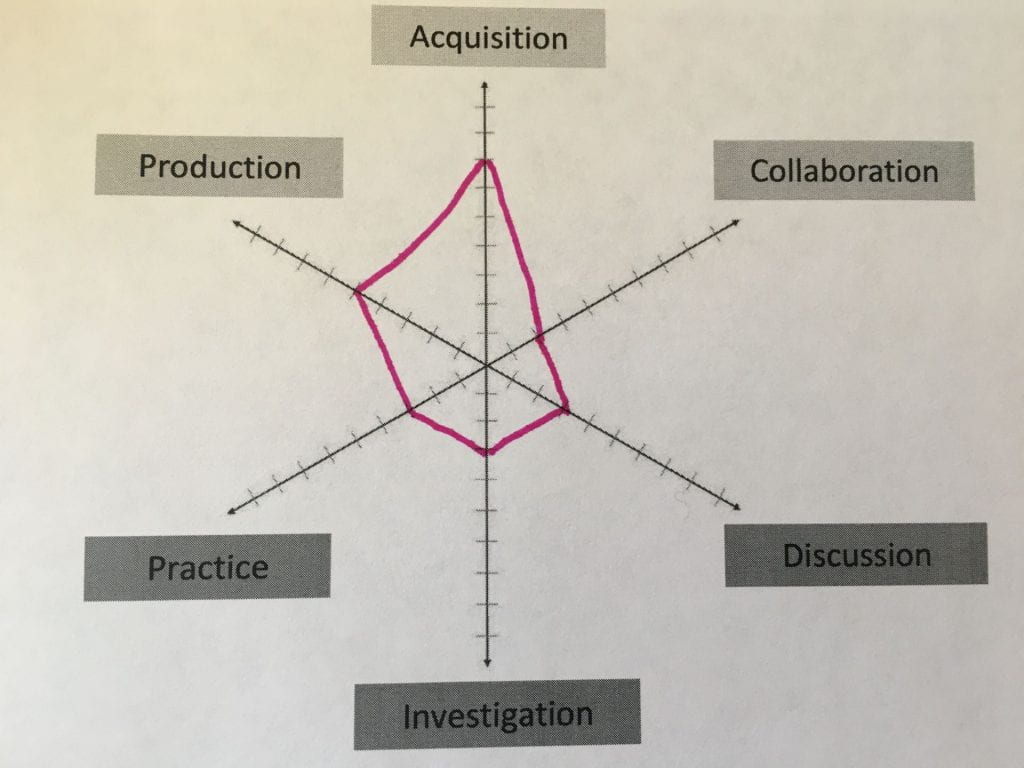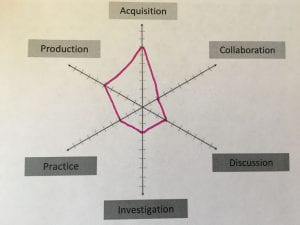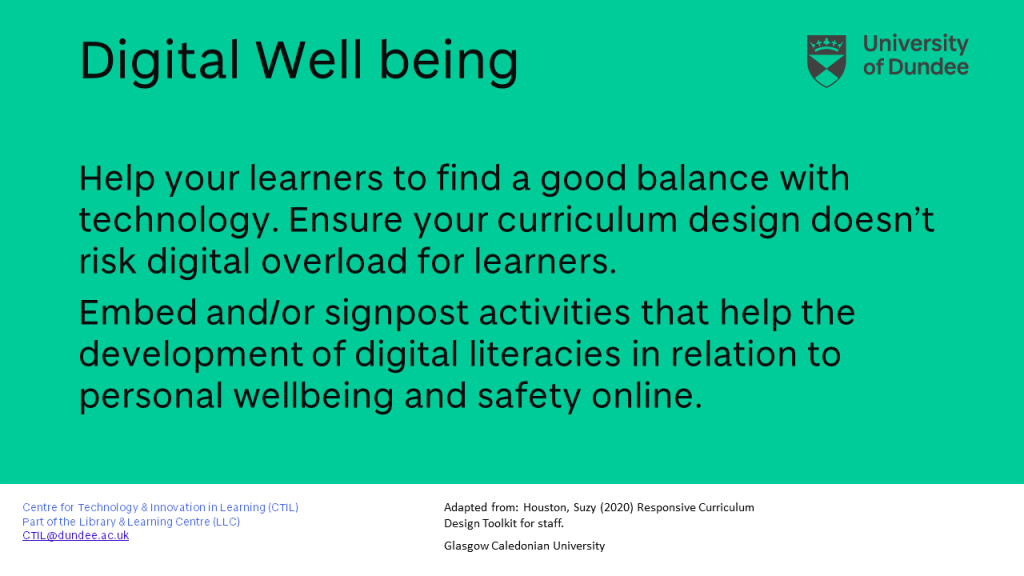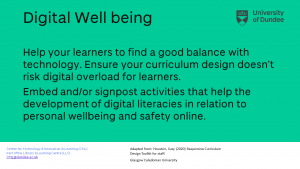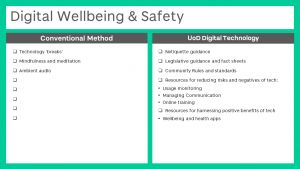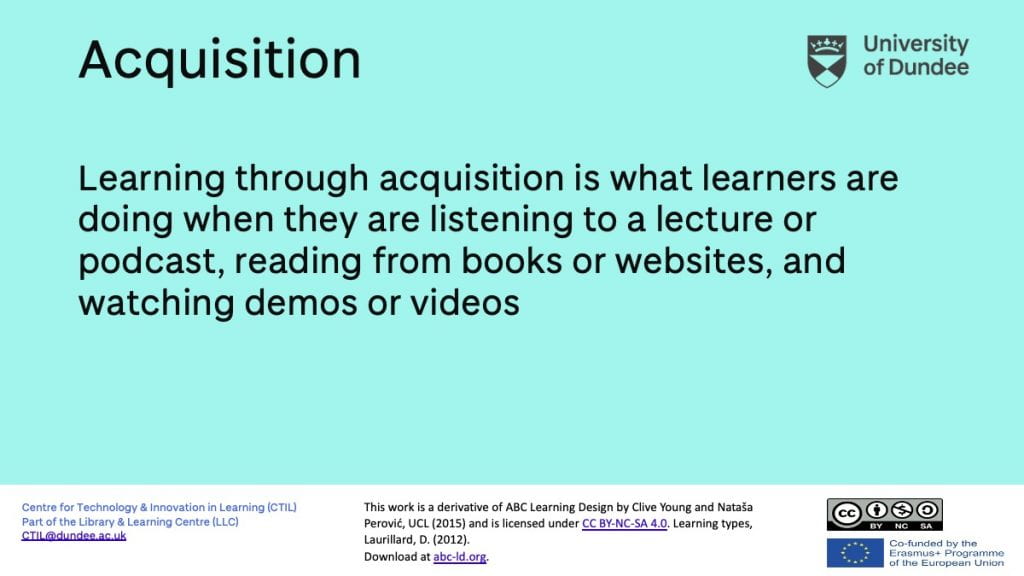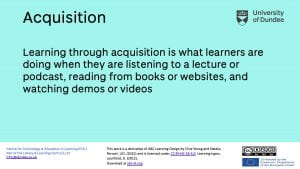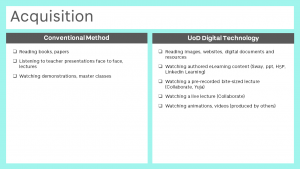What is the ABC Model?
The ABC curriculum development model is a student-centred approach to curriculum development. It’s a model that’s been adopted internationally and one we’ve used to help design our FutureLearn courses. We’ve now adapted it further to help you create richer learning designs for blended learning modules in 20/21.
ABC is based upon the educational theory of Professor Diana Laurillard’s Conversational Framework and structured around six different learning types. Watch this video for an overview of these.
ABC Overview
The Digital Education team at UCL used the six learning types described by Professor Laurillard in the video to inform the original ABC curriculum design model. It’s very much a rapid curriculum design approach, typically used in a hands-on 90-minute workshop. Central to the ABC approach is academic teams collaborating to create a visual ‘storyboard outlining the type and sequence of learning activities (both online and offline) required to meet the course’s learning outcomes. The result is that lecturers leave the session with a clear overview of their module design and a strong plan of action to bring it to life!
Given these ever-changing times, we’ve redesigned our face-to-face ABC workshops into this Learning X series to help individual lecturers along with module and programme teams start applying the ABC approach as they begin to review and plan their teaching for 20/21. If you work through this series, you should end up with an action plan in the same way workshop participants do. (For those who’d prefer a workshop, we’ll be sharing details of our online workshops later.)
Over to you
Before we start looking at the current design of your modules, let’s start to sharpen the focus! First off download this ABC worksheet
We generally kick-off our workshops with a chat about how a module leader can describe their module in a way that captures the unique elements of their module. So, let’s start things off in the same way.
How would you describe your module in a way that will capture both the imagination and the curiosity of your potential students? Keeping it short and snappy, and working together if you’re part of a larger module team, write a “tweet-sized” 140-character description that sums up the essence of your module or what you think is great about your module. Don’t include the module title in the description! Here are some examples from our recent online workshops:
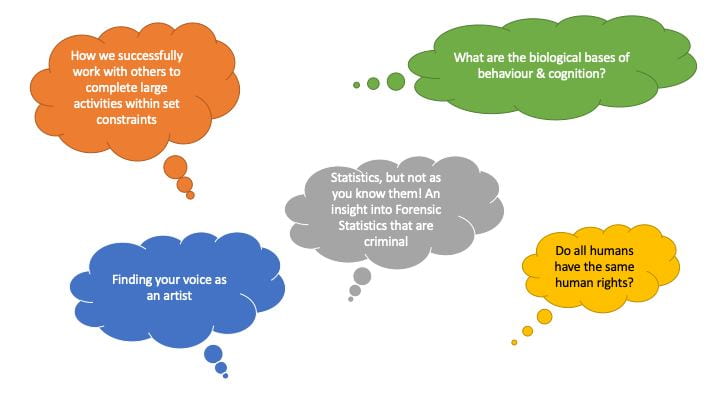
Write out your description on your module worksheet. You can also share your descriptions in the comments if you’d like to.
If you’re part of a module team, agreeing this description can help provide clarity as you begin to delve into the design aspects of your module.
We’ll come back to the worksheet in a moment.
Mapping your module
As we’ve already seen, six learning types form the building blocks of ABC.
- Acquisition
- Discussion
- Collaboration
- Practice
- Investigation
- Production
In addition to these 6 learning types, the team at Glasgow Caledonian have created 3 further “learning experiences” to support the students during their studies. We have included these as we feel they are critical.
- Digital wellbeing
- Socialisation
- Signposting
All of these learning types are introduced and presented in card-form as shown below and we will go on to discuss each of these in more detail as the series progresses. For now though, let’s focus on these learning types in the context of your module.
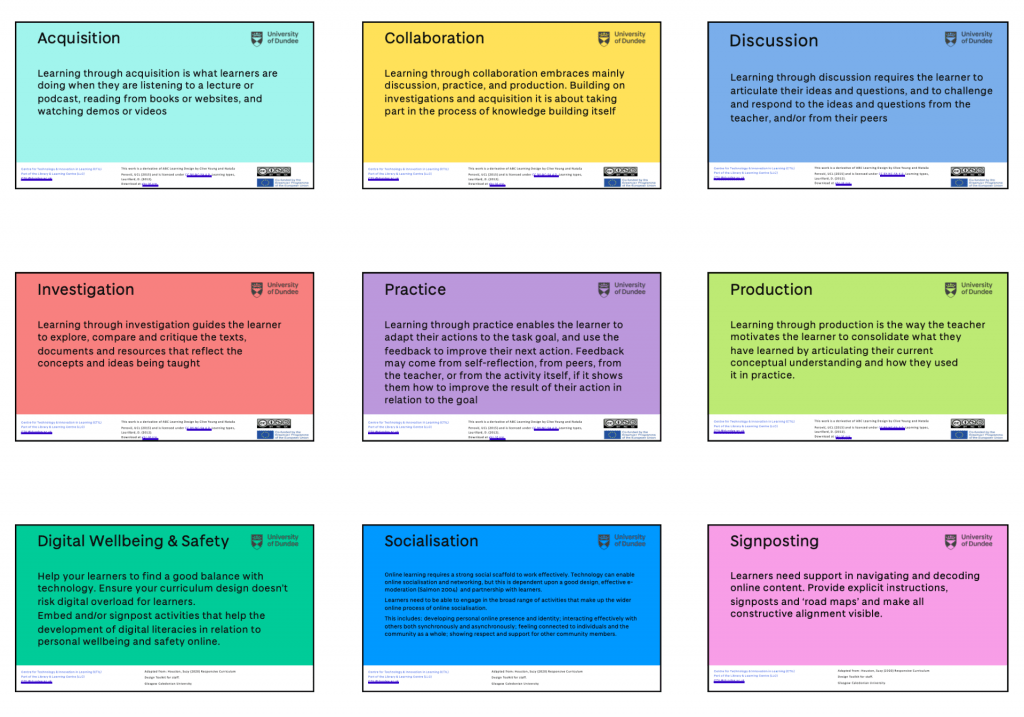
The full slide deck is available as a slide deck to download
Over to you – mapping your module
Based on the top-level introductory overview of the learning types we’re using we’d like you to look at your module.
Referring to the worksheet you downloaded earlier, you’ll see that there is a learning types activities graph. Take 5 minutes to draw out how much of the different learning types you adopt in your module. Critically this is not about what you do in terms of teaching. ABC is a student-centred design approach, so this is about your students and what they do and how their time is spent on your module. If you’re working on a new module, think about the balance that you would like to achieve between the different types.
There is no right or wrong shape! Here’s an example completed.
Once you’ve mapped the shape take a minute or two to think about how blended your module is and mark on the scale where you think it sits.
Looking at the shape of your module currently does anything particularly strike you about the current learning experience on your module? Do any of the learning types dominate? Are you already making use of blended learning approaches in your teaching? Feel free to comment and share your thoughts.
You might want to take a look at your module timetable or teaching plan and begin to identify and tag learning types in more detail. At the end of the series when you’ve reworked the design of your module we can revisit this map and see if the distribution of learning types has changed as you move to a more blended approach.
We’ll now move on to look at the learning types on more detail and consider how you can use the digital space to support them. In the meantime to finish off today you might like to watch this short video with Professor Laurillard that shows how some digital tools can support the six learning types.