Introduction
Today’s topic will give you the opportunity to think about learning through Practice, and consider how this learning type could offer students active engagement in the blended and online mode to enhance their learning and build opportunities for knowledge application using simple technological methods.
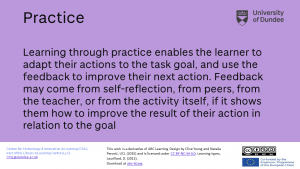
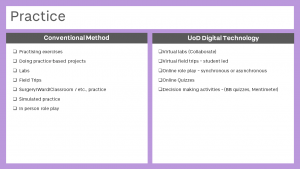
You’ll find the Practice card on slides 9 and 10 in the full slide deck
Practice is considered as the most challenging of the six learning types. Moving practice online is not straightforward and requires considerable thought and organisation to make it work well to blended and online learning (Young 2020). Let’s take a look at the Practice learning type card (slide 10) and think about how you would make good use of technology to address the types of learning activities listed.
Is there one learning activity in particular that would work well for your teaching context? If so, how might you start to address this for moving online and ensuring that the learning outcomes, learning context, and criteria for assessment are constructively aligned to the technology?
Moving Online
Recognising what digital technology can offer to achieve effective blended/online learning experiences is within your grasp and has the potential to ‘engage your students as active, critical and reflective learners’ (GCU Curriculum Design & Development Toolkit for Staff p14). The digital technology available at UoD offers learners the opportunity to Practice social, personal and methodological skills, for example if a more learner-centred approach is important, could online role-play using asynchronous and synchronous tools enable learners to experience true-to-life scenarios where access to physical environments may be restricted?
If the technology is implemented thoughtfully, learning by practice can offer students a variety of blended/online experiences to enable them to engage and become active learners.
Online Role Play
This would require the tutor to make decisions about the content, structure, setting up the activity, and pace of the event. In the School of Education and Social Work, traditional role-play is well established on the BA Social Work programme and is an effective way of delivering training scenarios to first year students, who take on the role of a social worker meeting a service user for the first time. To help students prepare, the tutor stages the exercise, assigns roles in a group and are given a brief case scenario of the background and context to the case. The students conduct role-play interviews, sometimes with an additional student who observes and gives feedback, and alternatively the social worker and service user alone. The exercise is then followed by a class discussion to guide and further consolidate learning.
Moving this traditional activity would work well online by employing just a few key tools that offer opportunities for communication and collaboration. The tutor goes far beyond their role as the subject matter expert, who would be responsible for a variety of group facilitation tasks: setting up the activity, providing instructions and netiquette guidelines, assigning group roles, monitoring progress, providing feedback, and drawing the activity together at the end. Supporting tools such as the discussion board or blog (asynchronous) or video conferencing (synchronous), would work well for this type of scenario, offering students to actively immerse in an activity-driven exercise to help build knowledge application for what they will be doing in practice.
Tools available in Dundee
- Blackboard: Tests and surveys, Discussion board, Rubrics
- QuestionMark Perception
- Collaborate
- YuJa: Quiz questions. Embed quizzes in video lectures at specific points to reduce passive learning.
- LearningSpaces (blog): Discussions and spaces for self-reflection.
Over to you
When designing a learning activity like a discussion, it is important to plan and think about the practicalities for administering it. In the comments box below, share your thoughts in a few sentences on how you would plan, implement, assess and evaluate a practice learning type activity using the affordances of digital technology. Look back at the practice learning type card to give you some ideas of the activity types listed. It could simply be the implementation of a self-test feature to formatively assess student progress.
This topic was to help you familiarise with the learning type practice and get you to think about how technology can be adopted creatively to help transform your existing teaching approach. We are looking forward to reading your contributions, so let’s get practising!
References
Houston, S. (no date) Curriculum Design and Development Toolkit for Staff. Glasgow Caledonian University (unpublished)
Other resources
Technology Enhanced Learning at SHU. (2020, July 4). Role-play: An Approach to Teaching and Learning. https://blogs.shu.ac.uk/shutel/2014/07/04/role-play-an-approach-to-teaching-and-learning/?doing_wp_cron=1567332443.8686800003051757812500# Accessed June 22nd, 2020


For professionally oriented subjects like accounting, the content of our modules is predetermined by PSRBs. Indeed, for Accounting, the format of our assessments is dictated by PSRBs and as such we don’t have the discretion about assessment which the video here seems to be assume.
Practice isn’t often seen as being part of a (major, summative) assessment, rather more for learning. We’ve had the description of Social Work using online role play for learning, and you’ve probably seen / heard of Law’s Moot court – would you be able to develop a similar online practice? Perhaps yourself / a colleague being a tricky client, and your students recording how they’d deal with those clients? Or get students to take on both roles – though until they’ve been in the situation with difficult clients, it’ll be difficult for the student playing the client to be realistic.
The main problem I see here is time. We have a vast syllabus to cover in a 15cr module, giving them more things to do often overwhelms the student?
I’m taking over part of a module with an Excel lab based component. I’m interested in how a Virtual Lab can be conducted? Will it just involve me showing the students or can I see what each student is doing? Further can I get the students to do additional examples so that they can learn by practice
Have you had any thoughts, Renzo, about how you might go about it? How would you run a session in a computer lab?
The main problem is that in a lab I would have been able to see what each student was inputting wrong / struggling with / their progress. I fear that online it will become more like a demonstration excercise.
We were chatting about that with Stavros the other day, and discussed the option of:
1: Creating videos outlining what the students have to do.
2: Getting the students to do it in their own time.
3: Having a live session for students to feed back how they got on – with a number of potential approaches
a: Small groups for a shorter period of time – so that you can check with them all.
b: Small groups – you have the exercise open on the screen & get them to instruct you what to do.
c: Drop ins – so that those who haven’t succeeded can come along.
Collaborate will allow students to share their screen – though they might not want to do it in front of everyone – which is where the breakout rooms could be used, for more of a 1:1 tutorial. Alternatively, in the smaller groups, it could be less daunting, and it’s easier for you to find out who’s managing & who’s struggling before they have to submit.