 Welcome to Design your ContentIntroduction Welcome to Design your Content. In this Learning X series, we will be taking you through the principles of design in the context of creating content and media for education. You will start with a topic in mind and work on designing or redesigning a piece of content based on this topic as you…
Welcome to Design your ContentIntroduction Welcome to Design your Content. In this Learning X series, we will be taking you through the principles of design in the context of creating content and media for education. You will start with a topic in mind and work on designing or redesigning a piece of content based on this topic as you… 1: Getting StartedDetermine your Topic To get started you need to determine the topic that you are going to be working with during this series. You may already have a topic in mind, or you can choose one of the following options: Choose a topic that may be difficult to teach and use this guide to create…
1: Getting StartedDetermine your Topic To get started you need to determine the topic that you are going to be working with during this series. You may already have a topic in mind, or you can choose one of the following options: Choose a topic that may be difficult to teach and use this guide to create… 2: Style and ConsistencySummary Choosing a style for your content that reflects your topic and is suitable for your audience.Utilising a consistent visual style in order to create a familiar and user-friendly experience. Style Developing the style of your content and learning resources should be considered in the planning stages. By style, we mean your choice of colour,…
2: Style and ConsistencySummary Choosing a style for your content that reflects your topic and is suitable for your audience.Utilising a consistent visual style in order to create a familiar and user-friendly experience. Style Developing the style of your content and learning resources should be considered in the planning stages. By style, we mean your choice of colour,…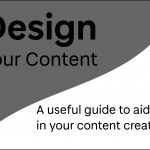 3: Sequence and LayoutPlanning the sequence and ord
3: Sequence and LayoutPlanning the sequence and ord- 4: Colour and ContrastSummary Using colour consistently to develop your style and enhance your design.Ensuring accessible use of colour and contrast. Colour For most of us, colour can have different psychological associations; these can be dependent on context, culture and personal experiences. For example, the colour red can denote anger, pain, danger or conversely could symbolise love, passion…
 5: Fonts and TypefacesSummary The importance of fonts – how they help and hinder your content.Fonts and readability/accessibility. Fonts and Typefaces Every day we are confronted with a variety of typefaces and lettering styles, whether it be public information on a noticeboard, an infographic while scrolling on your phone, or a chapter in a textbook. As a University…
5: Fonts and TypefacesSummary The importance of fonts – how they help and hinder your content.Fonts and readability/accessibility. Fonts and Typefaces Every day we are confronted with a variety of typefaces and lettering styles, whether it be public information on a noticeboard, an infographic while scrolling on your phone, or a chapter in a textbook. As a University…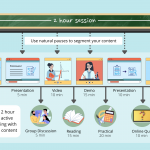 6: Design Principles in ContextSummary Taking a look at some examples of different types of media. Useful resources and software for creating your content. Infographics An infographic can be described as a visual representation of information or data. This may be in the form of an infographic poster or an image within a presentation, for example. Infographics can work…
6: Design Principles in ContextSummary Taking a look at some examples of different types of media. Useful resources and software for creating your content. Infographics An infographic can be described as a visual representation of information or data. This may be in the form of an infographic poster or an image within a presentation, for example. Infographics can work…- 7: ConclusionFinal Steps Steppingstones - Day 7: Final Steps At this point you may have a draft piece of content, a finished design or you may still want to refine your ideas. Once you have a solid design plan or a first draft you can review what you have created to avoid any mishaps later. Often…
Design your Content
Reading Time: < 1 minutes

